Logging data to the removable sd card, Figure 46: input terminal, Ping command and – NavCom SF-3040 Rev.F User Manual
Page 83: Response, Table 9: bluetooth connectivity led indication
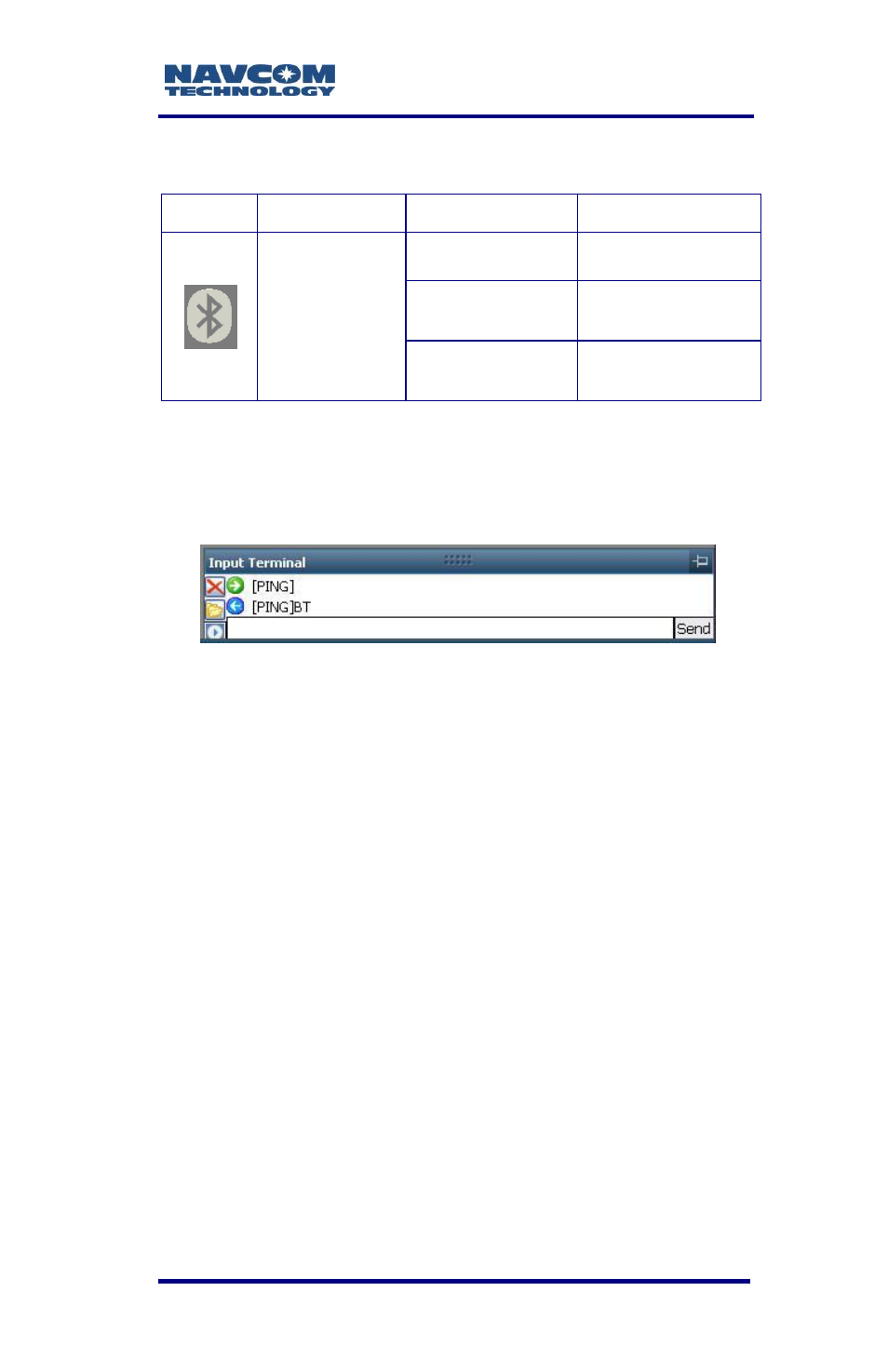
SF-3040 Product User Guide
– Rev. F
3-81
Table 9: Bluetooth Connectivity LED Indication
Type [PING] in the Input Terminal and click
the Send button. If properly connected, the
response is [PING]BT1 (refer to Figure 46).
Figure 46: Input Terminal
– PING Command and
Response
To use an input terminal to determine
the Bluetooth Virtual COM port on a PC
and connect to the SF-3040 via
Bluetooth, refer to the BTSET message
in the Sapphire Technical Reference
Manual
and to the section “Establish
B
luetooth via the Input Terminal” in the
StarUtil 3000 User Guide.
Logging Data to the Removable SD Card
Installing the SD Card
The SD card is located above the batteries in the
SF-3040 battery bay.
Follow these steps to set up the SD card:
1. To open the side chamber where the SD card slot
is located, hold the SF-3040 upright facing you
Icon
Indicator
Status
Description
Bluetooth
Off
Bluetooth off
Blue Blinking
Bluetooth on,
no connection
Blue
Bluetooth
connected
