Figure 8: starutil 3000 communication window, Figure 9: connection at incorrect baud rate – NavCom SF-3040 Rev.F User Manual
Page 34
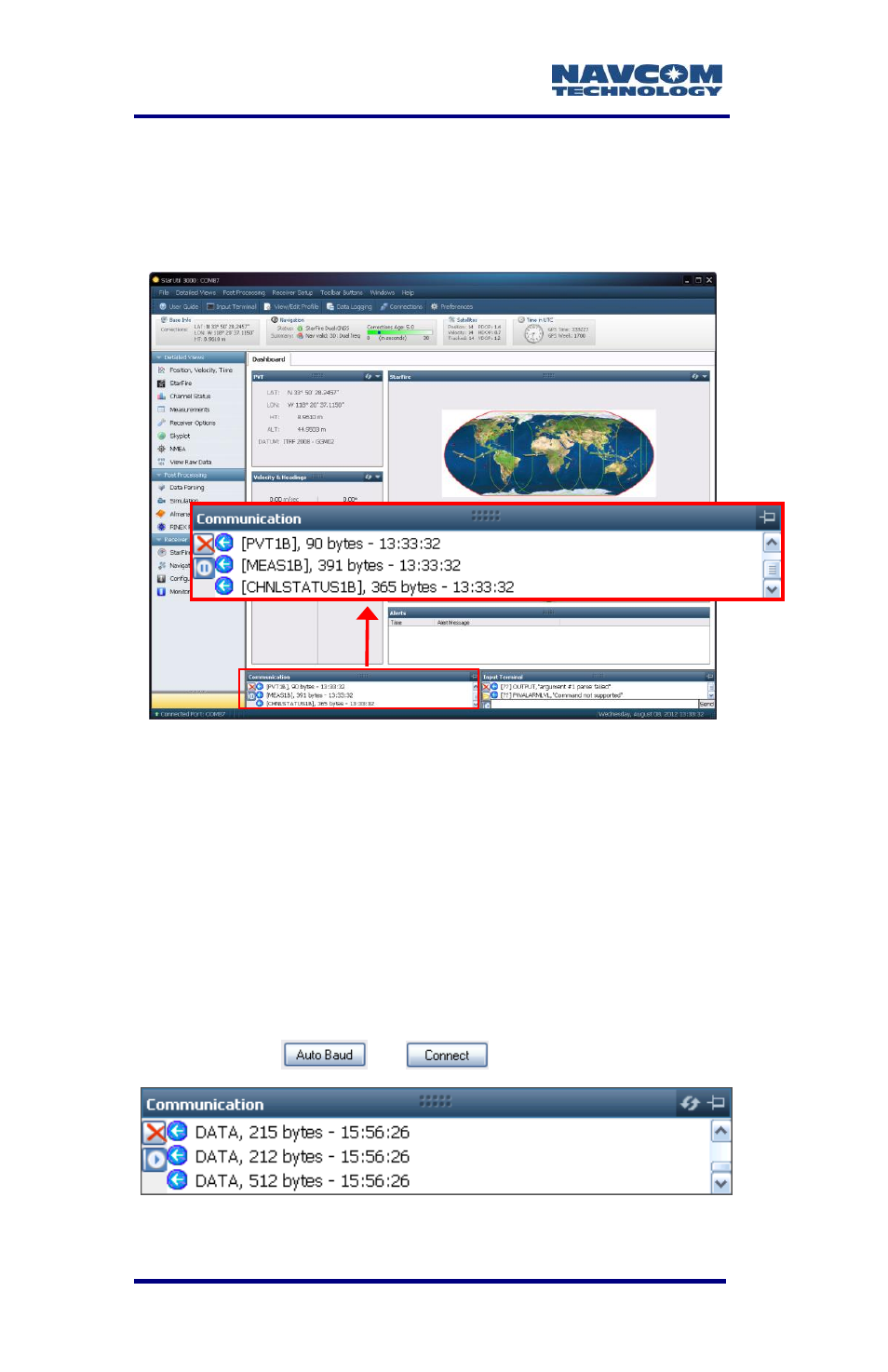
SF-3040 Product User Guide
– Rev. F
1-32
7. Verify that the SF-3040 is connected to the PC:
Scrolling messages in the Communication window
indicate that a valid connection is established at
the required baud rate (refer to Figure 8).
Figure 8: StarUtil 3000 Communication Window
A blue arrow indicates messages
received by the GUI. A green arrow
indicates messages sent by the GUI.
COM Port Connection: Scrolling lines
designated as “DATA” indicate a
connection is established but the baud
rate is not correct (refer to Figure 9).
Reopen the Port Configuration dialog box.
Click
or
to connect.
Figure 9: Connection at Incorrect Baud Rate
This manual is related to the following products:
