Figure 20: software options file to upload, Figure 21: successful software options upload – NavCom SF-3040 Rev.F User Manual
Page 42
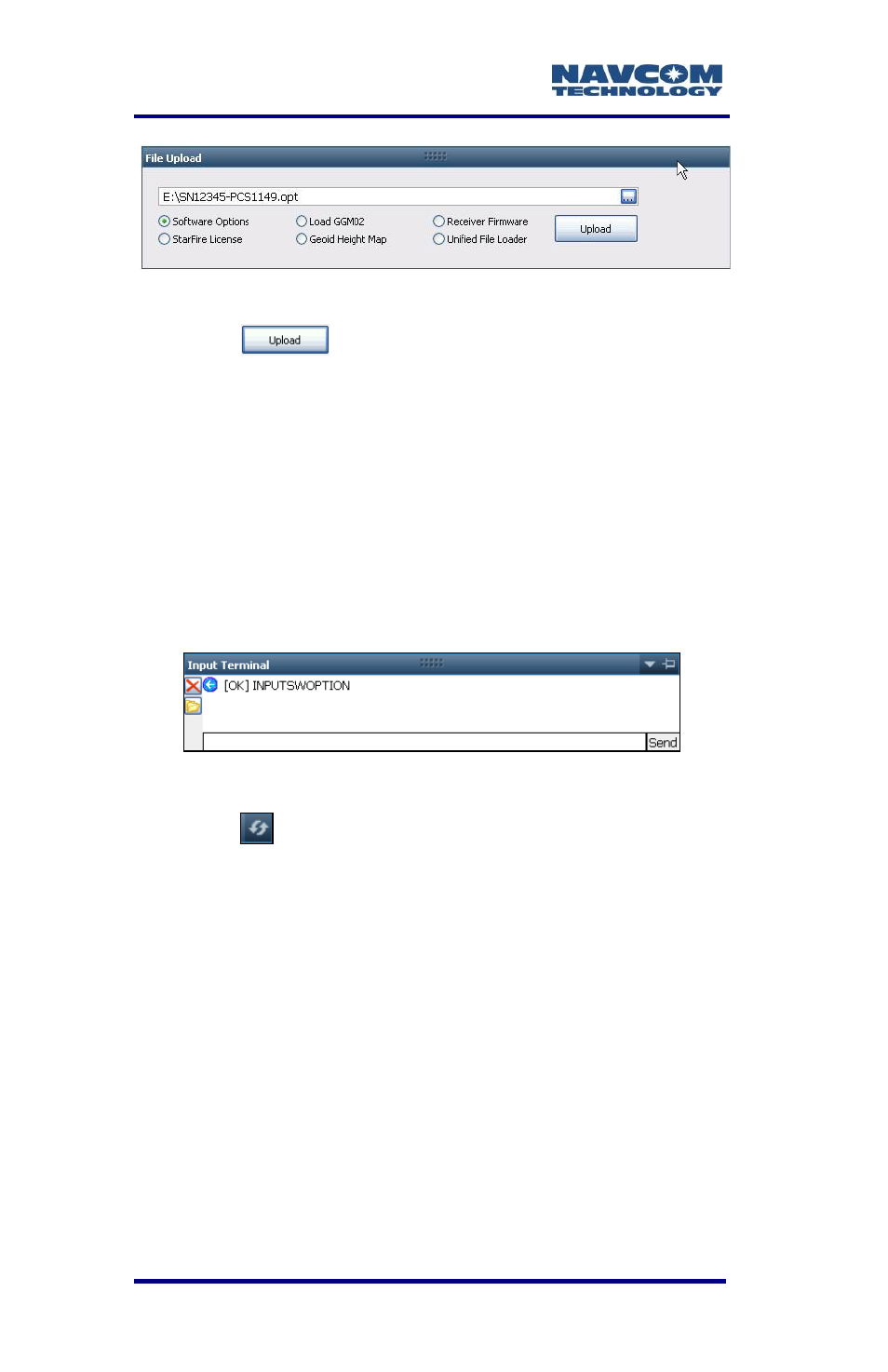
SF-3040 Product User Guide
– Rev. F
1-40
Figure 20: Software Options File to Upload
5. Click
. At the end of the upload, a
confirmation box is displayed. Click OK on the
confirmation box.
The Input Terminal window also displays the
outcome of the upload (refer to Figure 21). In
the example below, the upload is successful.
Refer to the Sapphire Technical Reference
Manual for detailed information on the
INPUTSWOPTION command (see Related
Documents in the fore-matter).
Figure 21: Successful Software Options Upload
6. Click
(refresh) on the Software Options
window (refer to Figure 22), and check to ensure
that all uploaded software options are displayed.
This manual is related to the following products:
