Figure 50: sf-3040 indicator panel, detail, Table 11: rtk led indicator, Table 12: power/gnss led indicator – NavCom SF-3040 Rev.F User Manual
Page 89
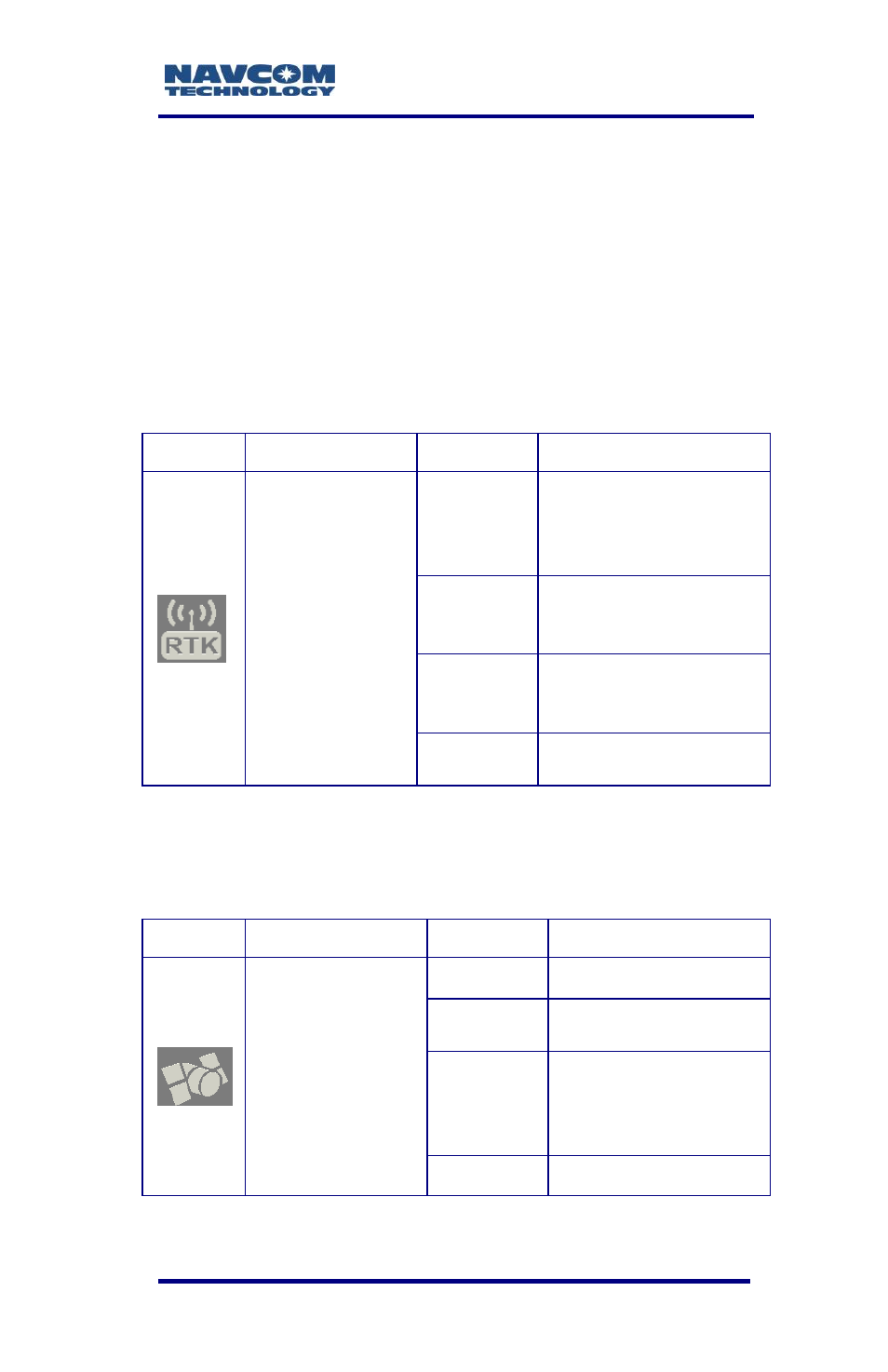
SF-3040 Product User Guide
– Rev. F
3-87
Figure 50: SF-3040 Indicator Panel, Detail
To power the unit on or off, depress the Power button
for more than 2 seconds. All LEDs illuminate for a
period of 3 to 5 seconds during power-up of the
GNSS receiver. Refer to Table 11 through Table 15
for detailed information on the Indicator Panel LEDs.
RTK LED
Table 11: RTK LED Indicator
Power/GNSS LED
Table 12: Power/GNSS LED Indicator
Icon
Indicator
Status
Description
RTK
Off
Radio power off or
RTK corrections not
being received
(other ports)
Green
Blinking
RTK corrections
being received (no
position fix)
Green
RTK corrections
being applied
(position fixed)
Red
Blinking
No RTK license
Icon
Indicator
Status
Description
Power/GNSS
Off
Power off
Red
Power on, but not
tracking
Green
Blinking
Acquiring or
tracking GNSS
satellites (no
position fix yet)
Green
1
Position fixed
