Figure 2: sf-3040 connectors, detail – NavCom SF-3040 Rev.F User Manual
Page 28
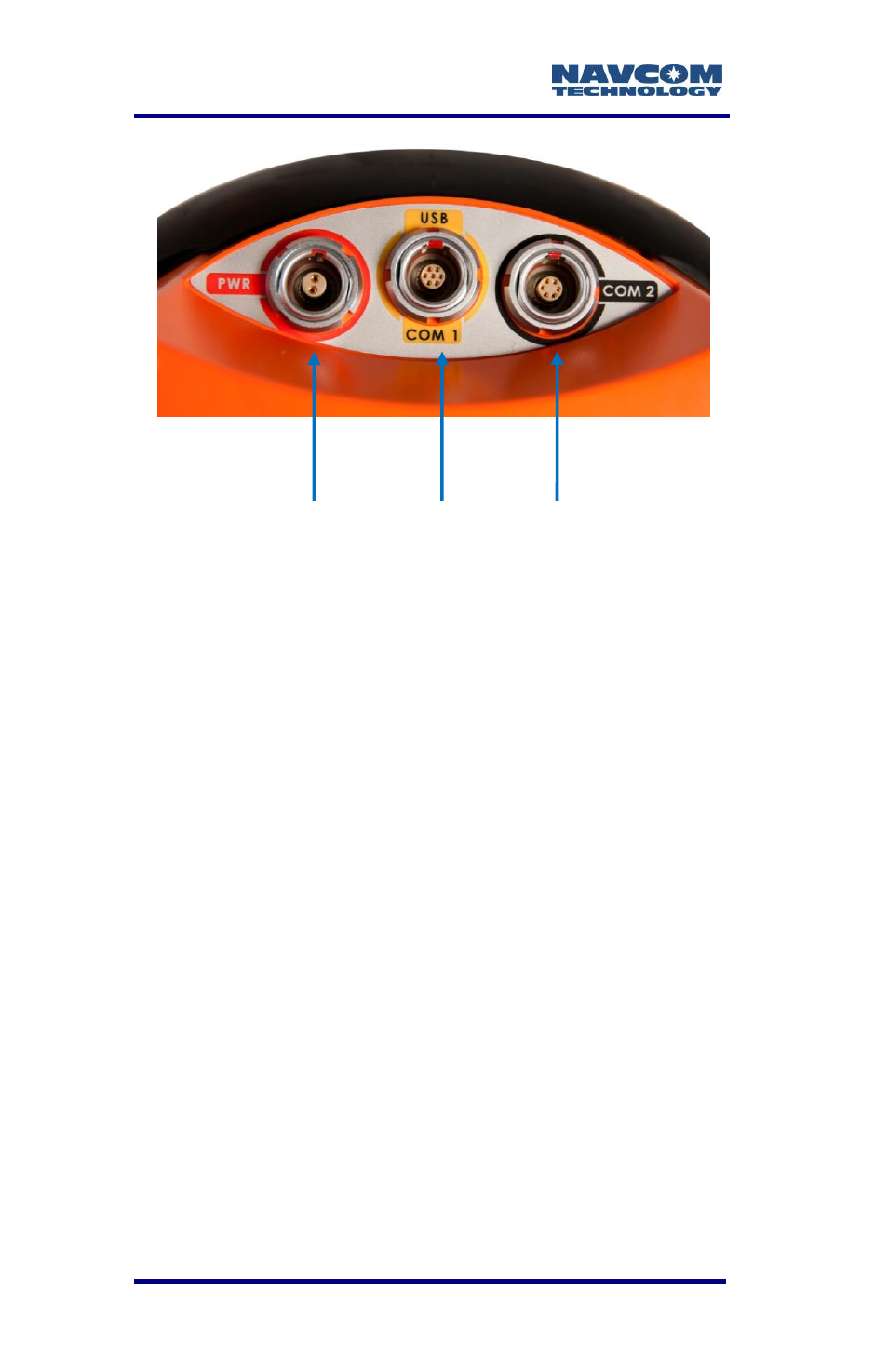
SF-3040 Product User Guide
– Rev. F
1-26
POWER USB/COM1 COM2
Figure 2: SF-3040 Connectors, Detail
Refer to Figure 1 and Figure 2 for the steps below.
1. Connect one of the two supplied communications
cables:
USB Device Cable (PN 96-212169-01): Connect
the 7-pin LEMO connector end to the USB-COM1
port on the bottom of the SF-3040. Plug the USB
end into the PC.
Or
COM2 Serial Cable (PN 96-212238-01): Connect
the 6-pin LEMO connector end to COM2 port on
the bottom of the SF-3040. Connect the DB9S
end to the PC.
This manual is related to the following products:
