Scan rate state, Actual scan rate – Measurement Computing Data Acquisition Systems rev.10.4 User Manual
Page 90
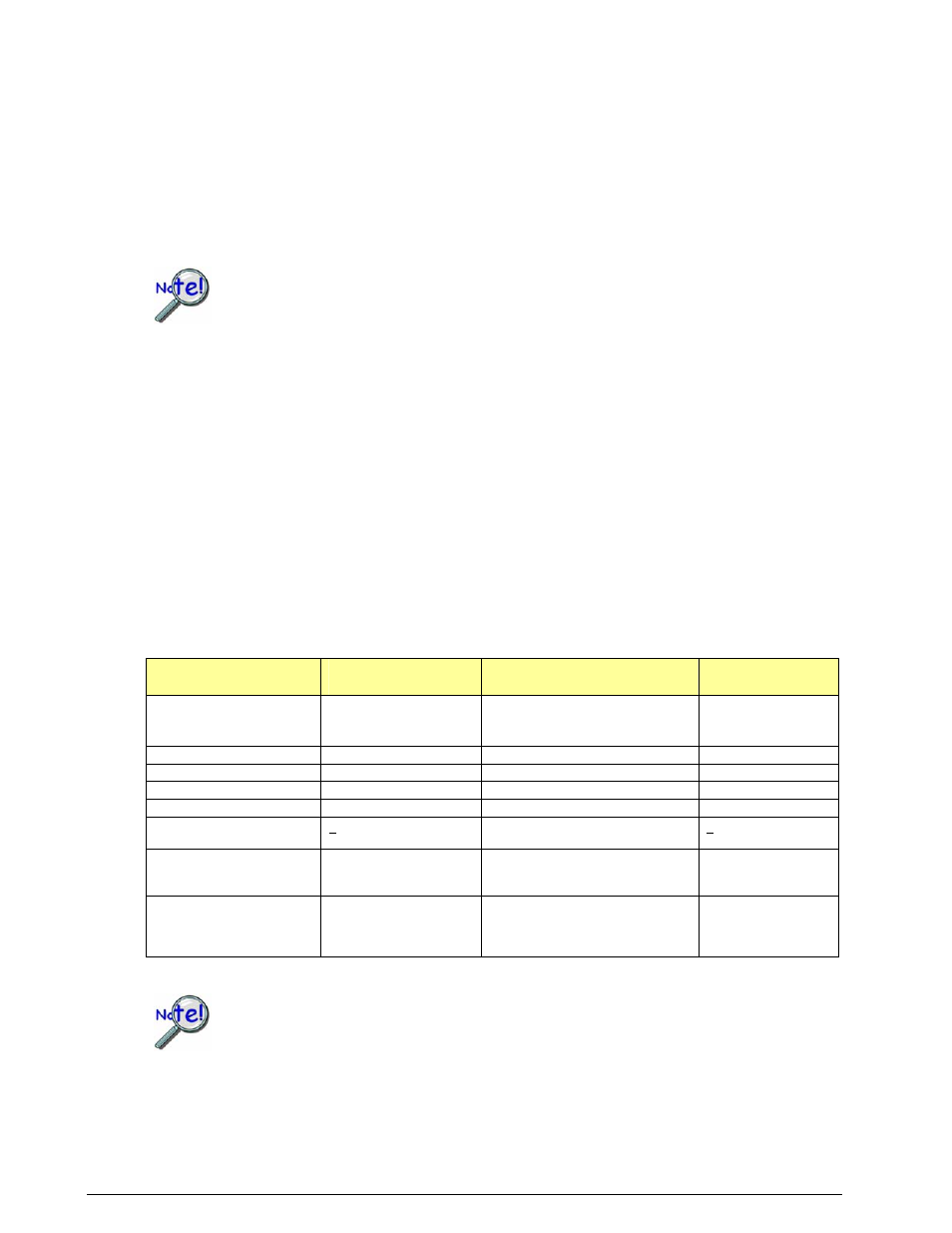
Scan Rate State
The state parameter indicates the acquisition state for which the channel scan rate applies. The possible
values for this parameter are as follows:
DaasPreTrig
– This value causes the scan rate configuration to be applied to the pre-trigger acquisition
state. All scanning before the trigger event will be scanned at the rate configured.
DaasPostTrig
– This value cause the scan rate configuration to be applied to the post-trigger acquisition
state. All scanning after the trigger event will be scanned at the rate configured.
Only the WaveBook products support different pre- and post-trigger scan rates.
If using a product other than the WaveBook products with pre-trigger configured, the pre-
trigger scan rate will follow that of the configured post-trigger scan rate.
Actual Scan Rate
The reqValue parameter represents the desired scan rate. However, the requested scan rate may not be
attainable. This is due to the fact that the requested rate may not be evenly divisible by the scan rate setting
resolution (see the following table concerning scan rate settings) If this is the case, the actual rate will be set to
the next highest scan rate value which is evenly divisible by the scan rate setting resolution.
Another potential reason for having an actual rate different than the requested rate is that the total requested
scan rate of the channel scan group exceeds the maximum scan rate for which the device is capable. Each
channel in the channel scan group takes a fraction of the total scan rate. That fraction of time is equal to the
sampling interval for the channel. For instance, if 2 channels are configured on a WaveBook (1 Mhz max),
then each channel will require 1
µs sampling interval time--the channel scan group will require 2 µs to sample
the entire scan. So, the maximum settable scan rate for this 2 channel scan group would be 2
µs (or 500 Khz).
The actualValue parameter returns the actual scan rate, after any adjustments. The format of this
parameter will follow that of the reqValue parameter, describing the scan rate in either frequency (Hertz) or
period (nanoseconds). The format for both reqValue and actualValue parameters is set using the mode
parameter.
Product
Maximum
Aggregate Rate
Scan Rate Settings
(Pacer Clock Resolution)
Sampling
Interval/Channel
DaqBook/100 Series
DaqBook/200 Series
100 kHz (10
µs) 10
µs (with JP5 set to 100 kHz)
1
µs (with JP5 set to 1 MHz)*
0.1
µs (with JP5 set to 10 MHz)
10
µs
DaqBoards(ISA)
100 kHz (10
µs) 1
µs 10
µs
TempBooks
100 kHz (10
µs) 1
µs (with JP5 set to 1 MHz)
10
µs
Daq PC Cards
100 kHz (10
µs) 1
µs 10
µs
WaveBooks
1 MHz (1
µs) 1
µs 1
µs
DaqBoard/500 Series
< 200 kHz (5
µs)
depending on gain
1
µs
> 5
µs
depending on gain
DaqBoard/2000 Series
cPCI DaqBoard/2000c Series
DaqBoard/1000 Series
200 kHz (5
µs) or
100 kHz (10
µs)
programmable
1
µs 5
µs or 10 µs
(programmable)
DaqBook/2000 Series
DaqLab/2000 Series
DaqScan/2000 Series
200 kHz (5
µs),
100 kHz (10
µs) or
1kHz(1000us)
programmable
1
µs 5
µs, 10 µs, or
1000us
(programmable)
For DaqBook/100 Series, DaqBook/200 Series, and TempBooks, this function assumes
that the device’s JP5 jumper is set to the default setting of 1 MHz. The other settings can
be used but they will impact the actual rate that the unit is programmed.
For 100 kHz, the actual rate will be 10 times slower than the reqValue programmed.
For 10 MHz, the actual rate will be 10 faster than the reqValue programmed. Also, the
returned actualValue value will be in error in a similar fashion.
4.2-34 Daq API Command Reference
988594
Programmer’s Manual
