Daqcalgetcalequation, Format, Purpose – Measurement Computing Data Acquisition Systems rev.10.4 User Manual
Page 129: Parameter summary, Parameter values, Tabletype - daqcaltabletypet, Calequation - daqcalequationtype, Function usage
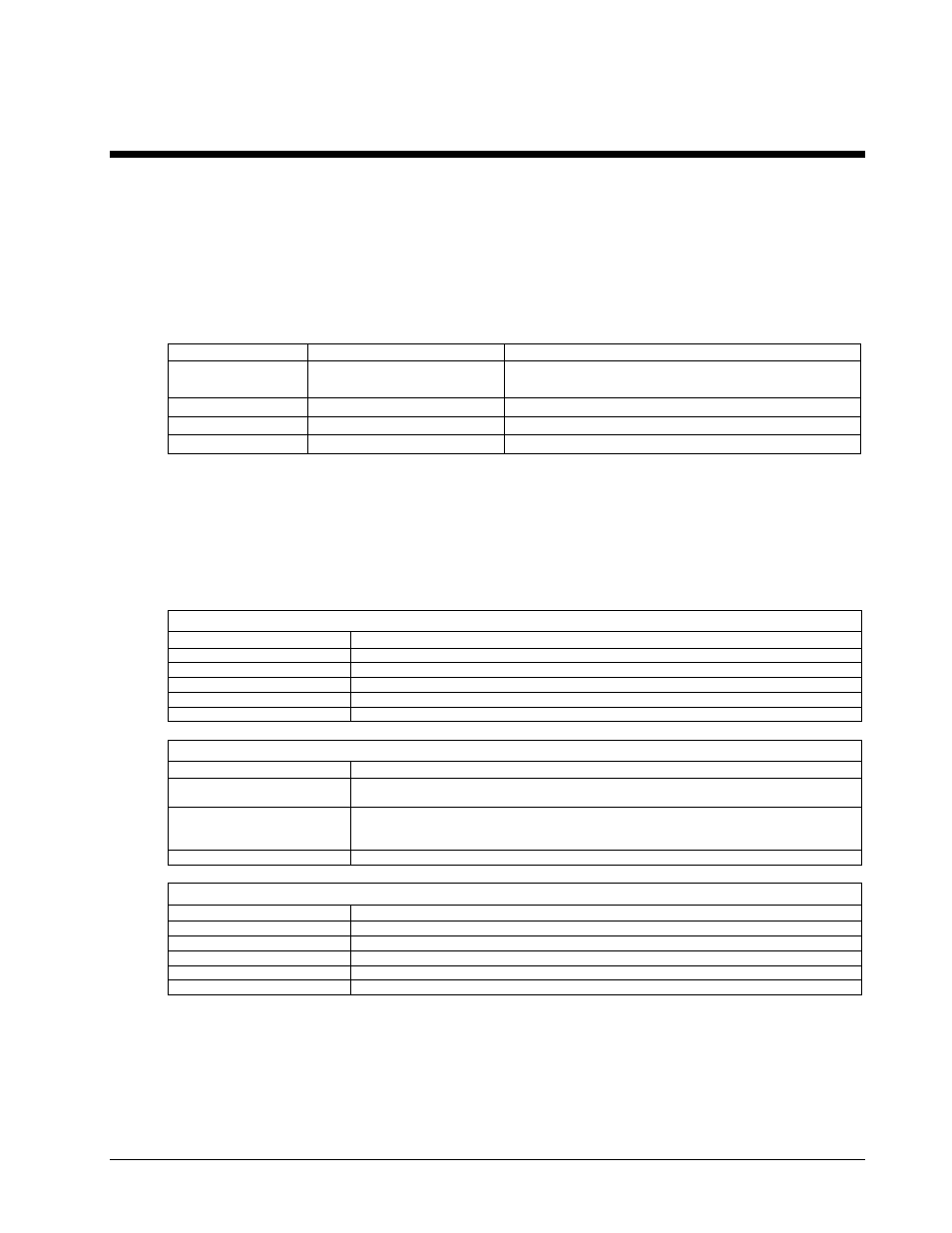
daqCalGetCalEquation
Also See: Other daqCal commands
Format
daqCalGetCalEquation(handle, chanConfig, tableType, calEquation)
Purpose
daqCalGetCalEquation
retrieves the calibration equation from the currently selected calibration table
chosen by the daqCalSelectCalTable function.
Parameter Summary
Parameter Type
Description
handle DaqHandleT
Handle to the device from which ADC transfer status
will be retrieved
chanConfig
DaqCalChanConfigT
Configuration info which includes channel and gain.
tableType DaqCalTableTypeT
Calibration table type to use
calEquation DaqCalEquationType
Defines the equation type to use
Parameter Values
handle:
obtained from the daqOpen function
chanConfig:
channel configuration information (see chanConfig table, below)
tableType: s
ee tableType table below
calEquation: see DaqCalEquationType below
Parameter Type Definitions
chanConfig - DaqCalChanConfigT
Definition
Description
DaqCalType
dctAdc = 0; dctDac = 1; dctTrigger = 2; dctVref = 3; dctTime = 4 (for time stamp)
channel
Channel number to which the equation will be applied
gain
Channel gain
flags
Channel flags, as applicable
extendedFlags
The Channel’s extended flags, as applicable.
tableType - DaqCalTableTypeT
Definition
Description
DcttFactory
Selects the factory calibration table. The factory calibration table reflects factory calibration
constants for the selected device. This is the default setting.
DcttUser
Selects the user-calibration table. The user-calibration table reflects calibration constants defined
by the user or the device’s user-calibration application. Refer to the device’s calibration
documentation for specific settings.
DcttSelfCal
Self-calibration constants.
calEquation - DaqCalEquationType
Definition
Description
dcetConstant
= 0; used to select constant
dcetLinear
= 1; used to select linear slope and offset
dcetSplitLinear
= 2; slope positive, slope negative; offset
dcetNonZeroSplitLinear
= 3; slope positive, slope negative, offset positive, offset negative; split
dcetTime
= 4; time stamp: year, month, day, hour, minute, second, milli-second
Function Usage
To retrieve an existing calibration equation.
Programmer’s Manual
908494
Daq API Command Reference 4.3-3
