Driver installation – Measurement Computing Data Acquisition Systems rev.10.4 User Manual
Page 9
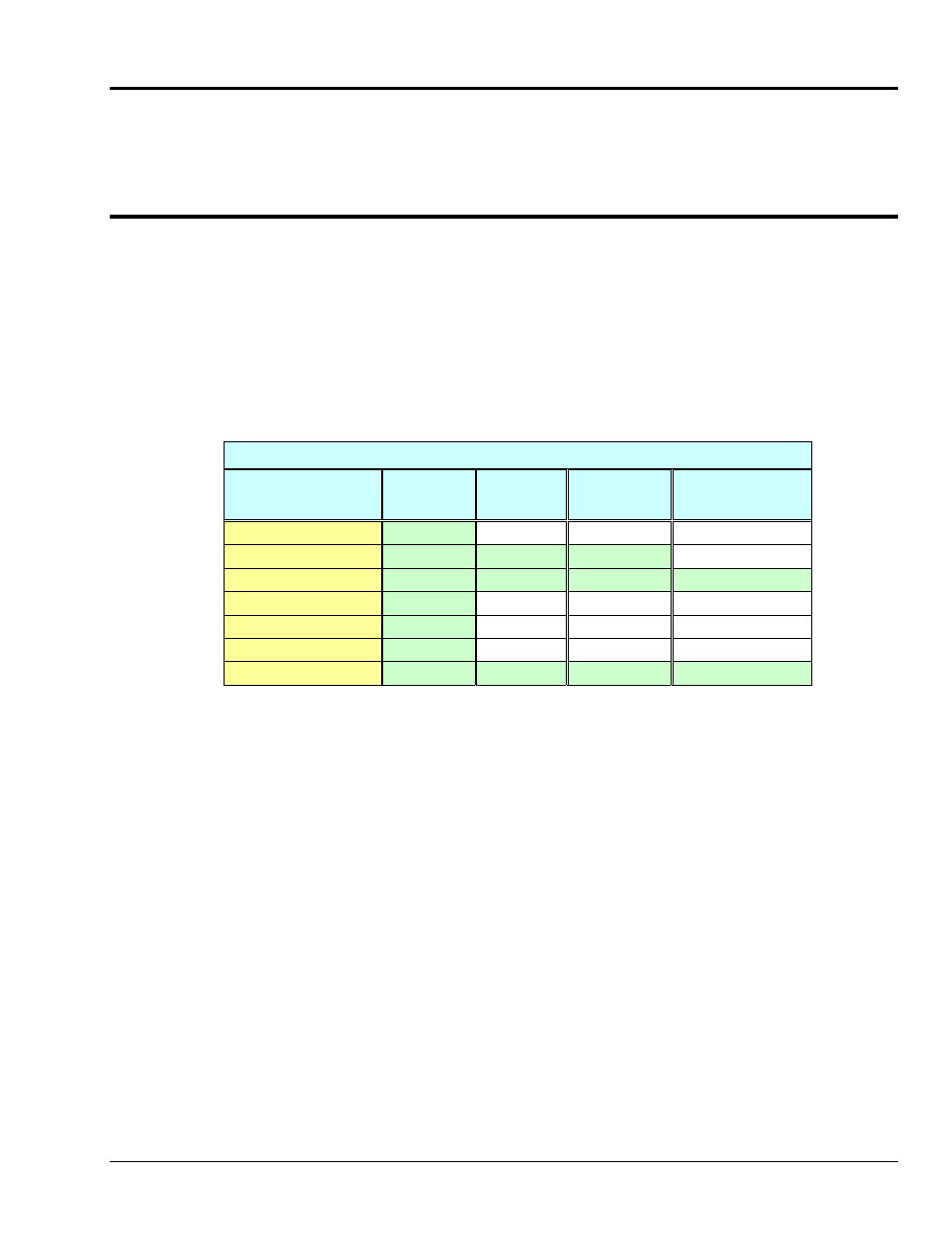
Programmer’s Manual
908494
Introduction 1-3
Driver Installation
Driver installation uses a 32-bit setup on a Windows 95/98/Me or Windows NT/2000/XP
system. When run, the setup routine will automatically detect the correct operating system
and will install the appropriate driver.
A Note Regarding Devices and API Command Applicability
API commands cannot be used universally with all products. For example, a command that
pertains only to analog output is of no use to a device that does not support analog I/O, or to
a device that supports analog input, but not analog output. Thus it is important that you
understand the features and capabilities of your hardware before using API Commands. Prior
awareness can save a great deal of programming time and avoid possible frustration.
One category of functionality that sometimes causes confusion is that of
waveform/pattern
output. The following table indicates which of the 4 types of waveform output apply to various
product groups. Waveform output definitions follow the table.
Waveform/Pattern Output Device Capabilities
Product *
Static
Waveform
Dynamic
Waveform
Waveform
Output from
Disk
Streamed Digital
Pattern Output
DaqBoard/500 Series
Yes
No No
No
DaqBoard/1000 Series
Yes
Yes
Yes
No
DaqBoard/2000 Series
Yes
Yes
Yes
Yes
DaqBook/2000 Series
Yes
No No
No
DaqLab/2000 Series
Yes
No No
No
DaqScan/2000 Series
Yes
No No
No
/3000 Series Devices
Yes
Yes
Yes
Yes
* Not all devices in a series have static waveform output capability. The feature is only
present for devices that have built-in DAC channel output circuitry, or if the device has
a DBK46 option installed.
Consult your specific hardware documentation for detailed
information.
Static Waveform: Data is downloaded to the internal memory on the device and then played
out from the device’s internal memory. Once the waveform output is downloaded and
initiated additional output updates from the PC cannot be performed. However the waveform
can be played out indefinitely from the internal memory on the device.
Dynamic Waveform: Data is downloaded to the device and can be continuously updated by
the PC while the waveform output is active. Updates to the output can come from PC memory
or from a file.
