Daqadcsetclocksource, Format, Purpose – Measurement Computing Data Acquisition Systems rev.10.4 User Manual
Page 79: Parameter summary, Parameter values
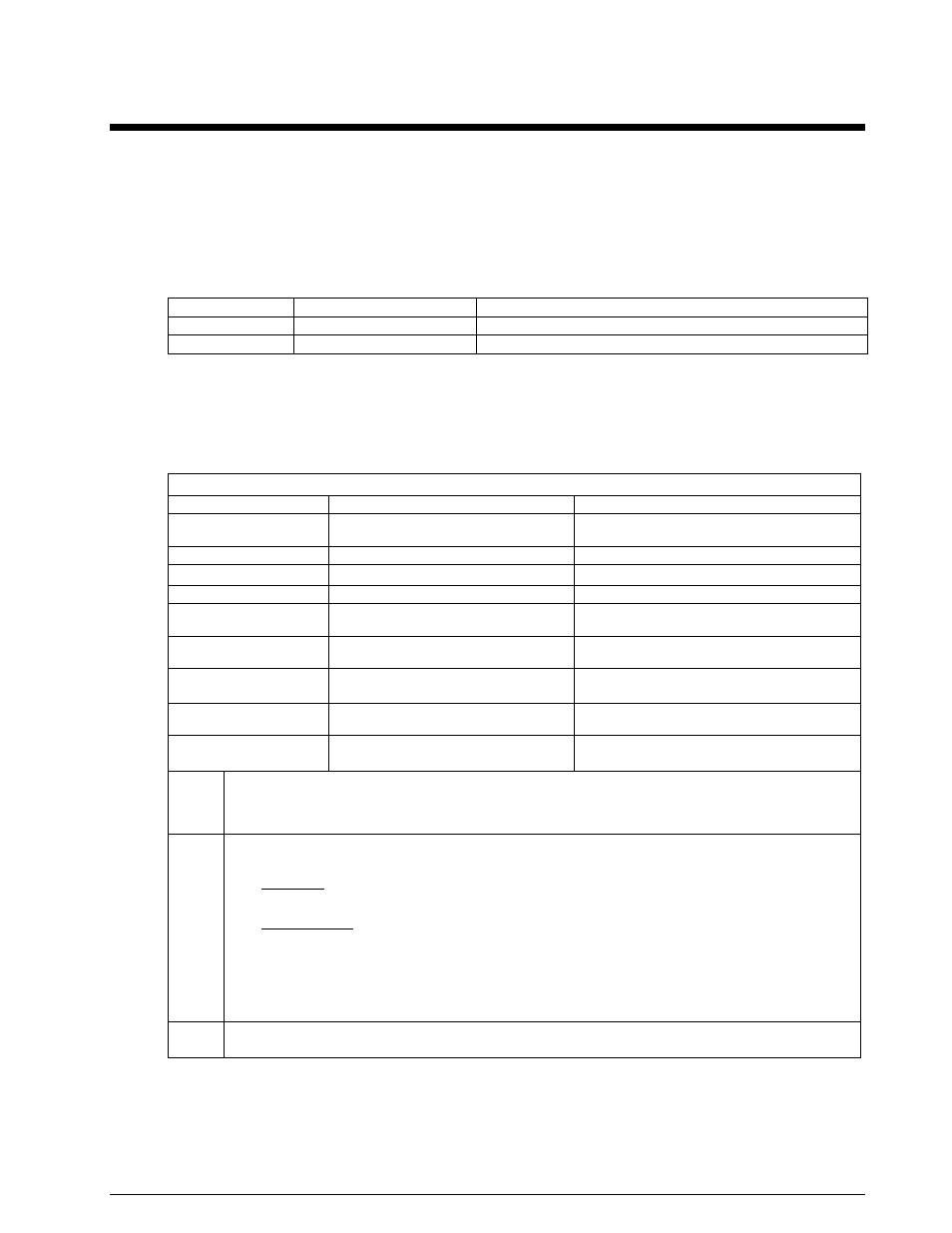
daqAdcSetClockSource
Also See: daqAdcSetFreq, daqAdcGetFreq, daqAdcSetRate
Format
daqAdcSetClockSource(handle, clockSource)
Purpose
daqAdcSetClockSource
sets up the clock source to be used to drive the acquisition frequency.
Parameter Summary
Parameter Type
Description
handle DaqHandleT
Handle to the device for which to set the ADC clock source
clockSource DaqAdcClockSource Specifies the clock source for acquisitions
Parameter Values
handle:
obtained from the daqOpen function
clockSource:
see table below
Parameter Type Definitions
clockSource–(DaqAdcClockSource)
Definition
Devices
Description
DacsAdcClock
All
Use the internal pacer clock on the device
(see daqAdcSetRate)
DacsGatedAdcClock
DaqBook, DaqBoard (ISA), TempBook
The internal clock is gated through a external input
DacsTriggerSource
DaqBook, DaqBoard (ISA), TempBook
Takes one scan per trigger and stays armed
DacsExternalTTL
Daq Devices [per note 1] , WaveBook/516
Use an external clock input for acquisition clock
DacsAdcClockDiv2
Daq Devices [per note 1]
Does not apply to DaqBoard/500 Series
Uses internal clock divided by 2; used in 100kHz
mode (Does not apply to DaqBoard/500 Series)
DacsRisingEdge
Daq Devices [per note 1]
External Clock Detection Flag
DacsRisingEdge = 0
DacsFallingEdge
Daq Devices [per note 1]
External Clock Detection Flag
DacsFallingEdge = 0x100
DacsOutputDisable
Daq Devices [per note 1]
Internal Clock Output Control Flag
Disables the Adc internal clock output (see note 2).
DacsOutputEnable
Daq Devices [per note 1]
Internal Clock Output Control Flag; Enables the Adc
internal clock output (see note 2). See Note 3.
Note 1:
The description “Daq Devices [per note 1]” indicates the following devices:
2000 Series DaqBooks, DaqBoards, and DaqLabs; DaqBoard/1000 Series; DaqBoard/500 Series, DaqScan/2000 Series.
Certain devices within a series may not apply in all cases. Refer to user’s manual for your specific product in regard to
device capabilities.
Note 2:
To enable the pacer output capabilities of the device you must include the clock source with a parameter that enables the
output clock; in other words, you have to write your daqAdcSetClockSource command as follows:
C/C++ Style:
daqAdcSetClockSource(handle, DacsAdcClock | DacsOutputEnable);
Visual Basic Style:
VbdaqAdcSetClockSource(handle, DacsAdcClock + DacsOutputEnable)
The DacsOutputEnable parameter is defined in the header file in the Daqx.bas module (VB):
Output Control Flags
Global Const DacsOutputDisable = 0
Disables the Adc internal clock output.
Global Const DacsOutputEnable = &H1000
Enables the Adc internal clock output.
Note 3:
For DaqBoard/500 Series: In regard to DacsOutputEnable the resulting frequency from the Adc internal clock output will
equal the Scan Frequency multiplied by the number of channels in the scan list.
Programmer’s Manual
908594
Daq API Command Reference 4.2-23
