Api error codes (cont.) – daqerror – Measurement Computing Data Acquisition Systems rev.10.4 User Manual
Page 323
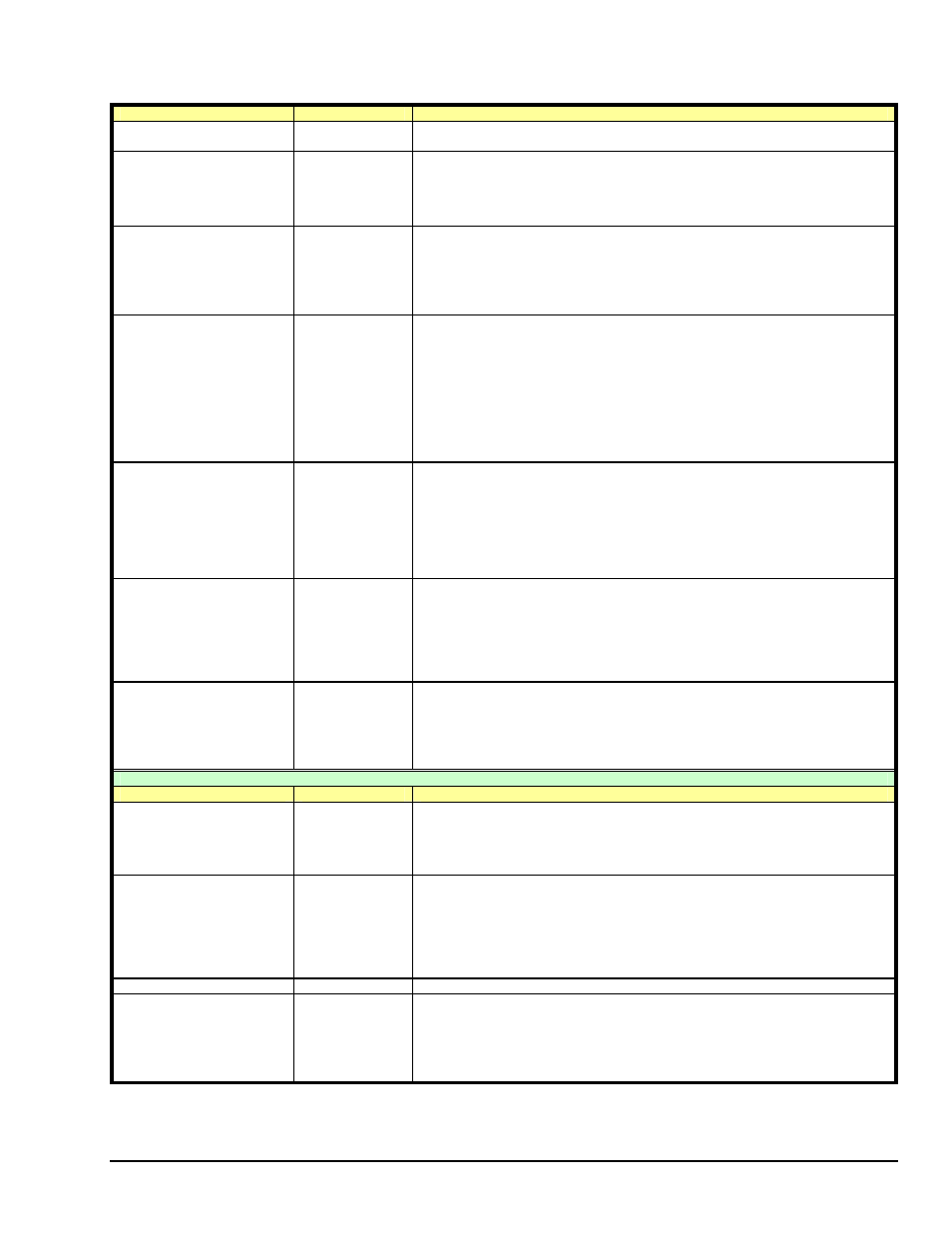
Programmer’s Manual
908594
Daq API Command Reference 4.7-5
API Error Codes (Cont.) – daqError
Error Name
Code # hex - dec
Description
DerrInvDacParam
34h - 52
DAC parameter is invalid – A parameter passed to one of the DaqDac… API’s was
invalid.
DerrInvBuf
35h - 53
Buffer points to NULL or buffer size is zero when in User Buffer mode–The buffer
passed by the application is un-allocated or has a bad pointer address.
Corrective Actions:
•
Properly allocate the memory pointed to by the buffer address.
•
Check to ensure that the pointer to the buffer is properly passed to the API.
DerrMemAlloc
36h - 54
Could not allocate the needed memory – Memory could not be allocated by the
driver.
Corrective Actions:
•
Shut down other applications that may be utilizing PC system memory.
•
Free any unneeded dynamically allocated memory used by the application.
•
Increase PC system memory.
DerrUpdateRate
37h - 55
Could not achieve the specified update rate – could not program the unit to scan or
update at the requested rate. In most cases the rate will automatically be set to
the nearest achievable rate.
Corrective Actions:
•
Lower the rate requested – normally, the rate requested is not achievable due
to the rate being to high for the unit.
•
Decrease channel count – the aggregate rate can be increased by reducing the
number of channels to scan.
•
If using a DaqBoard/2000 Series board the rate can be increased by ensuring
that Compatibility Mode (100Khz) is disabled.
DerrInvDacWave
38h - 56
Could not start waveforms because of missing or invalid parameters
- One or more of the waveform parameters is incorrect. This error will occur upon
daqDacWaveArm and could indicate that one or more waveform parameters is
not set properly.
Corrective Actions:
•
Check parameters for API’s like daqDacSetOutputMode and all the appropriate
daqDaqWave… API’s called to ensure that each parameter for each API is
configured or set properly.
DerrInvBackDac
39h - 57
Could not start waveforms with background transfers – DAC waveform output
transfer already active. While multiple DAC [and P3 DIO] channels can be
updated concurrently during a transfer – no more than one transfer may be active
at any given time for a single main unit device.
Corrective Actions:
•
Wait for the first transfer to complete then start the new transfer
•
Disarm (daqDisarm) the first transfer so that a new transfer can be started.
DerrInvPredWave
3Ah - 58
Predefined waveform not supported. Waveform type passed to
daqDacWaveSetPredefWave is not supported.
Corrective Actions:
•
Check WaveForm Type parameter in daqDacWaveSetPredefWave to ensure
that value represents a valid waveform type definition defined by the
DaqDacWaveType enumeration.
RTD Conversion Errors
Error Name
Code # hex - dec
Description
DerrRtdValue
3Bh - 59
RTD Value out-of-range – Error code generated if RTD value is outside of the
maximum 1k range. This error code can be generated by the daqCvtRtdSetup
API and indicates that the passed rtdValue parameter is out of range.
Corrective Actions:
• Inspect
the
rtdValue parameter for the daqCvtRtdSetup API for proper values.
DerrRtdNoSetup
3Ch - 60
No setup. This error can occur if the daqCvtRtdConvert API is called before the
daqCvtRtdSetup API. The error indicates that there is no setup information from
which a conversion can be performed.
Corrective Actions:
•
Make sure that daqCvtRtdSetup API is called before the daqCvtRtdConvert
API.
•
Make sure that the prior call to daqCvtRtdSetup returns without error.
DerrRtdArraySize
3Dh - 61
Obsolete Error Code
DerrRtdParam
3Eh - 62
Incorrect RTD parameter – This error code is generated if a bad parameter was
passed to the daqCvtRtdSetup API. The error code can be generated if either the
nScan or nRtd parameters are zero.
Corrective Actions:
• Check
the
nScan and nRtd parameters of the daqCvtRtdSetup API for
inappropriate settings.
