Daq9513sethold, Format, Purpose – Measurement Computing Data Acquisition Systems rev.10.4 User Manual
Page 352: Parameter summary, Parameter values, Returns, Function usage, Prototypes, Visual basic, Program references
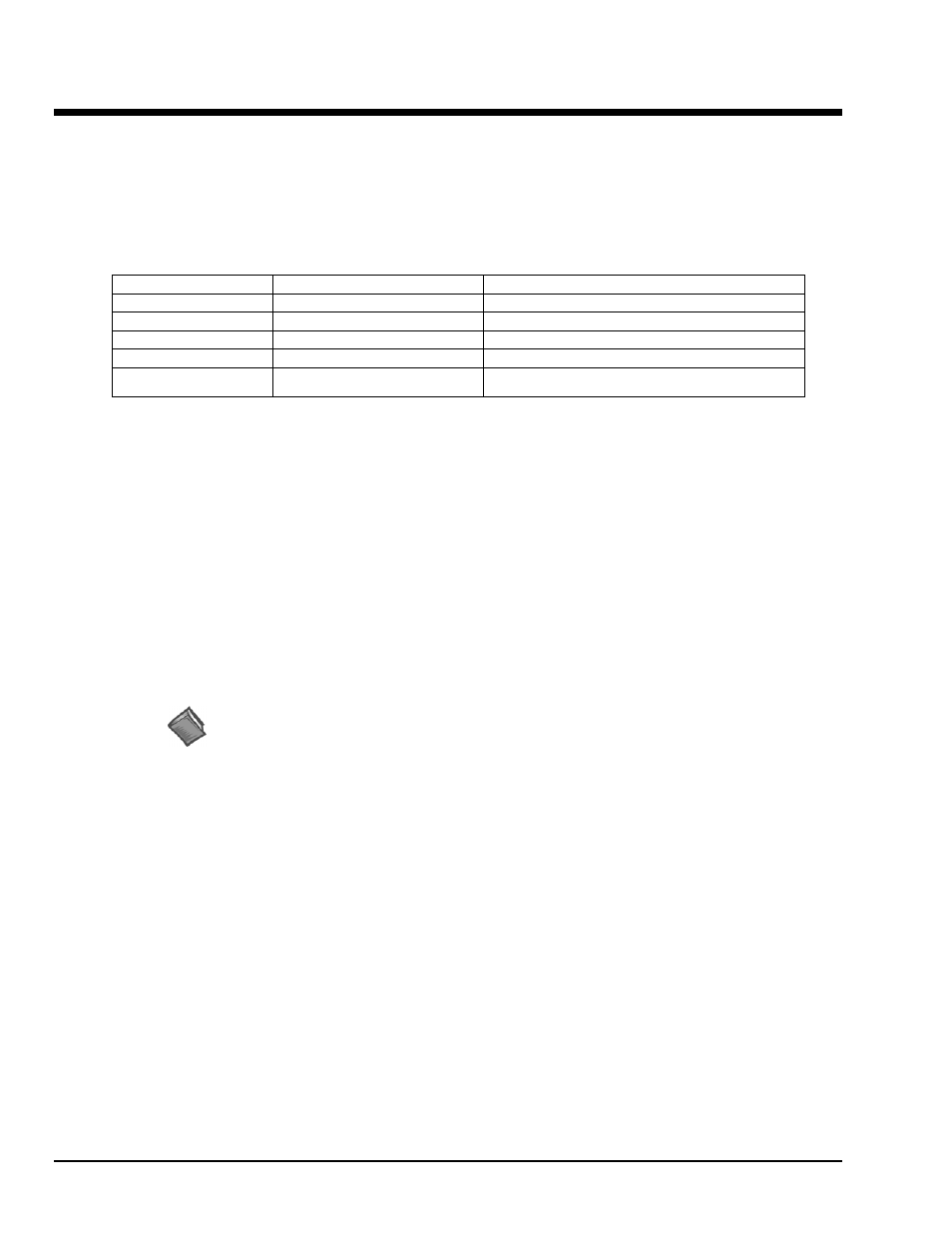
daq9513SetHold
Also See: daq9513SetCtrMode, daq9513SetMasterMode
Format
daq9513SetHold (handle, deviceType, whichDevice, ctrNum, ctrVal)
Purpose
daq9513SetHold
outputs a value to the hold register of the specified counter.
Parameter Summary
Parameter Type
Description
handle DaqHandleT
Handle to the device to set the 9513 hold register
deviceType DaqIODeviceType
Specifies the 9513 device type
whichDevice DWORD
Specifies which 9513
ctrNum DWORD
The counter number
ctrVal WORD
Variable which stores the value read from the hold
register of the selected counter
Parameter Values
handle:
obtained from the daqOpen function
deviceType:
must be set to value DiodtLocal9513
whichDevice:
valid value for all current devices is 0
ctrNum:
valid values range from 1 to 5
crtVal:
pointer to a variable from which the hold register will be set. Valid values for the hold register
range from 0 to 65,535
Returns
DerrInvCtrNum
Invalid
channel
DerrInvGateCtrl
Invalid gate
DerrInvCntSource
Invalid source
DerrInvOutputCtrl
Invalid output
DerrNotCapable
No 9513 available
DerrNoError
No error
For more details on error messages, please refer to the Daq Error Table.
Function Usage
The hold register can be used to set the counter’s initial value using the daq9513MultCtrl function.
Please see the daq9513SetMasterMode and daq9513SetCtrMode function entries for a
description of various uses for the hold register.
Prototypes
C/C++
daq9513SetHold(DaqHandleT handle, DaqIODeviceType deviceType, DWORD
whichDevice, DWORD ctrNum, WORD ctrVal);
Visual BASIC
VBdaq9513SetHold&(ByVal handle&, ByVal deviceType&, ByVal whichDevice&,
ByVal ctrNum&, ByVal ctrVal%)
Program References
9513EX01.CPP, 9513EX01.FRM (VB)
D-12 9513 Counter-Timer
938295
Programmer’s Manual
