Using static and dynamic output modes – Measurement Computing Data Acquisition Systems rev.10.4 User Manual
Page 185
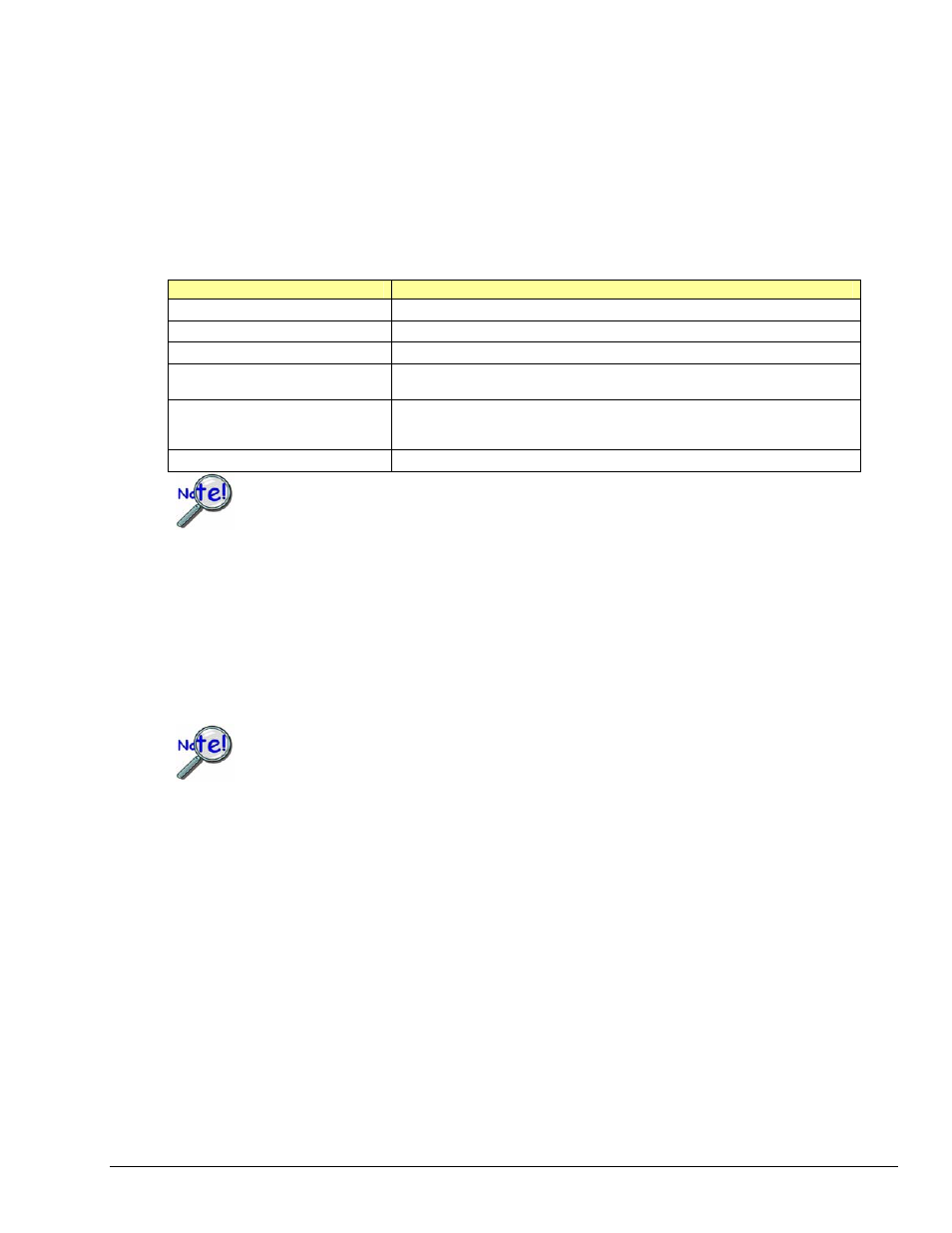
DdomStaticWave-
Specifies static waveform/pattern output mode. This mode allows the generation of a
non-streamed waveform output to the specified DAC/Digital Output channel. In this mode, the aggregate size
of the waveform/pattern output buffer must be less than or equal to the size of the internal waveform/pattern
output FIFO in the device. This allows the entire waveform/pattern output buffer to be loaded into the device’s
internal output FIFO. Once the sample updates have been transferred (or downloaded) to the device, the
device is responsible for outputting the data. No other further sample update management needs to be
performed by the application (other than monitoring the progress of the waveform/pattern output). While the
size is limited and no changes to the waveform can be made once the output is started, this mode has the
advantage of not having to periodically feed output data (through the program) to the device for the
waveform/pattern output to continue.
Device
Output FIFO Size (Static Waveform/Pattern Output)
DaqBoard (ISA)
4,096 total update samples
DaqBoard/500
128,000 total update samples (allocated in PC memory)
DaqBoard/1000 Series
128,000 total update samples (allocated in PC memory)
DaqBoard/2000 Series Devices
which support DAC
512,000 total update samples (allocated in PC memory)
DaqBook/2000 Series
DaqLab/2000 Series
DaqScan/2000 Series
128,000 total update samples (internal FIFO)
DaqBoard/3000 Series
512,000 total update samples (allocated in PC memory)
The aggregate waveform/pattern output buffer size is equal to (the number of sample
updates for each channel) * (the number of channels configured for static waveform mode).
DdomDynamicWave-
Specifies dynamic waveform/pattern output mode. This mode allows continual,
dynamic updating of the waveform/pattern output. Dynamic waveform/pattern output generation is not size
dependent, and waveform/pattern output updating can be performed indefinitely. Actual waveform/pattern
output generation updating is performed by continually feeding waveform/pattern data to the device using the
daqDacWaveSetBuffer
and daqDacTransferStart routines to continually fill the device’s
waveform/pattern output FIFO. The waveform transfer operation to the waveform/pattern output FIFO of the
device can be halted at any time with daqDacTransferStop; Stopping the transfer to the
waveform/pattern output FIFO of the device, however, will not stop the device from outputting what remains
in its FIFO. To stop the device from outputting samples from its internal waveform/pattern output FIFO, the
daqAdcDisarm
function must be used.
The DdomDynamicWave mode is not valid forDaqBoard/500 Series boards.
Using Static and Dynamic Output Modes
The DdomStaticWave and DdomDynamicWave output modes allow the configuration of one or more
channels for waveform/pattern output from DAC or digital input/output (DIO) channels. However, the
DdomStaticWave
and DdomDynamicWave output modes have special considerations when they are used.
Both modes allow waveform/pattern output to any of the available DAC or DIO channels. However, when
using these modes, each channel must be configured to use the same mode--either DdomStaticWave or
DdomDynamicWave
. So, it is not possible to mix DdomStaticWave and DdomStaticWave
configurations on the same device for a given waveform/pattern output. There is no problem with configuring
one or more channels as direct (DdomVoltage) output along with other channels that are configured for
waveform/pattern output.
Programmer’s Manual
908494
Daq API Command Reference 4.4-3
