Chapter 04_6 daqsetoption to daqzerosetupconvert, Daqsetoption, Format – Measurement Computing Data Acquisition Systems rev.10.4 User Manual
Page 279: Purpose, Parameter summary, Parameter values, Parameter type definitions flags, Optiontype-daqoptiontype
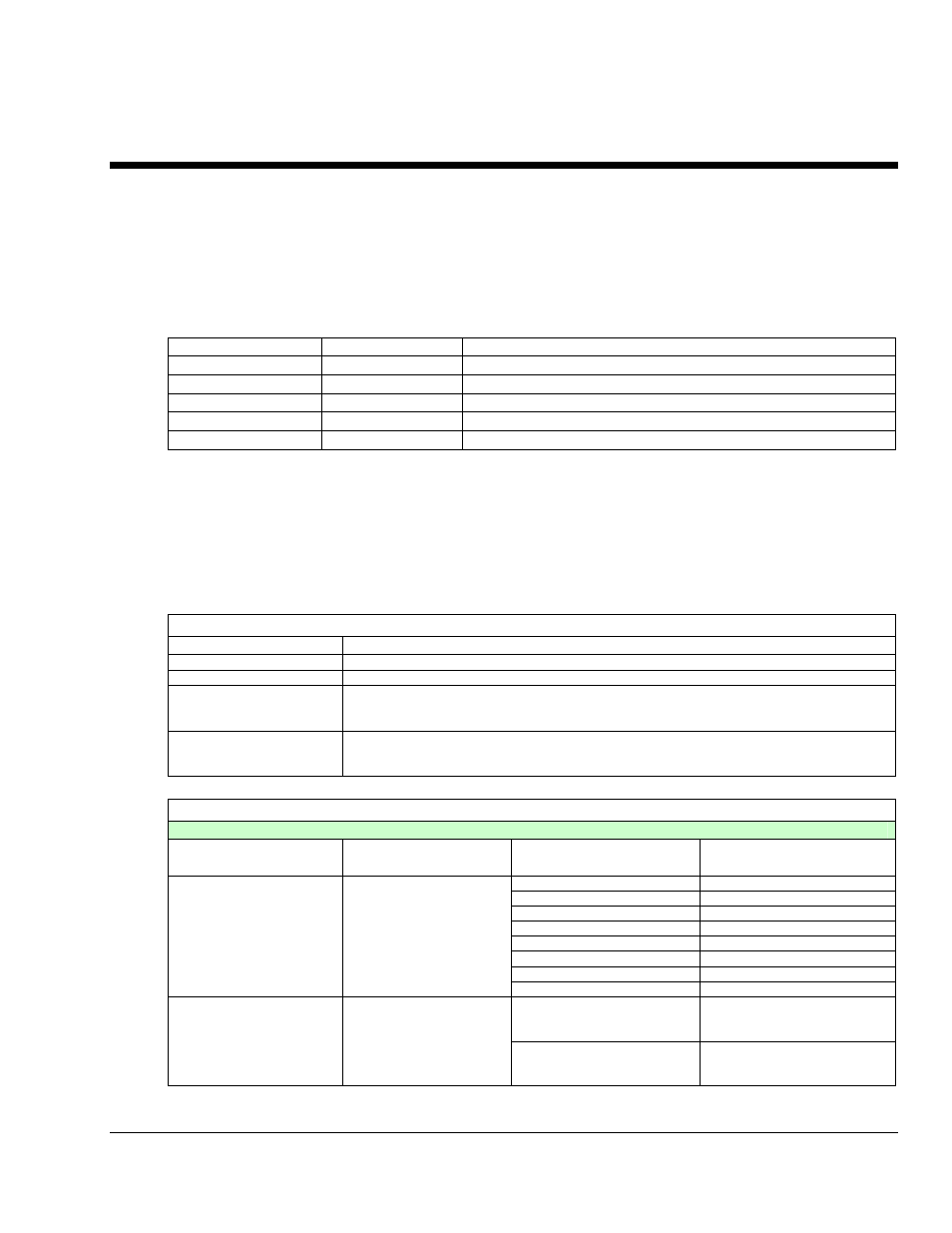
Programmer’s Manual
908594
Daq API Command Reference 4.6-1
daqSetOption
Also See: daqAdcExpSetBank
Format
daqSetOption (handle, chan, flags, optionType, optionValue)
Purpose
daqSetOption
allows the setting of options for a device’s channel/signal path configuration.
Parameter Summary
Parameter Type
Description
handle
DaqHandleT
The handle to the device for which to set the option
chan DWORD
The channel number on the device for which the option is to be set
flags DWORD
Flags specifying the options to use
optionType
DaqOptionType Specifies the type of option
optionValue FLOAT
The value of the option to set
Parameter Values
handle:
obtained from the daqOpen function.
chan:
valid values range from 0 to 271
flags:
see table below
optionType:
see table below
optionValue:
values available depend on optionType parameter --see optionType table below
Parameter Type Definitions
flags
Definition
Description
DcofChannel
Apply option to the channel specified by the chan parameter.
DcofModule
Apply option to the entire module for which chan is located.
DcofSubChannelLow
(For WBK17 Only)
Counter Low Word. SubChannel identifier for WBK17 Detection Options. Use enum + detection number
(1 through 16). Note that WBK17 Detector Options require sub-channel in DaqChanOptionFLagType.
Some Option Types have enumerated Option Values (DaqChanOptionValue).
DcofSubChannelHigh
(For WBK17 Only)
Counter High Word. SubChannel identifier for WBK17 Detection Options. Use enum + detection number
(1 through 16). Note that WBK17 Detector Options require sub-channel in DaqChanOptionFLagType.
Some Option Types have enumerated Option Values (DaqChanOptionValue).
optionType-DaqOptionType
DBK 4 Options
Option Type
(optionType)
Description
Option Value
(optionValue)
Description
DcovDbk4Freq18kHz
LPF 3dB level is 18MHz
DcovDbk4Freq9000Hz
LPF 3dB level is 9MHz
DcovDbk4Freq4500Hz
LPF 3dB level is 4.5MHz
DcovDbk4Freq2250Hz
LPF 3dB level is 2.25MHz
DcovDbk4Freq1125Hz
LPF 3dB level is 1125Hz
DcovDbk4Freq563Hz
LPF 3dB level is 563Hz
DcovDbk4Freq281Hz
LPF 3dB level is 281Hz
DdcotDbk4MaxFreq
Set the DBK4 Low Pass
Filter (LPF) Frequency
DcovDbk4Freq141Hz
LPF 3dB level is 141Hz
DcovDbk4BaselineNever
Baseline is not set when
configuring the scan group (see
daqAdcSetScan
)
DdcotDbk4SetBaseline
Set the DBK4 Baseline usage
DcovDbk4BaselineOneShot
Baseline is set when configuring
the next scan group (see
daqAdcSetScan
)
(continued)
