Api error codes (cont.) – daqerror – Measurement Computing Data Acquisition Systems rev.10.4 User Manual
Page 325
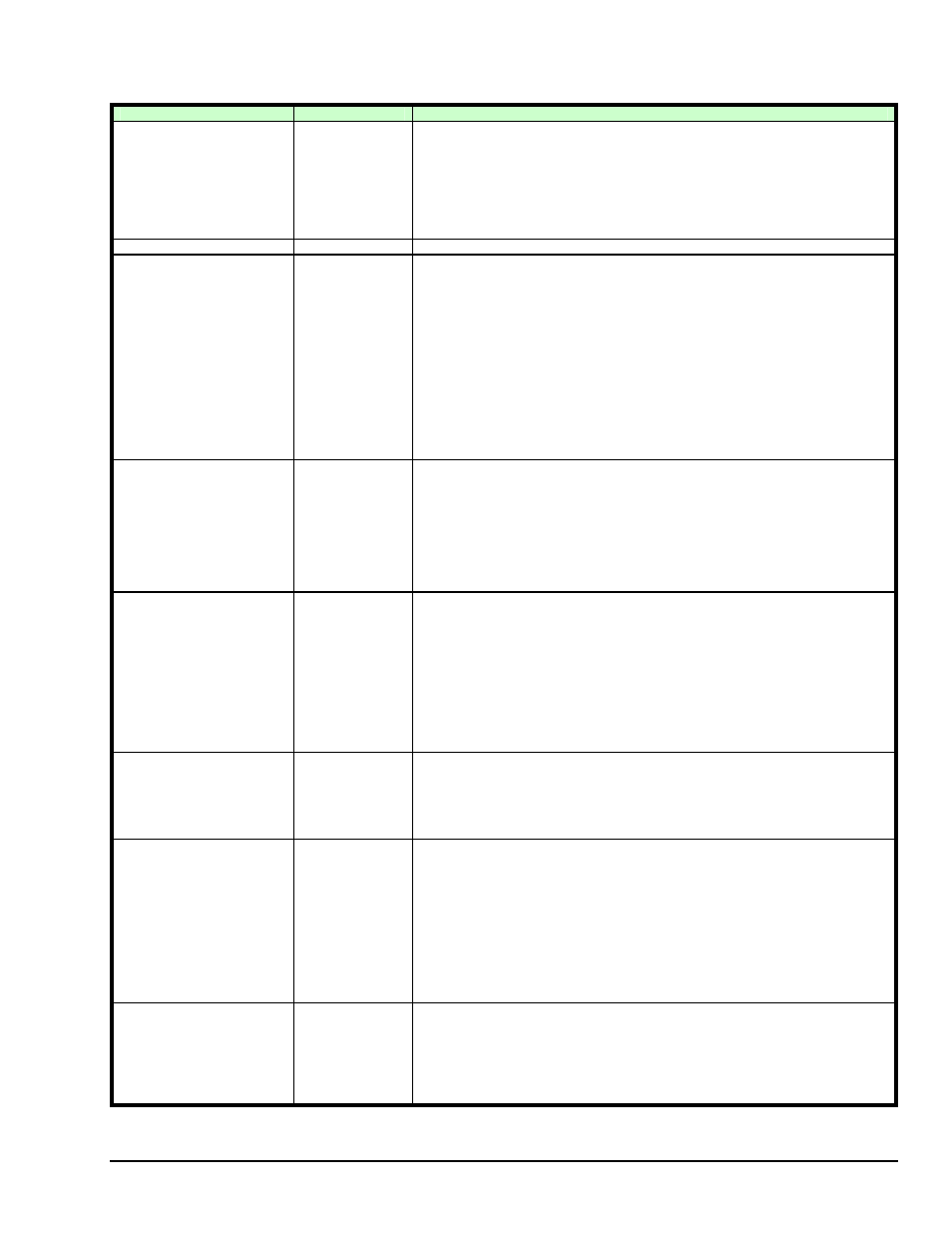
Programmer’s Manual
908594
Daq API Command Reference 4.7-7
API Error Codes (Cont.) – daqError
Error Name
Code # hex - dec
Description
DerrFileOpenError
67h - 103
Cannot open the specified file – the file specified by the filename parameter in the
daqAdcSetDiskFile or the daqDacWaveSetDiskFile APIs could not be opened.
Corrective Actions:
•
Make sure that the file name and path have been properly defined in the
filename string parameter.
•
Make sure that the application has the appropriate system permissions to
read/open the file. This can be an issue, especially under Windows/NT/2000
systems.
DerrFileWriteError
68h - 104
Unable to write file. The file specified by the daqAdcSetDiskFile API command
could not be written or pre-written.
Corrective Actions:
•
Check that the application has called daqAdcSetDiskFile API prior to arming
the acquisition (daqAdcArm).
•
Check the return codes from daqAdcSetDiskFile API to ensure that the file
was opened properly.
•
Make sure that the application has the appropriate system permissions to
write the file. This can be an issue, especially under Windows/NT/2000
systems.
•
Lack of adequate space on the target drive could cause a failure to write
acquired data during the acquisition or the pre-write operation (if requested).
Make sure that there is enough space on the target drive and path to write the
entirety of the acquisition.
DerrFileReadError
69h - 105
Unable to read file. The file specified by the daqDacWaveSetDiskFile API command
could not be read.
Corrective Actions:
•
Check that the application has called daqDacWaveSetDiskFile API prior to
arming waveform output (daqDacWaveArm).
•
Check the return codes from daqDacWaveSetDiskFile API to ensure that the
file was opened properly.
•
Make sure that the application has the appropriate system permissions to read
the file. This can be an issue, especially under Windows/NT/2000 systems.
DerrInvClockSource
6Ah - 106
Invalid clock source selected – The clock source for the input or output operation is
not properly set for the device. The clockSource parameter (set in the
daqAdcSetClockSource or daqDacWaveSetClockSource APIs is not set to a valid
clock source for the given device.
Corrective Actions:
•
If performing a clocked input operation with daqAdcSetClockSource make sure
that the clockSource selected is a valid clock source type
(DaqAdcClockSource) for the given device.
•
If performing a clocked output operation with daqDacWaveSetClockSource
make sure that the clockSource selected is a valid clock source type
(DaqDacClockSource) for the given device.
DerrInvEvent
6Bh - 107
Invalid transfer event. The events specified by the events parameter in the
daqWaitForEvents or daqWaitForEvent API’s was not a valid transfer event type
(DaqTransferEvent).
Corrective Action:
Check the events parameter to ensure that it is a valid DaqTransferEvent event
type.
DerrTimeout
6Ch - 108
Time-out on wait – The wait on a single event or wait on multiple events timed-out.
The event(s) specified by the daqWaitForEvents or daqWaitForEvent API’s did not
occur before the time-out for the events expired. The time-out for the event(s) is set
via the daqSetTimeout API and is based in ms.
Corrective Actions:
•
If the event(s) are expected to occur within a given finite period that can be
determined then use the daqSetTimeout API to set the maximum time to wait
for the event(s) to occur.
•
If the event(s) cannot be guaranteed to occur within a finite period then set the
time-out to be infinite by setting the parameter mSecTimeout=0 in the
daqSetTimeout API.
DerrInitFailure
6Dh - 109
Unexpected result occurred while initializing the hardware. This error is a general
failure indicating that the driver cannot properly communicate and/or initialize the
device.
Corrective Action:
Follow the procedures set forth in DerrNotOnline error code for your particular
device to make sure that the device is properly powered, connected and
configured.
