Configuration – IHSE USA 480 Series Draco tera enterprise User Manual
Page 99
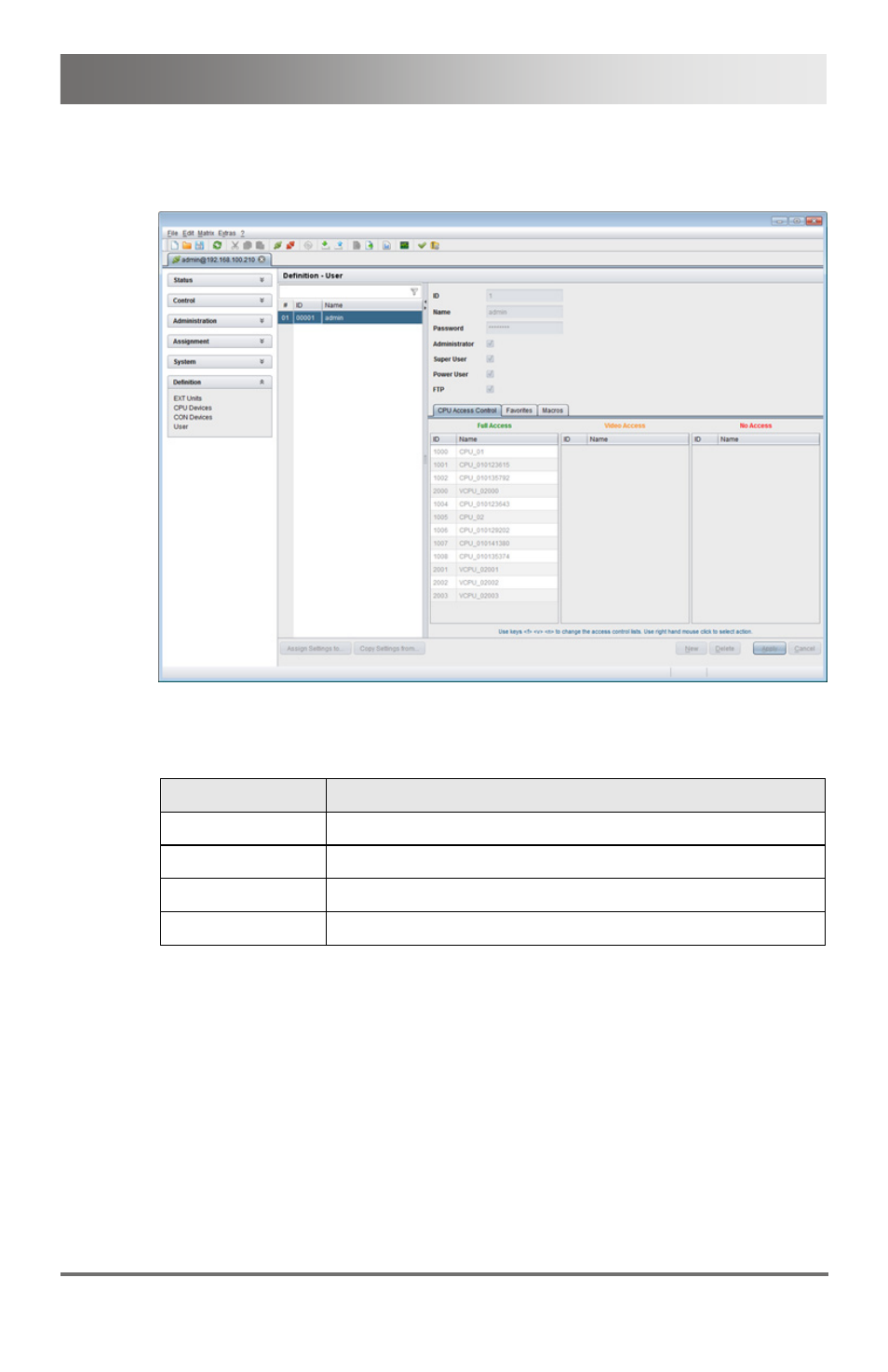
Configuration
2013-08-14
99
Java Tool
Select Definition > User in the task area.
Menu Definition – User
You can select between the following buttons:
Button
Function
New
Open a new user configuration
Delete
Delete an existing user
Apply
Create a new user account
Cancel
Reject changes
In order to configure a user access rights for CPUs, proceed as follows:
1. Select a user in the list User.
2. By using the right mouse button once on a CPU in one of the
respective access lists (
Full Access
,
Video Access
and
No Access
)
two lists for selection will appear in which the respective CPU can be
moved and the access rights can be changed.
3. Confirm the configuration with the button Apply.
