Configuration – IHSE USA 480 Series Draco tera enterprise User Manual
Page 155
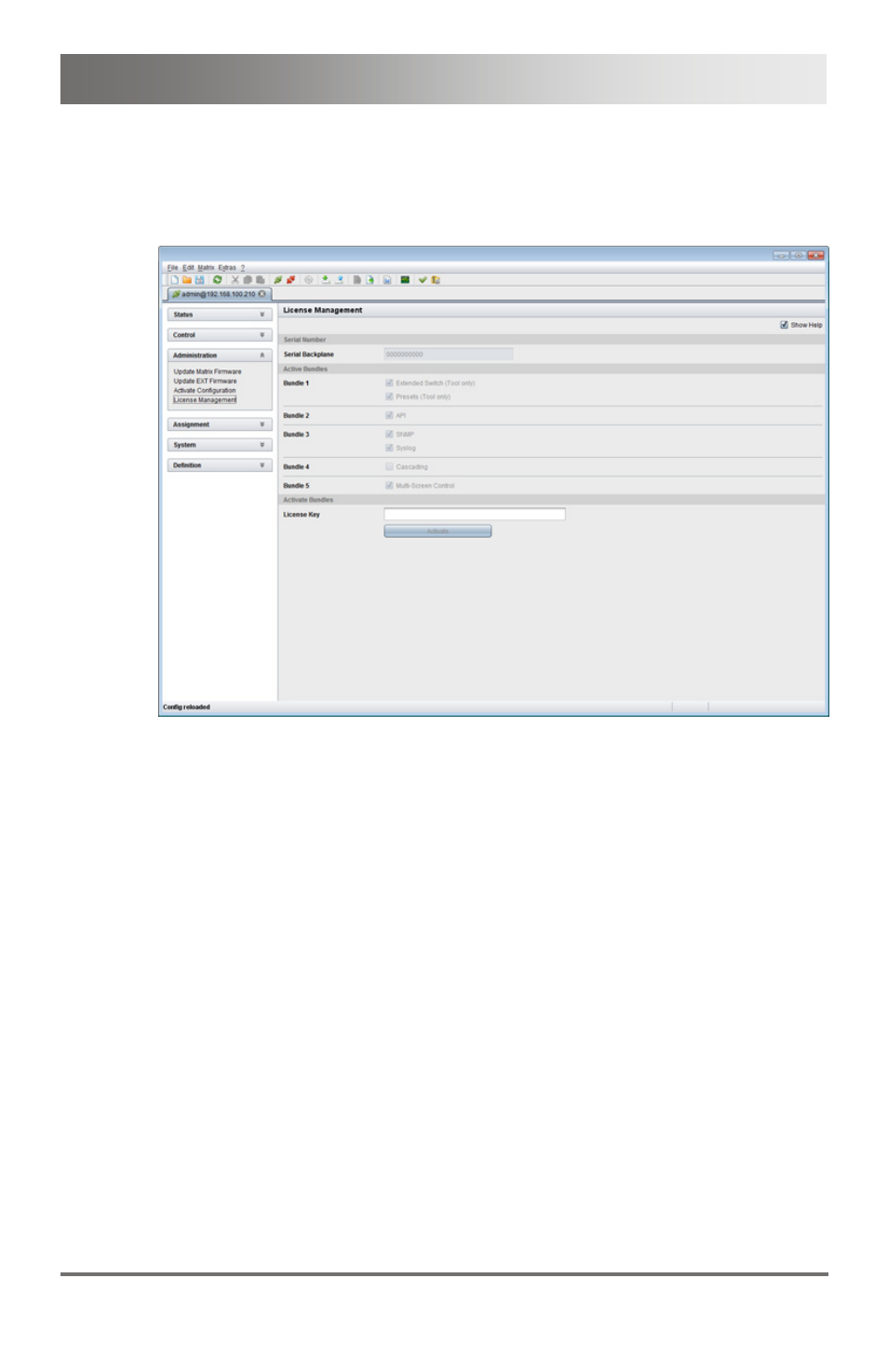
Configuration
2013-08-14
155
Java Tool
In order to activate a function bundle, proceed as follows:
1. Select
Administration > License Management in the task area.
Menu Administration – License Management
2. Enter your license key in the working area under Activate Bundles in
the field License Key.
3. In order to activate the license key press the button Activate. The
new functions will be immediately enabled, a restart of the matrix will
not be necessary.
Pos: 93 /806-IHSE/Betrieb/UEB_Betrieb @ 5\mod_1278577614980_6.doc @ 41970 @ 1 @ 1
