Draco tera 124 – IHSE USA 480 Series Draco tera enterprise User Manual
Page 124
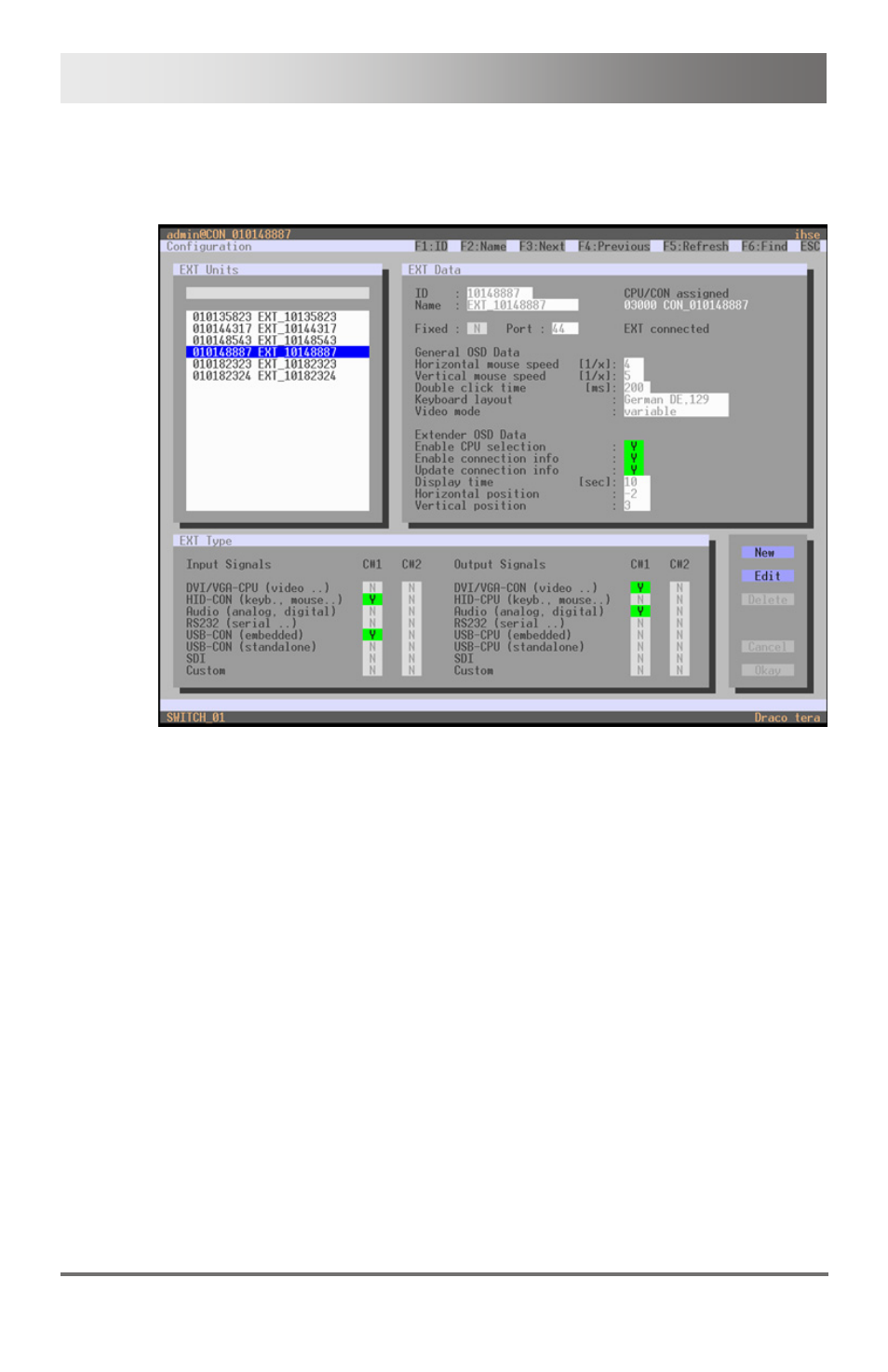
Draco tera
124
2013-08-14
OSD
Select
Configuration > EXT Units in the main menu.
Menu Configuration – EXT Units
In order to change the Extender OSD settings, proceed as follows:
1. Select the console extender in the list EXT Units whose Extender
OSD settings has to be adjusted.
2. When confirming the selection by pressing the key
respective console extender will be enabled for editing.
