Draco tera 178 – IHSE USA 480 Series Draco tera enterprise User Manual
Page 178
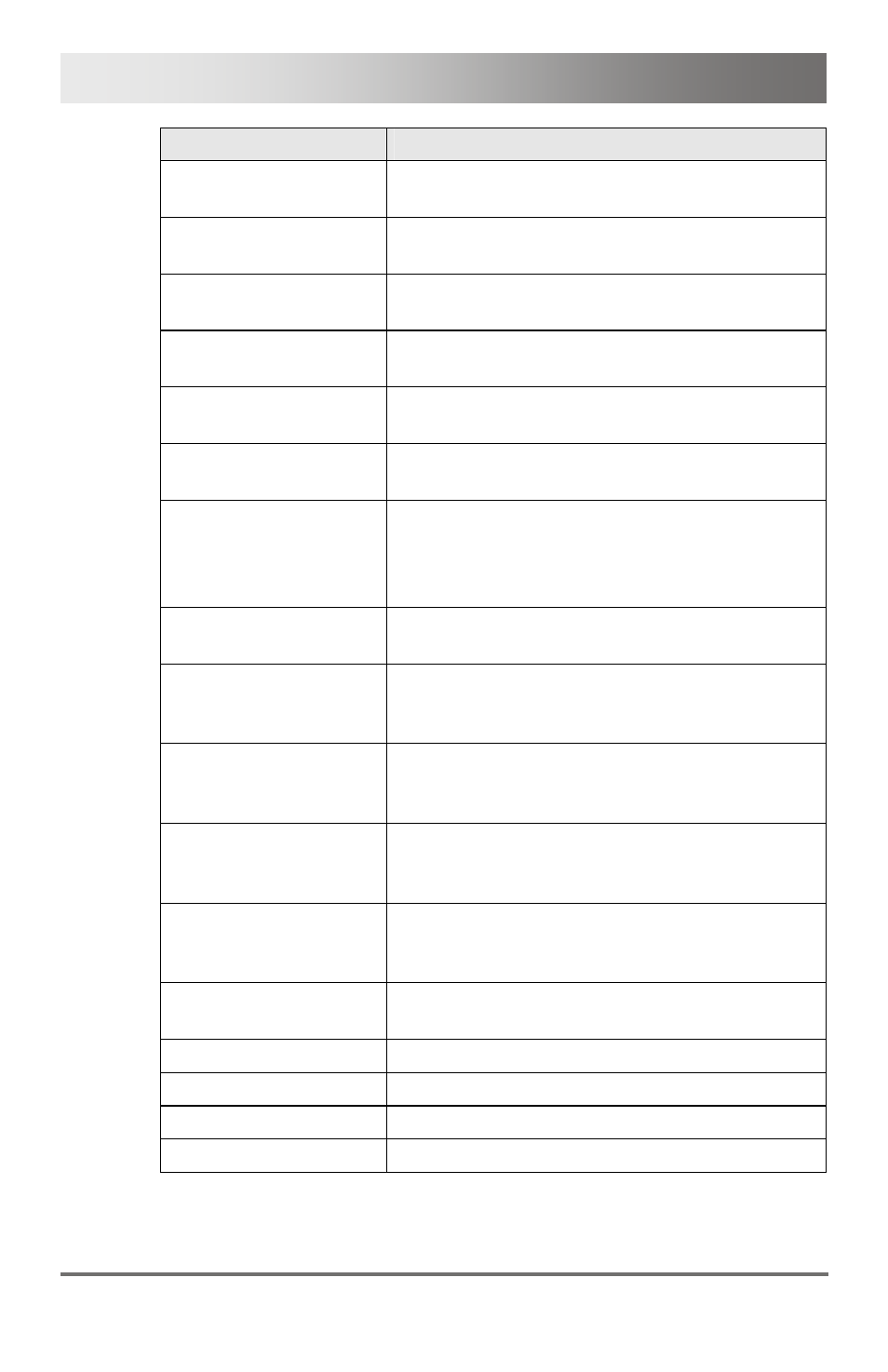
Draco tera
178
2013-08-14
Keyboard Command
Description
<‘Hot Key‘>, ,
Open OSD of the sub matrix in a cascaded
environment
<'Hot Key'>,
Set a KVM connection (keyboard, mouse and
video) to the selected source (computer, CPU)
<'Hot Key'>,
Set a video only connection to the selected
source (computer, CPU)
<'Hot Key'>,
Set a Private Mode connection to the selected
source (computer, CPU)
<'Hot Key'>,
Close the current connection of the own
console
<'Hot Key'>,
Switch back to the previous connected source
(computer, CPU) with a KVM connection
<'Hot Key'>, <1> ...
<16>,
(
Switch to a source (computer, CPU) stored in
the Favorite List with a KVM connection (video
only or Private-Mode connection)
<'Hot Key'>,
Execute a predefined macro
<'Hot Key'>,
Change the 'Hot Key' according to the
predefined 'Hot Key' table
<'Hot Key'>,
Define freely selectable 'Hot Key'
<'Hot Key'>,
Change the 'Hot Key' for direct OSD access
according to the predefined 'Hot Key' table
<'Hot Key'>,
Define freely selectable 'Hot Key' for direct
OSD access
<'Hot Key'>,
Switching of the USB-HID signal to the own
display (CON Unit with keyboard and mouse)
<'Hot Key'>,
Switching of the USB-HID signals to display #1
<'Hot Key'>,
Switching of the USB-HID signals to display #2
<'Hot Key'>,
Switching of the USB-HID signals to display #3
<'Hot Key'>,
Switching of the USB-HID signals to display #4
Pos: 118 /806-IHSE/Technische Daten/UEB_Technische Daten @ 5\mod_1278578165261_6.doc @ 42096 @ 1 @ 1
