10 summary of keyboard commands, 10 summary, Keyboard commands – IHSE USA 480 Series Draco tera enterprise User Manual
Page 177: Operation
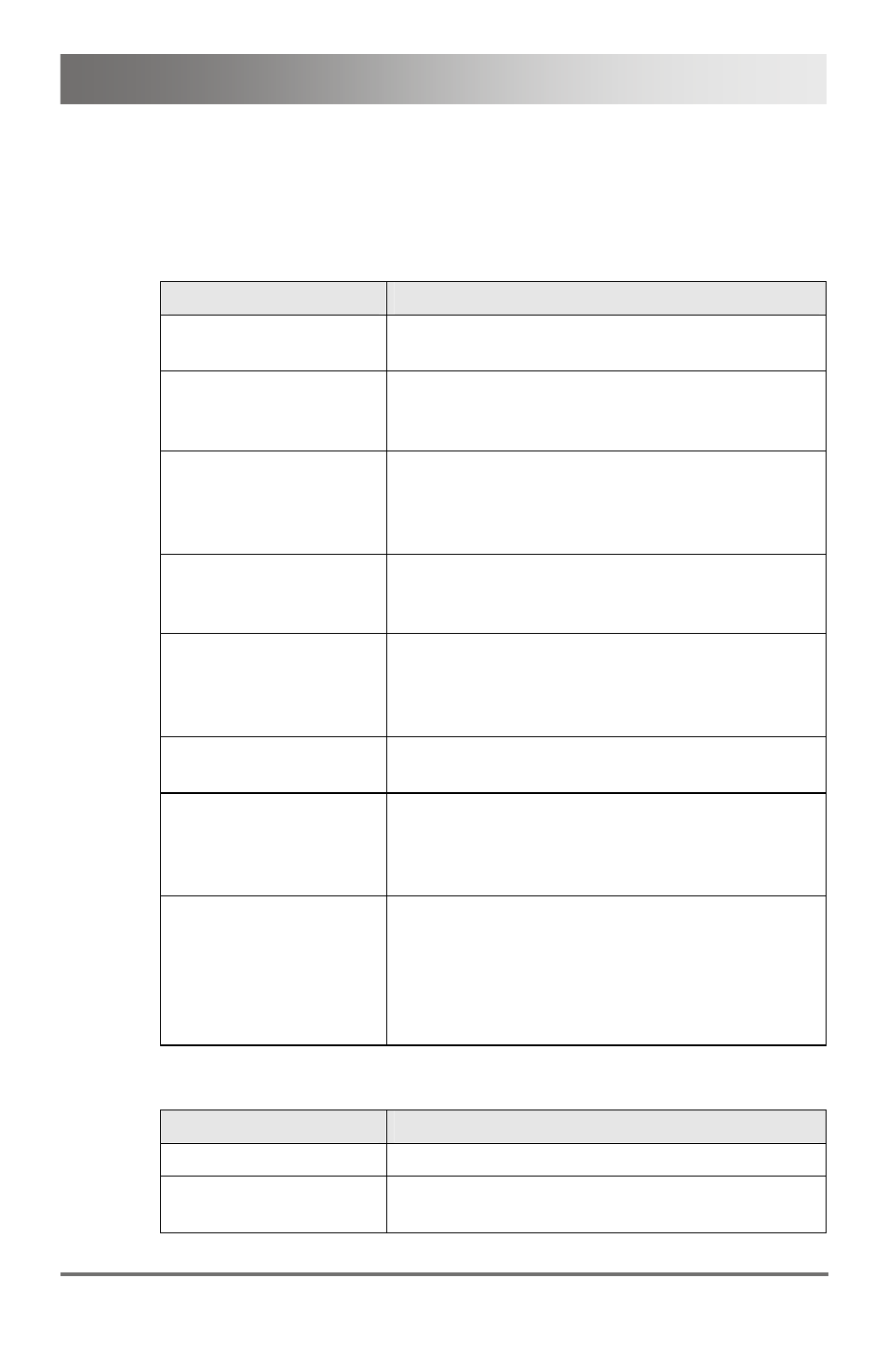
Operation
2013-08-14
177
6.10 Summary of Keyboard Commands
In the following you find a summary of keyboard commands that can
activate extender and matrix functions after executing the 'Hot Key'.
Extender
Keyboard Command
Description
Download of DDC information of the monitor
connected to the CON Unit into the CPU Unit
<'Hot Key'>,
Switch to the KVM connection (only with HDMI
CON Units with available connection for a local
source)
<'Hot Key'>,
Switch to the KVM connection 2 (only with
HDMI CON Units with available connection for
a local source and a redundant
interconnection)
<'Hot Key'>,
Switch to local source (computer, CPU) (only
with HDMI CON Units with available
connection for a local source)
<'Hot Key'>,
USB-HID Ghosting: Writing the device
descriptions of the input devices connected to
the CON Unit into the CPU Unit. Activating the
emulation in the CPU Unit.
<'Hot Key'>,
Activating the emulation of already stored
device descriptions in the CPU Unit
<'Hot Key',
Deactivating the emulation of active device
descriptions in the CPU Unit. The input devices
connected to the CON Unit will be now passed
transparently to the source (computer, CPU).
<'Hot Key',
Deactivating the emulation of active device
descriptions in the CPU Unit. Deleting the
descriptions out of the CPU Unit. The input
devices connected to the CON Unit will be now
passed transparently to the source (computer,
CPU).
Matrix
Keyboard Command
Description
<'Hot Key'>,
Open OSD
<‘Hot Key‘>,
environment
