5 network, Draco tera 90 – IHSE USA 480 Series Draco tera enterprise User Manual
Page 90
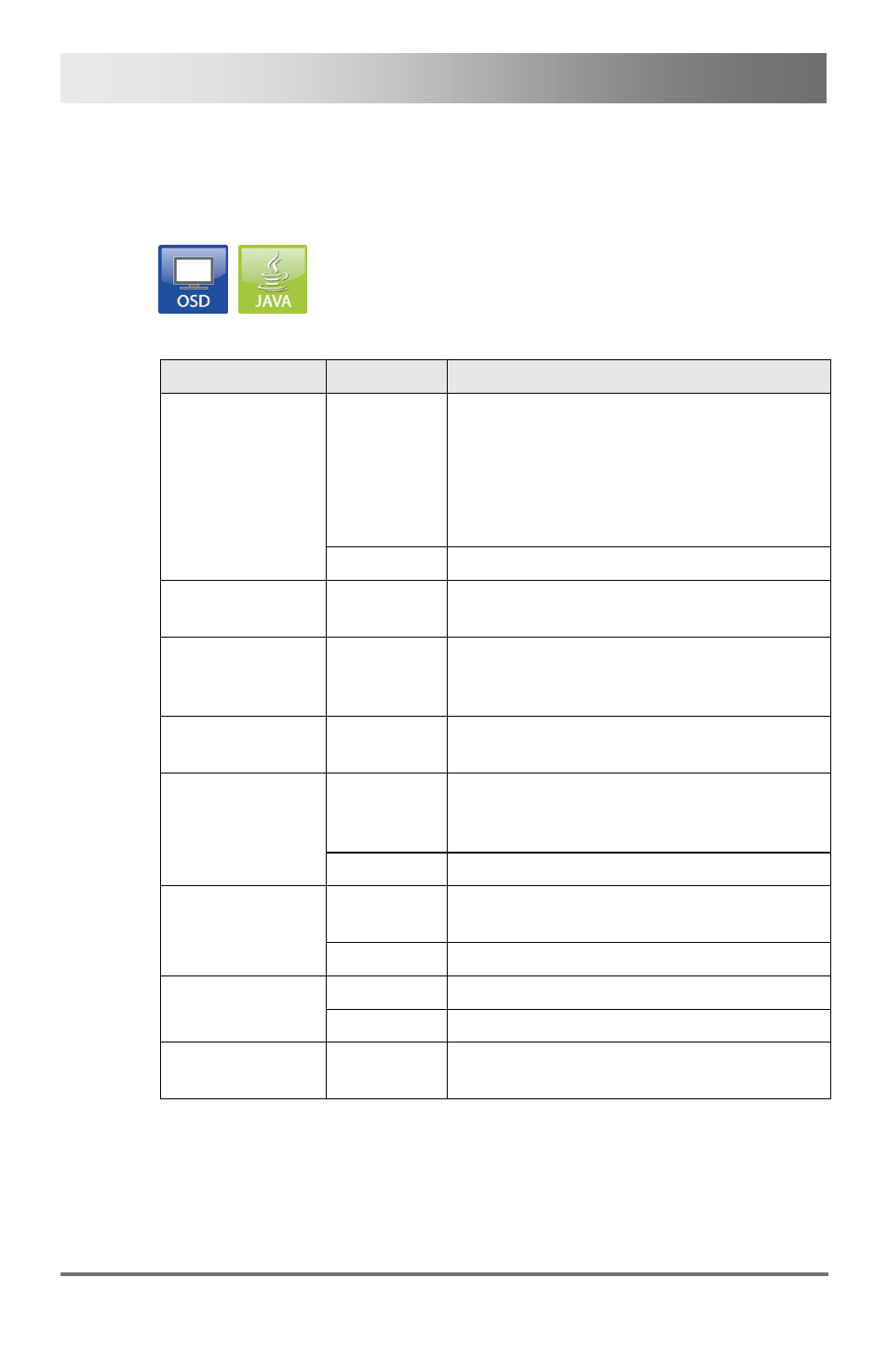
Draco tera
90
2013-08-14
Pos: 59 /806-IHSE/Konfiguration/Systemeinstellung/480-xx/Netzwerk (Network) @ 7\mod_1309938178305_6.doc @ 53122 @ 3 @ 1
5.4.5 Network
The network configuration is set in this menu.
You have the following possibilities to access the menu:
You can select between the following settings:
Field
Selection
Description
activated
The network settings are automatically
supplied by a DNS server
Note:
If DHCP is activated and there is no
physical network connection available,
the boot times might increase.
DHCP
deactivated Function not active (default)
IP address
Byte
Input of the IP address, if DHCP is not
active (default: 192.168.100.99)
Subnet Mask
Byte
Input of the subnet mask in the form
"255.255.255.0", if DHCP is not active
(default: 255.255.255.0)
Gateway
Byte
Input of the subnet mask in the form
"192.168.1.1", if DHCP is not active
activated
LAN interface at the Draco tera activated
for access via Java tool (API service port
5555)
API Service
deactivated Function not active
activated
FTP server for transmission of
configuration files activated.
FTP Server
deactivated Function not active
activated
Syslog server for status request is active
Syslog
deactivated Function not active (default)
Syslog Server
Byte
Input of the IP address of the Syslog
servers in the form “192.168.1.1”
