2 automatic id, Configuration – IHSE USA 480 Series Draco tera enterprise User Manual
Page 79
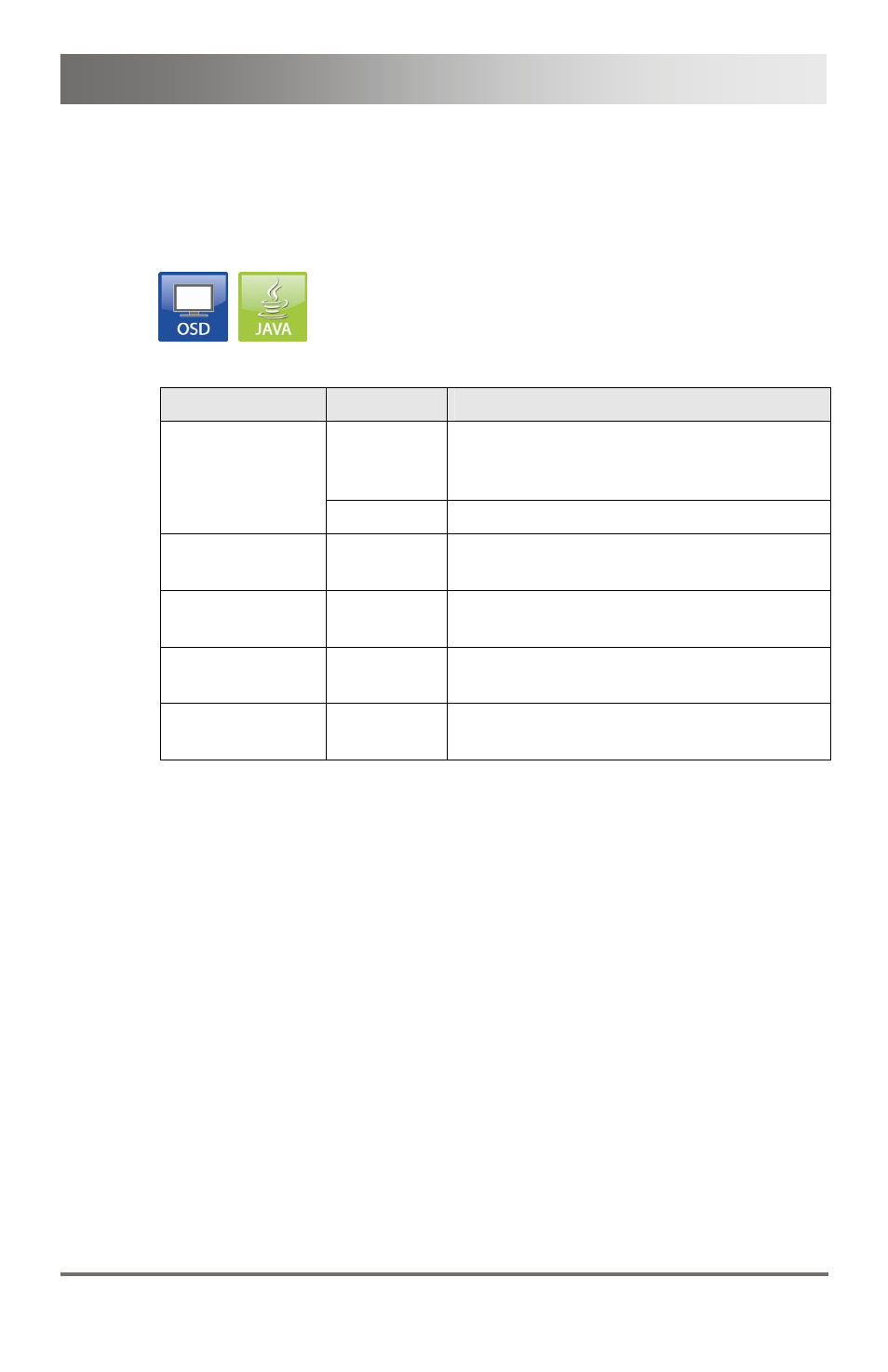
Configuration
2013-08-14
79
Pos: 54 /806-IHSE/Konfiguration/Systemeinstellung/480-xx/Automatic ID @ 7\mod_1309938041118_6.doc @ 53068 @ 3 @ 1
5.4.2 Automatic ID
The settings for the automatic creation of CPU and CON devices by
connecting a new extender unit are made in this menu.
You have the following possibilities to access the menu:
You can select between the following settings:
Field
Selection
Description
activated
Automatic creation of a new CPU or
CON device if new extender units are
connected (default)
Enable Auto
Config
deactivated Function not active
ID Real CPU
Device
Numerical
value
Initial value of the automatic ID for real
CPUs (default value: 1000)
ID Virtual CPU
Device
Numerical
value
Initial value of the automatic ID for virtual
CPUs (default value: 2000)
ID Real CON
Device
Numerical
value
Initial value of the automatic ID for real
CONs (default value: 3000)
ID Virtual CON
Device
Numerical
value
Initial value of the automatic ID for virtual
CONs (default value: 4000)
