Configuration – IHSE USA 480 Series Draco tera enterprise User Manual
Page 67
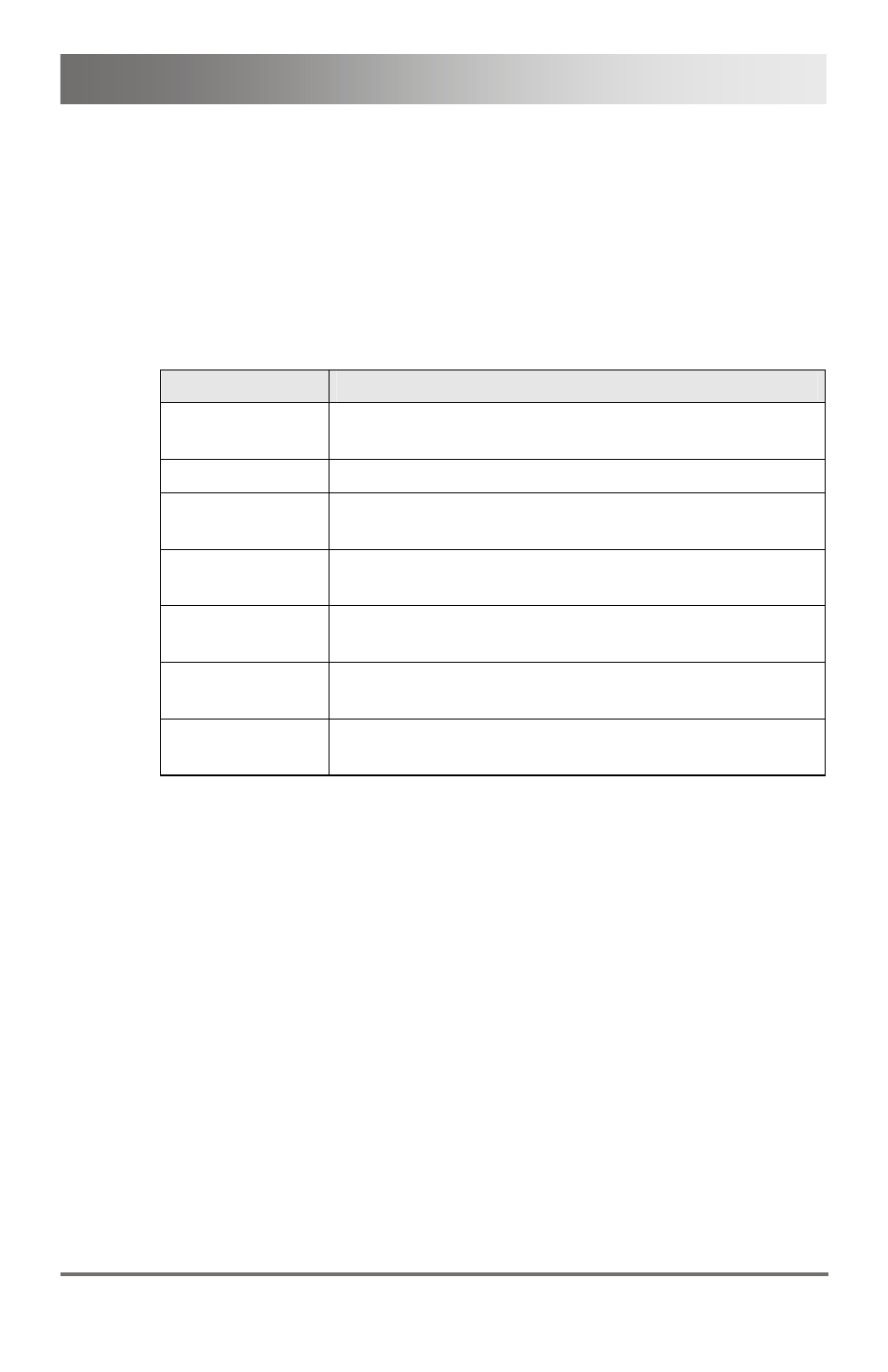
Configuration
2013-08-14
67
Options menu
The use of the Java tool can be adapted and customised by editing
various default settings.
In order to activate or change the default settings , proceed as follows:
Select
Extras > Options in the menu bar. The tab Default Settings
will open.
The following default settings parameters can be done:
Option
Description
IP / Hostname
Default IP address of the matrix required for
connection
User
Default user name required for connection
Configuration
Directory
Default directory for configuration files
Firmware
Directory
Default directory for update files
Status
Directory
Default directory for the firmware status
Import / Export
Directory
Default directory for import and export files
Presets
Directory
Default directory for macro files
In order to set various font sizes for the Java tool, proceed as follows:
1. Select
Extras > Options in the menu bar.
2. Open the tab Font.
3. Select the desired font size (normal or large).
