K.4.1.2.1.2 odu | config (kst-2000a/b) – Comtech EF Data CDM-570 User Manual
Page 488
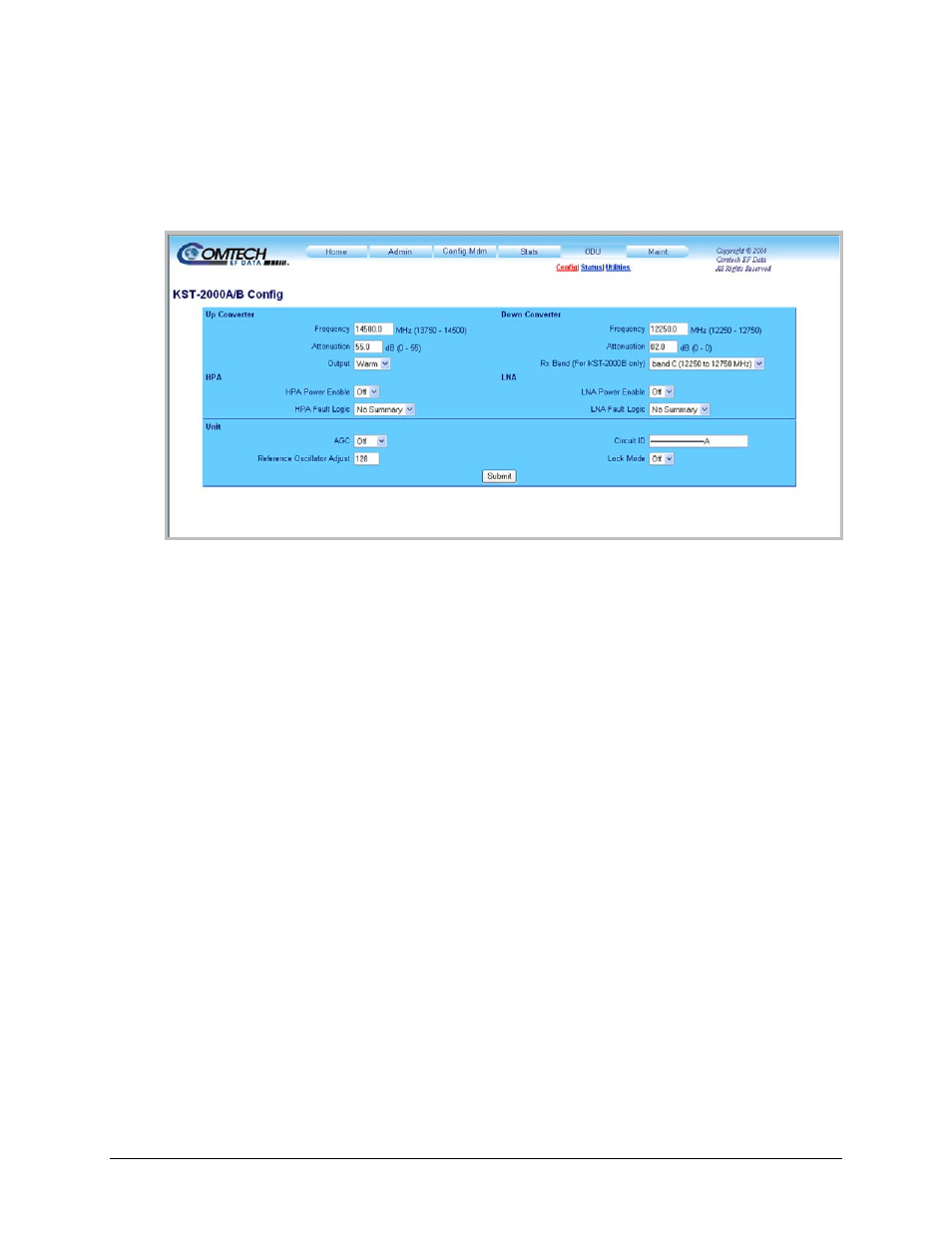
CDM-570/570L Satellite Modem with Optional IP Module
Revision 12
Appendix K
MN/CDM570L.IOM
K–26
K.4.1.2.1.2 ODU | Config (KST-2000A/B)
Figure K-6 shows the ‘ODU | Config’ page with the KST-2000A/B configured as the ODU. Use
this page to configure the primary KST-2000A/B Transmit and Receive Parameters.
Figure K-6. ODU | Config page (KST-2000A/B)
Up Converter Parameters
• Frequency: Enter a value in MHz
• Attenuation: Enter a value in dB
• Output: Select On or Off from the drop-down menu
Down Converter Parameters
• Frequency: Enter a value in MHz
• Attenuation: Enter a value in dB
• Rx Band (For KST-2000B Only): Select band A (10950 to 11700 MHz), band B (11700
to 12200 MHz), or band C (12250 to 12750 MHz) from the drop-down menu
HPA Parameters
• HPA Power Enable: Select On or Off from the drop-down menu
• HPA Fault Logic: Select Summary or No Summary from the drop-down menu
LNA Parameters
• LNA Power Enable: Select On or Off from the drop-down menu
• LNA Fault Logic: Select Summary or No Summary from the drop-down menu
