Appendix f. ip quick-start guide, F.1 quick-start guide introduction, F.2 getting started – Comtech EF Data CDM-570 User Manual
Page 427: F.2.1 equipment list
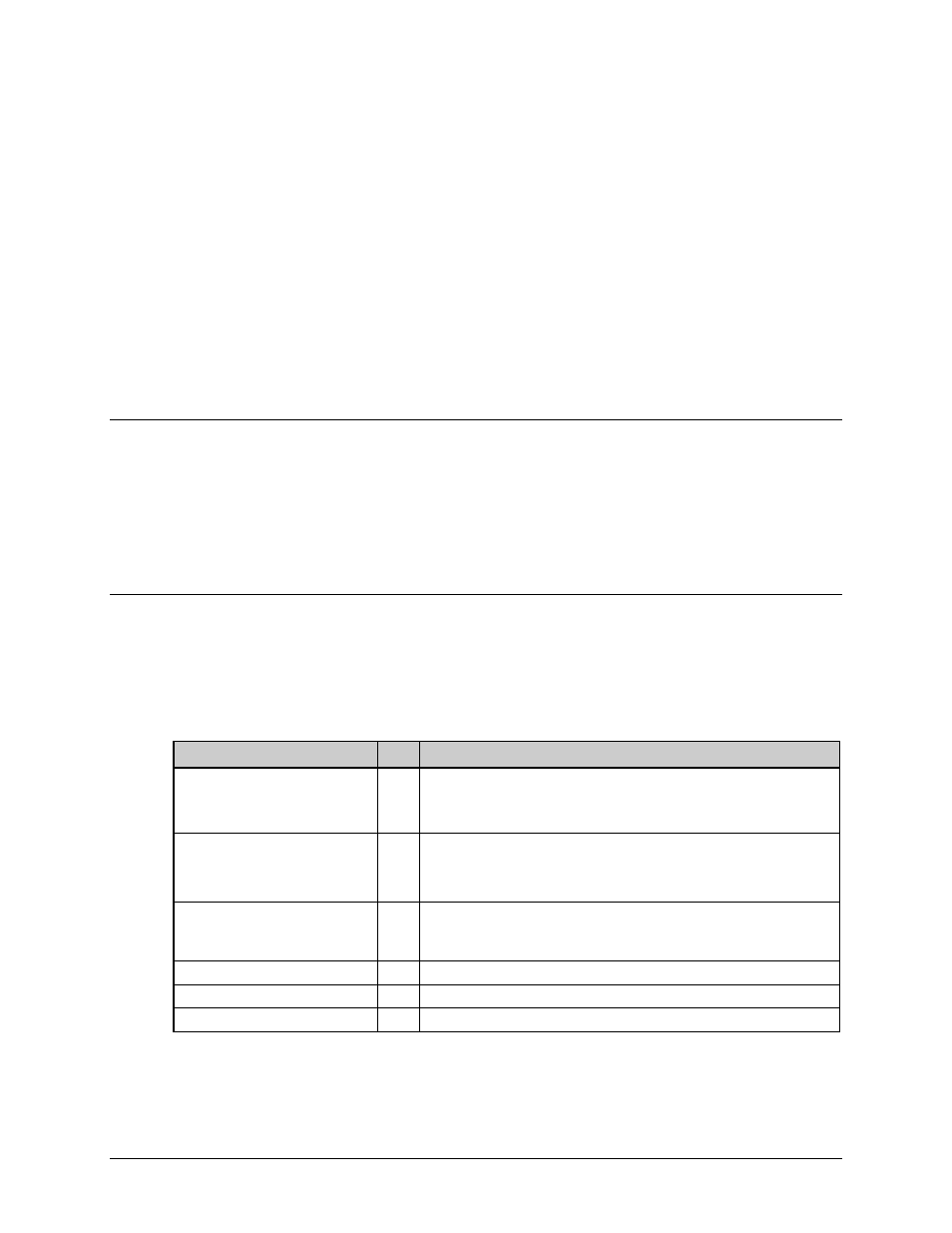
F–1
Appendix F. IP QUICK-START
GUIDE
F.1
Quick-Start Guide Introduction
This appendix serves to guide the user through the steps needed to pass IP traffic within minutes
of initial installation and setup (i.e., starting from factory default settings), using a pair of CDM-
570/570L modems equipped with the optional IP Module Ethernet Interface. These modems are
generically referred to through the remainder of this appendix as the CDM-IP. This appendix
assumes operator familiarity with configuration of the base modem.
F.2
Getting Started
F.2.1 Equipment List
The following equipment is required:
Description
Qty Comments
CDM-IP Modem
2
CDM-570/570L w/ IP Module, CDM-IP 550, and CDM-IP 300L.
Note: You may need to provide equipment to convert 70 MHz IF to
L-Band for a duplex connection depending upon modems.
Layer 2 Ethernet Switch
2
User-supplied.
RJ-45 crossover Ethernet cables can be substituted to directly connect
PC to CDM-IP modem without the use of a hub.
PC with network interface card
(NIC) and a terminal emulation
program
2 User-supplied.
Console cable (DB-9 to RJ-11)
1
Supplied by Comtech EF Data.
Ethernet cables (CAT5)
4
User-supplied.
IF cables
2
User-supplied to interconnect Tx-Rx between both CDM-IP modems.
