Comtech EF Data CDM-570 User Manual
Page 157
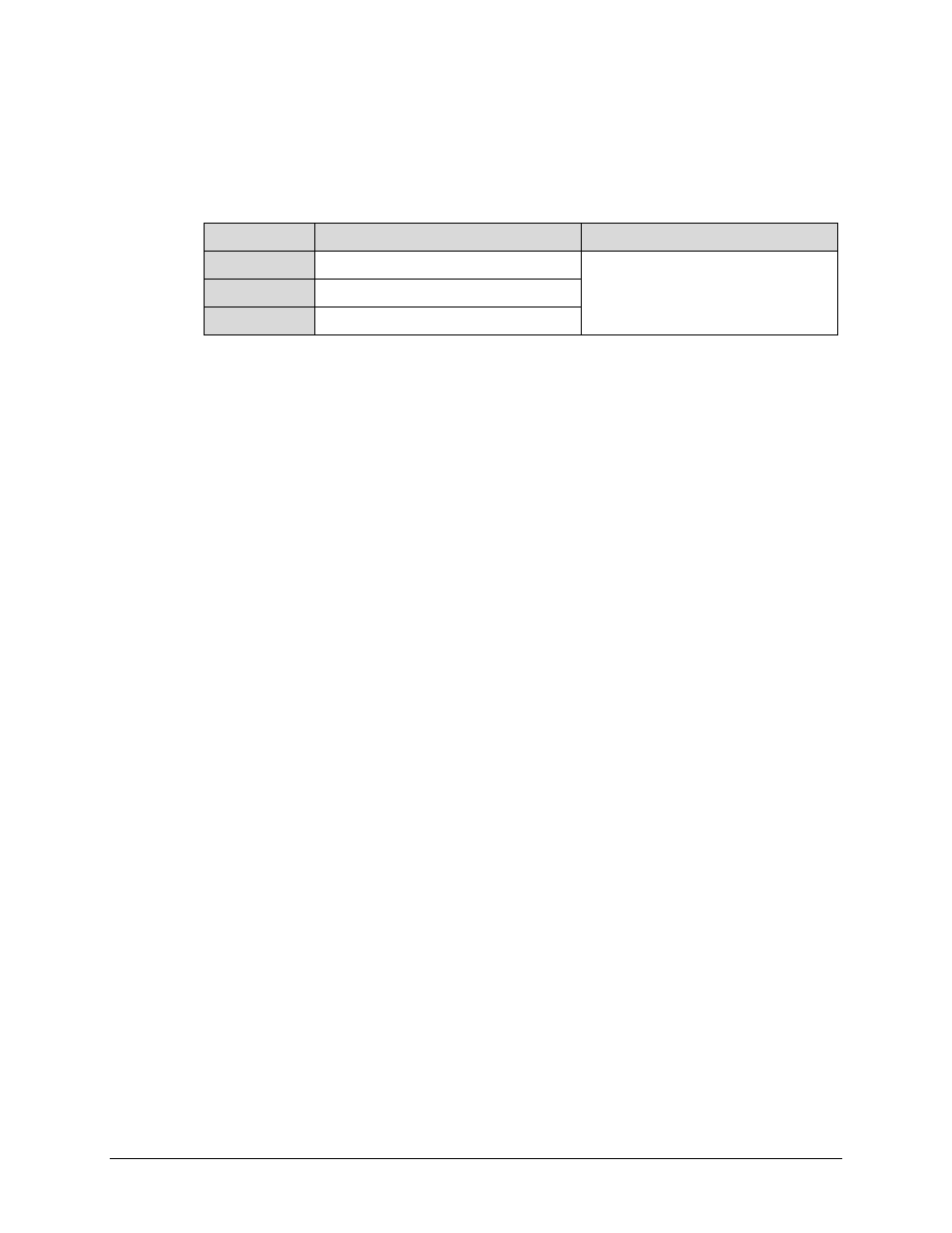
CDM-570 Satellite Modem with Optional IP Module
Revision 12
Base Modem Web Server Interface
MN/CDM570L.IOM
7–9
System Account Access Information
• Read Only, Read/Write, Admin Names and Passwords – The factory defaults for these
user names and passwords are as follows:
Description
Factory Default User Name / Password
Typical Parameters
Read Only
monitor / 1234
Name and Password fields can be any
alphanumeric combination with a
maximum length of 10 characters.
Read/Write
opcenter / 1234
Admin
comtech / comtech
• SMTP Server – Specify the mail server IP Address from where e-mail may be sent.
• SMTP Domain Name / Destination – The Administrator can assign the SMTP Domain
Name and Destination. This is required if the e-mail feature of the ‘Home | Support’ page is
to be used.
o
For SMTP Domain Name, specify the domain of the e-mail server (usually found to the
right of the @ symbol in an e-mail address).
o
For SMTP Domain Destination, specify the e-mail recipient name (usually found to the
left of the @ symbol in an e-mail address).
Host Access List
• IP (#) / Mask – Use the Host Access List to define which remote clients can connect when
the Access List is Enabled. Each entry allows access to a unique class of machines. Enter an
IP address and a subnet mask
For example, if it is desired to grant access to a PC with an IP Address of 10.10.10.1, and
any PC on a subnet of 192.168.10.xxx, then the Access List would be defined as:
IP 1 / Mask: 10.10.10.1/32
IP 2 / Mask: 192.168.10.0/24
For IP 3 / Mask and IP 4 / Mask, make sure they are not 0.0.0.0/0. An entry with 0.0.0.0/0
simply means any machine is allowed access.
• Access List – Use the Access List to grant access via HTTP and SNMP to a well-defined list
of client machines. Use the drop-down menu to select Enable or Disable. If Disabled, then
any client machine can connect via HTTP and SNMP.
Click [Submit Admin] to save changes made to this page.
