Comtech EF Data CDM-570 User Manual
Page 407
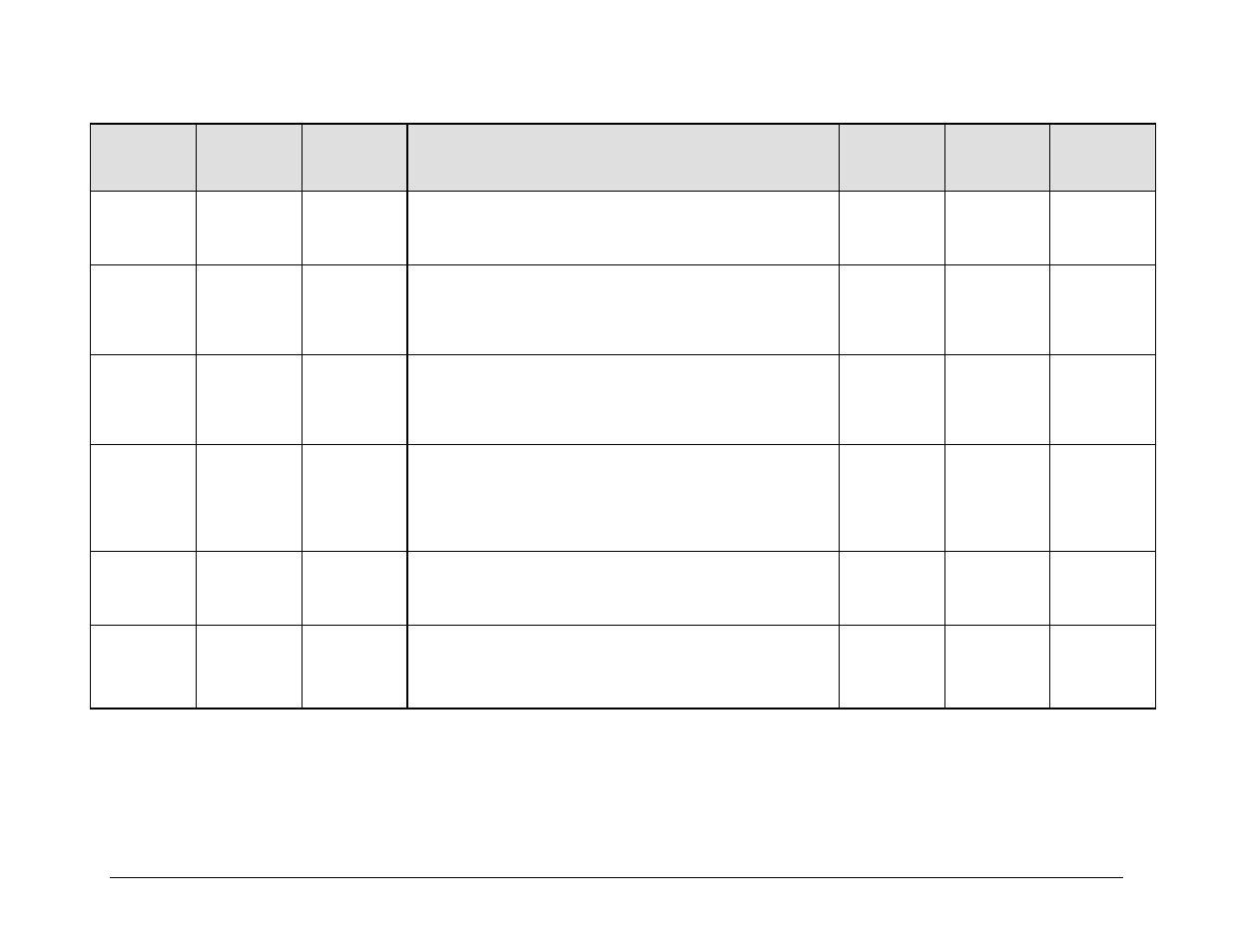
CDM-570/570L Satellite Modem with Optional IP Module
Revision 12
Appendix E
MN/CDM570L.IOM
E–21
Parameter
Type
Command
(Instruction
Code and
Qualifier)
Arguments for
Command or
Response to
Query
Description of Arguments
Response to
Command
Query
(Instruction Code
and Qualifier)
Response to
Query
IGMP Server:
Number of Missed
Responses
INM=
2 bytes, Numerical
1..30
Command or Query.
Number of missed responses before leaving the IGMP Group. Configured from
1…30
Example: INM=15
INM =
INM!
INM?
INM =xxx
(see description of
arguments)
IGMP Client
Recognize
Queries
IRQ=
1 byte, 0 or 1
Command or Query, where:
0=No
1= Yes
Enable/Disable Recognizing IGMP Queries.
Example: IRQ=0
IRQ =
IRQ!
IRQ?
IRQ =xxx
(see description of
arguments)
IGMP
Client Router Alert
Option for V1
IRO=
1 byte, 0 or 1
Command or Query, where:
0=No
1= Yes
Enable/Disable Router Alert option for V1 Reports.
Example: IRO =0
IRO =
IRO!
IRO?
IRO =xxx
(see description of
arguments)
IGMP Client:
Version
ICV
1 byte, 0 or 1
Command or Query, where:
Set the IGMP Version for Unsolicited Reports.
0=V1
1= V2
Recognize IGMP Queries
Example: ICV =0
ICV =
ICV!
ICV?
ICV =xxx
(see description of
arguments)
IGMP Client:
Unsolicited Report
Interval
IRI=
2 bytes 0..25
Command or Query, where:
Set the unsolicited Report Interval [Modem as Client]
Range = 1..25
Example: <1/IRI =14
IRI =
IRI!
IRI?
IRI =xxx
(see description of
arguments)
IGMP View Table N/A
String value
Query only.
Display the IGMP table with different states. To see the entries, the system should
have the IGMP feature enabled, and should be properly configured to forward
IGMP packets. See WEB interface for proper table format.
IGT=
IGT!
IGT?
IGT=sssssss
Table of IP
Addresses and
their state
information.
