3 cdm-570l menu tree and splash page – Comtech EF Data CDM-570 User Manual
Page 152
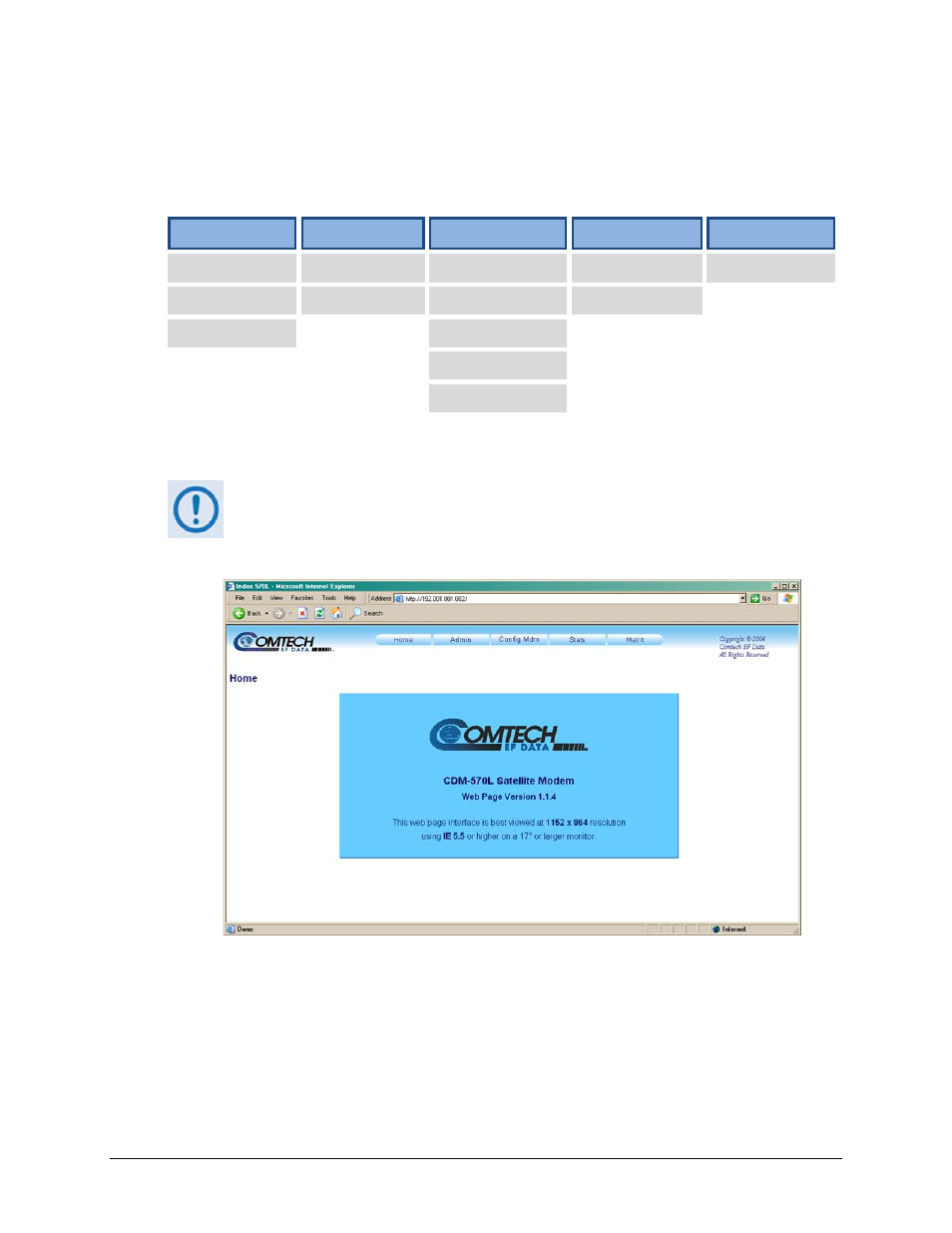
CDM-570 Satellite Modem with Optional IP Module
Revision 12
Base Modem Web Server Interface
MN/CDM570L.IOM
7–4
7.2.3 CDM-570L Menu Tree and Splash Page
The options available through the CDM-570L Base Modem HTTP Interface are illustrated via the
following menu tree:
Home
Admin
Config Mdm
Stats
Maint
Home
Access
Modem
Modem Status
Unit Info
Contact
Remote
Modem Utilities
Modem Logs
Support AUPC
BUC*
LNB*
Beyond the top-level row of navigation tabs (shown in blue), the diagram illustrates the available
nested hyperlinks (shown in grey) that affords more specific functionality.
*The ‘BUC’ and ‘LNB’ hyperlinks found under the ‘Config Mdm’ tab are
accessible only when a BUC (Block Up Converter) or LNB (Low-Noise Block
Down Converter) is connected to the CDM-570L. These pages are fully defined in
Appendix L. CDM-570L ODU (BUC
OR
LNB) OPERATION.
Figure 7-2. CDM-570L “Splash” page
