Unsuccessful file retrieval and the rpc displays – BayTech RPC Single-phase Conbined QS User Manual
Page 51
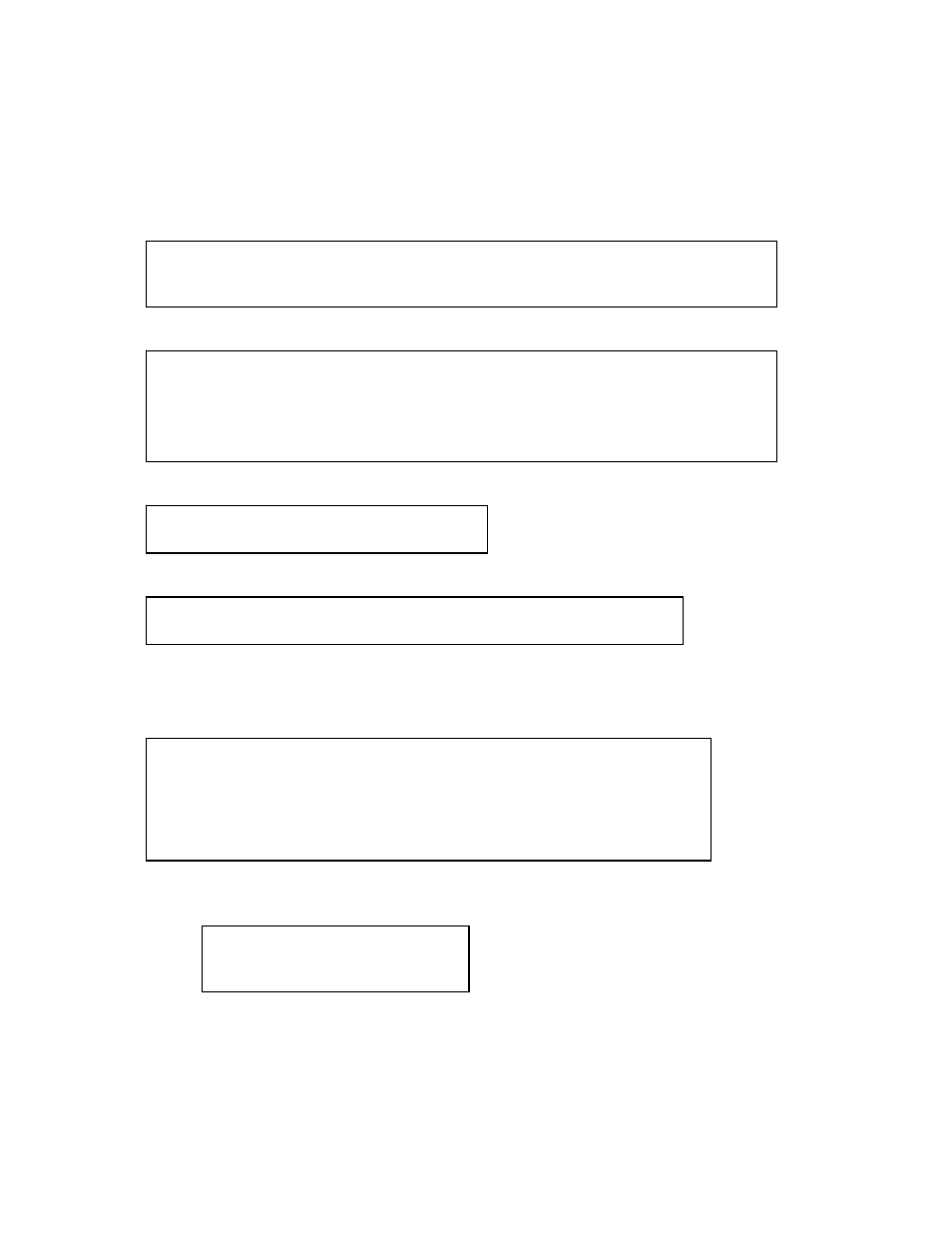
RPC with or without Ethernet
50
NOTE: Save a copy of the “confupload” file under a different name, just in case a mistake is
made that prevents the unit from operating properly. If the unit appears to not respond, power-
cycle the unit and type semi-colon five times. If it appears the unit is still not responding,
follow the reset procedures to reset the module.
Select Get Current Configuration File and the RPC displays:
A YES response and the RPC will display the following:
At this point FTP the file to your computer. Successful file retrieval and the RPC displays:
Unsuccessful file retrieval and the RPC displays:
Display Configuration Error Log
Select this option to list any errors in uploading or downloading the configuration file.
Select Display Configuration Error Log and the RPC displays either:
Module Name
This option allows the admin user to change the unit name.
SNMP Configuration
Refer to the configuration menu under the Network Port Configuration.
RPC Management
Use this option to set the temperature, voltage, and current alarm threshold for the RPC as shown.
Enabling this will allow the system configuration file to be
retrieved via ftp
Enable Configuration File Retrieval? (Y/N)
/var/confupload file created and ready for ftp retrieval
Waiting to send configuration file
----------------------------------------------------------------
-------------------------------------------
get of configuration file complete
***error in config upload file or transfer operation***
no errors
Press CR to continue
or
1. No communication with rpc at mod 3 port 1 (rpc:5)
Press CR to continue
Module Name is: RPC
Enter Module Name (32 chars max):
