BayTech RPC Single-phase Conbined QS User Manual
Page 25
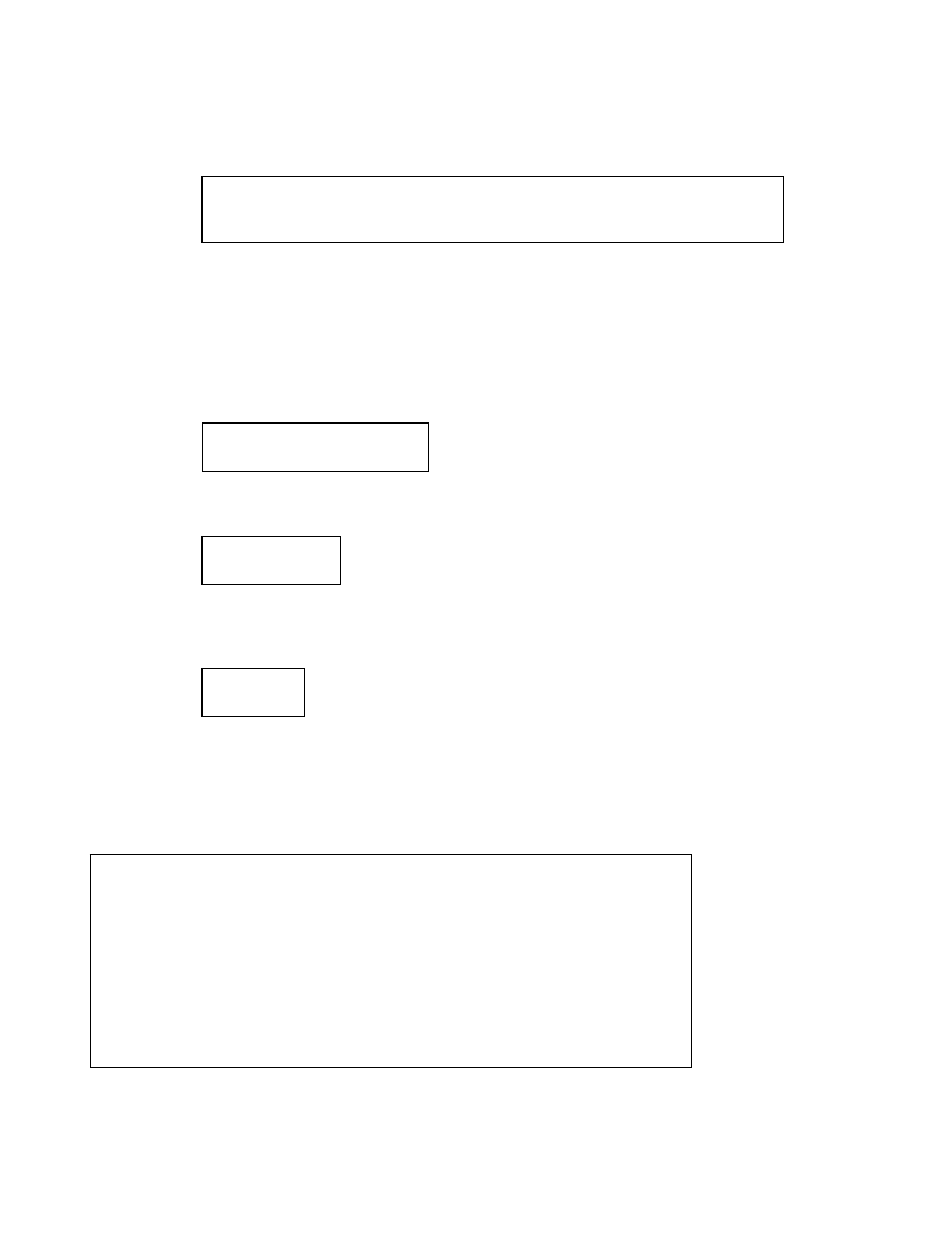
RPC with or without Ethernet
24
NOTE: If an outlet user is deleted and is logged in at the time, the outlet user will be
disconnected. If you delete the user in the first position, the RPC will display the following:
WARNING: If the unit has not had a power cycle or unit reset command performed recently,
before you delete the user in the first position, perform a unit reset command from the main
menu. This action will prevent the unit from having NO Admin user assigned even though the
first position user was deleted and there is a second user assigned. If the NO Admin condition
occurs, reset the unit to factory defaults.
Rename a User:
Select R), “Rename user”, from the User Management Menu, the RPC unit will display the following:
Type the number of the user to be renamed, followed by
following:
The RPC Series redisplays the User Menu with the renamed user.
Change Outlet Grouping:
Select G). “Change Outlet Group”, from the User Management Menu, the RPC displays the following:
NOTE: This option is for future upgrade.
Assigned Outlets
The Assigned Outlet Menu displays the outlets a user can access.
Select a user number from the User Management Menu, the RPC unit will display the Assign Outlet
Menu:
You are deleting the current admin user. The next user will become the admin user,
do you want to continue. (Y/N)?
Enter user number to rename:
Enter user name:
Input Error
-------------------------------------------
| User | Assigned Outlets |
| | 1| 2| 3| 4| 5| 6| 7| 8|
-------------------------------------------
| engineer | N| N| N| N| N| N| N| N|
-------------------------------------------
1)...Add Outlet(s)
Add individual Outlets followed by a comma
2)...Remove Outlet(s)
Remove individual Outlets
3)...Add All Outlets
Add all outlets to above user
4)...Remove All Outlets
Remove all Outlets from the above user
Enter Request:
