Network access configuration, Outlet control, Status menu – BayTech RPC Single-phase Conbined QS User Manual
Page 29
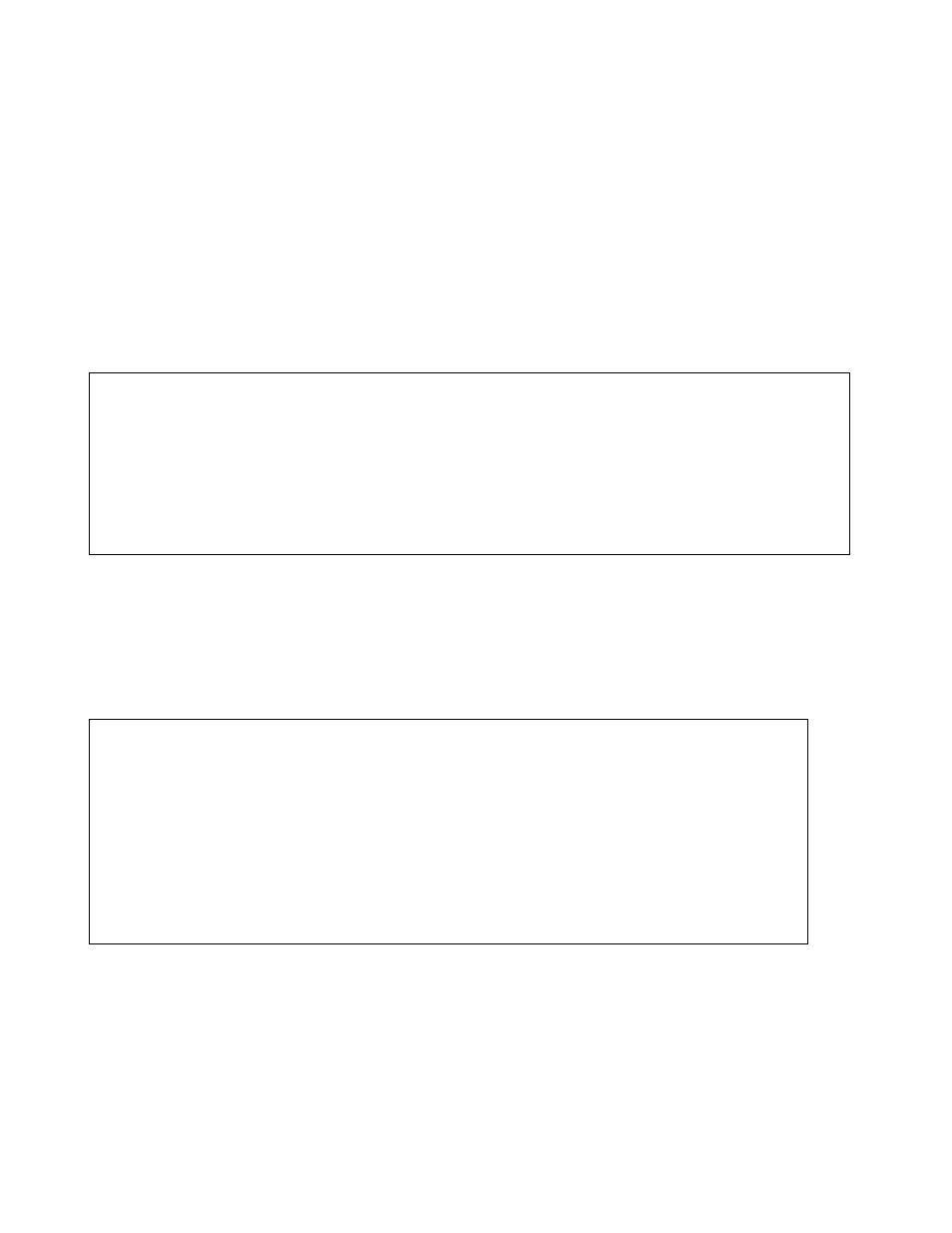
RPC with or without Ethernet
28
NETWORK ACCESS CONFIGURATION
NOTE: For initial network access, the IP address, subnet mask, and gateway must be
configured from the serial port. Default setting is 0.0.0.0.
NOTE: The menu options may be in a different order or grouping, but the information
provided is correct for the specific option.
NOTE: Once the network parameters, IP Address, Subnet Mask, and Gateway Address have
been changed a unit reset is require.
NOTE: If the following menu does not appear when you log into the RPC unit through the
serial or Ethernet port, type the semi-colon 5 times (;;;;;), or the assigned attention character.
Outlet Control
Selecting this option terminates the Network Access and the unit will display the OUTLET STATUS
MENU. Refer to Opening Menu Status at beginning of manual.
Status Menu
Overall System Status
System Status provides information about the local memory, how many TCP sockets are in use, and
the time the unit has been operating since the last unit reset or power up.
URPC Status Menu.
Enter selection, CR to exit.
Overall System Status.............1
Available memory, System up time
Network Status....................2
IP address, MAC, packets
Logged Users......................3
Active users, admin terminates users
Memory Usage......................4
Memory statuses
Current Routing Cache.............5
Current routing caches
Route Setup.......................6
Routing table
Processes.........................7
Processes in memory
UnitInfo Database.................8
Data collection
Enter Request :
Module: 1
Attention Character: ;
Outlet Control..................1
Status..........................S
Unit Status
Configure.......................C
Unit Configuration menu
Unit Reset......................RU Terminates external connections, does not
affect
the
outlets.
Logout..........................T
Enter Request :s
