Power controller configuration menu, Help menu – BayTech RPC Single-phase Conbined QS User Manual
Page 14
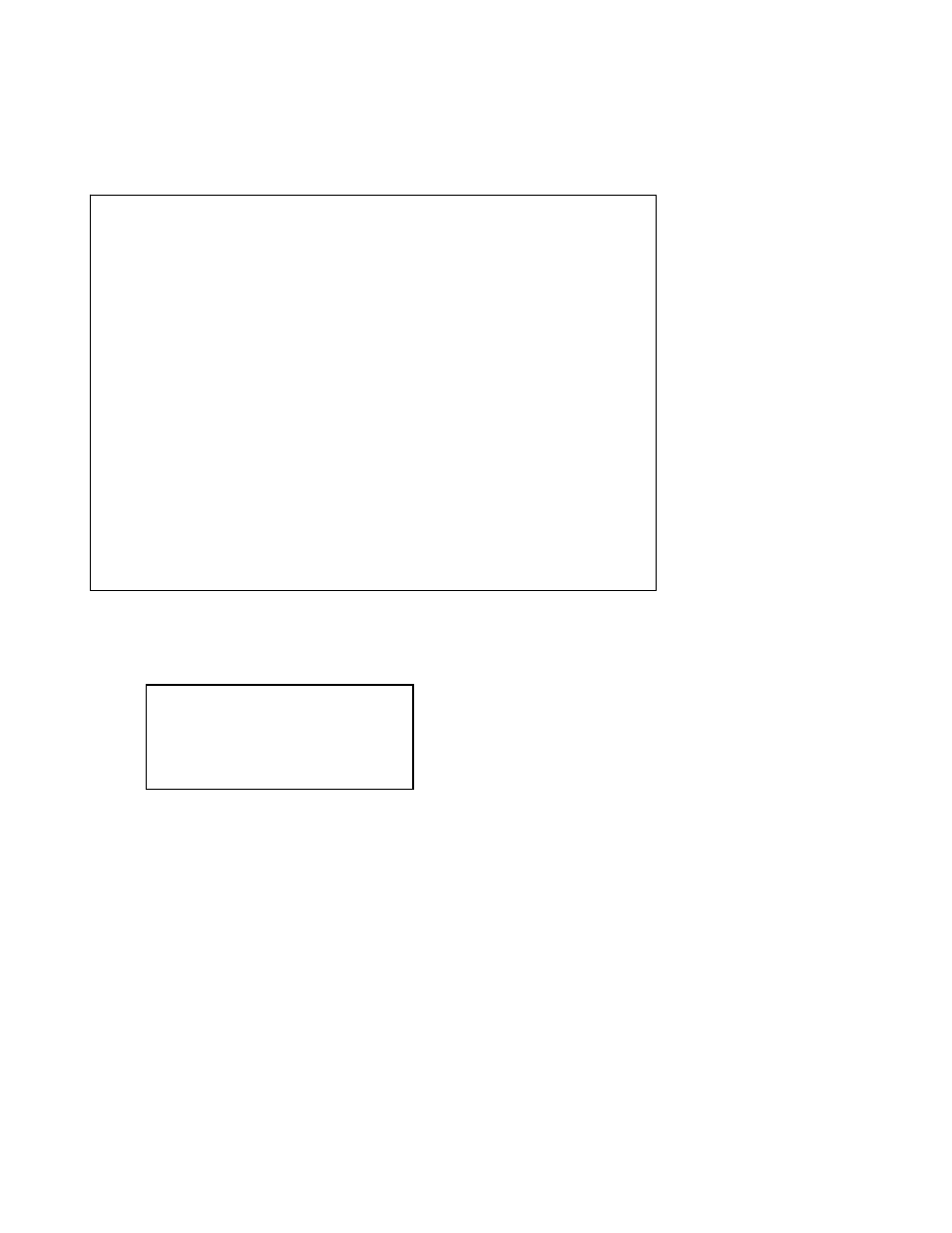
RPC with or without Ethernet
13
Help Menu:
Type Help followed by a
Figure 2
Password setting: Once you have logged out and log back in as a user or as the administrator, you
can then set the password to gain access. Type “Password”
Figure 3
Power Controller Configuration Menu:
To select the configuration menu, type ‘config’ at the prompt.
NOTE: If the unit display with the following message, “Configuration mode in use” A user
in the other port is in the “Configuration” menu.
RPC>help
On n
Off n
Reboot n
Status
Config
Lock n
Unlock n
Current
Voltage
Power
Clear
Temp
Logout
Logoff
Exit
Password
Whoami
Unitid
Type Help for a list of commands
Enter Request:
RPC>password
Enter new Password: *****
Re-Enter new Password: *****
Type Help for a list of commands
RPC>
