BayTech RPC Single-phase Conbined QS User Manual
Page 48
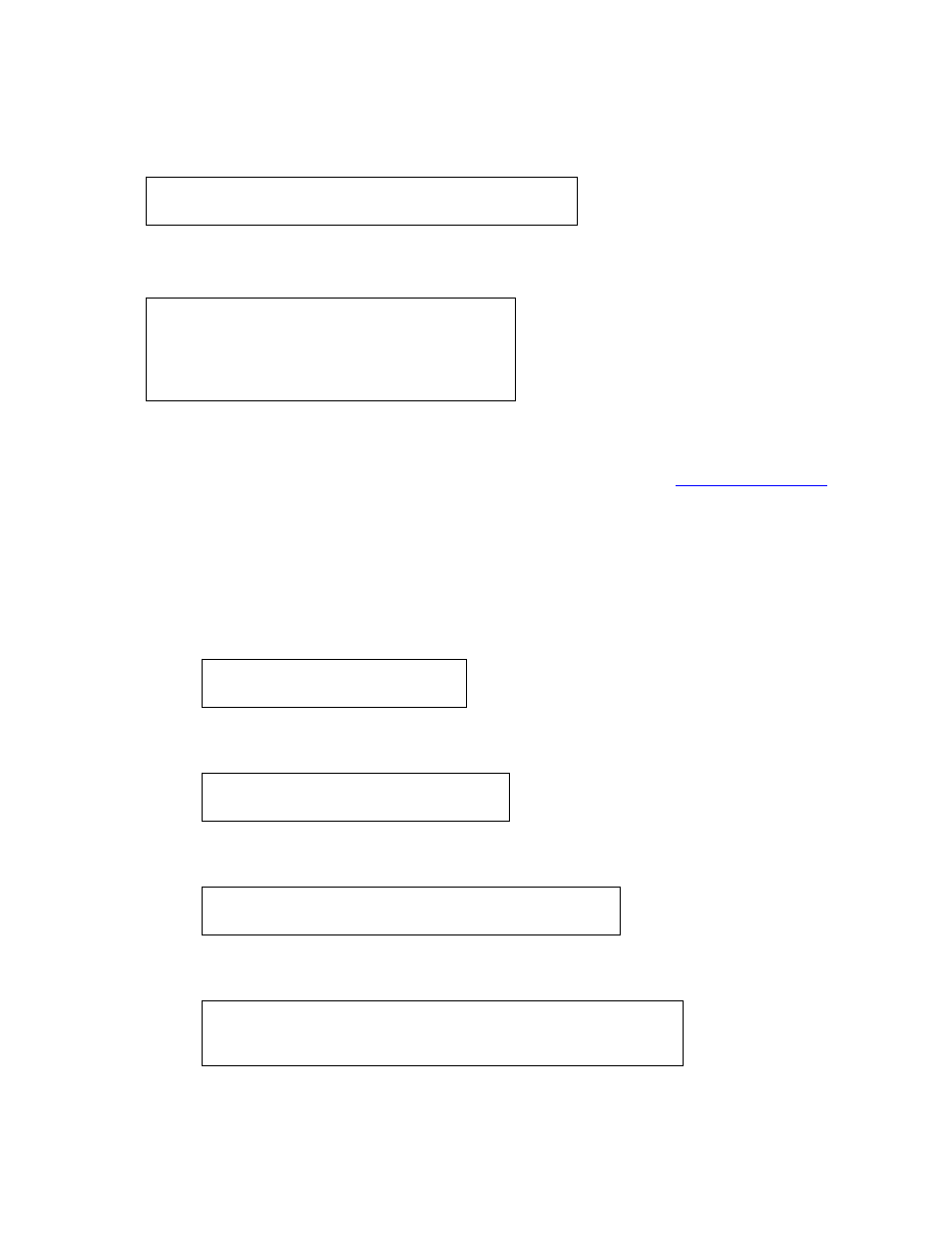
RPC with or without Ethernet
47
Select this option to enable a SNMP trap to be sent if an authentication attempt failed, the RPC
displays, Default is Disabled.
Web Server Configuration
Selecting the Web Server Configuration option and the RPC will display the following menu:
NOTE: For this feature to operate the network port must have an IP Address assigned.
Depending on the firmware in your RPC unit, the newest firmware will have the Web Server
Configuration menu. To get to the unit web page, type the unit IP address, i.e.
http://70.150.140.95
.
NOTE: The web page is a quick test to see if SNMP protocol is working in the unit, if SNMP
has been enabled.
IMPORTANCE: Currently, all users who access the RPC through the web page have
administrator privilege.
Select 1), Web Enable to enable or disable the web page feature, the RPC displays, Default is
Enabled:
Select 2), Web Login Enable to enable or disable the login window to the web page, the RPC displays,
Default is Enabled:
Select 3), Web Secure Login Enable to enable or disable a secure web connection to the web page, the
RPC display, Default is Disabled:
Select 4), Web Login Inactivity Timeout to set the Inactivity timeout to the web page, the RPC
displays, Default is zero minutes:
Enable Firmware Upgrade
This option must be enabled to upgrade the firmware via FTP. The RPC unit will display the
following, Default is Disabled:
SNMP Authentication traps are DISABLED. Enable? (Y/N):
Web Enable........................1
Web Login Enable..................2
Web Secure Login Enable...........3
Web Login Activity Timeout........4
Exit..............................X
Web is ENABLED. Enable? (Y/N):
Web Login is DISABLED. Enable? (Y/N):
Web secure SSL connection is DISABLED. Enable? (Y/N):
Web Connection Inactivity Timeout is 0 minutes
Enter timeout, in minutes (<=120, 0 to disable) :
