Universal ethernet controller configuration, Access menu – BayTech RPC Single-phase Conbined QS User Manual
Page 16
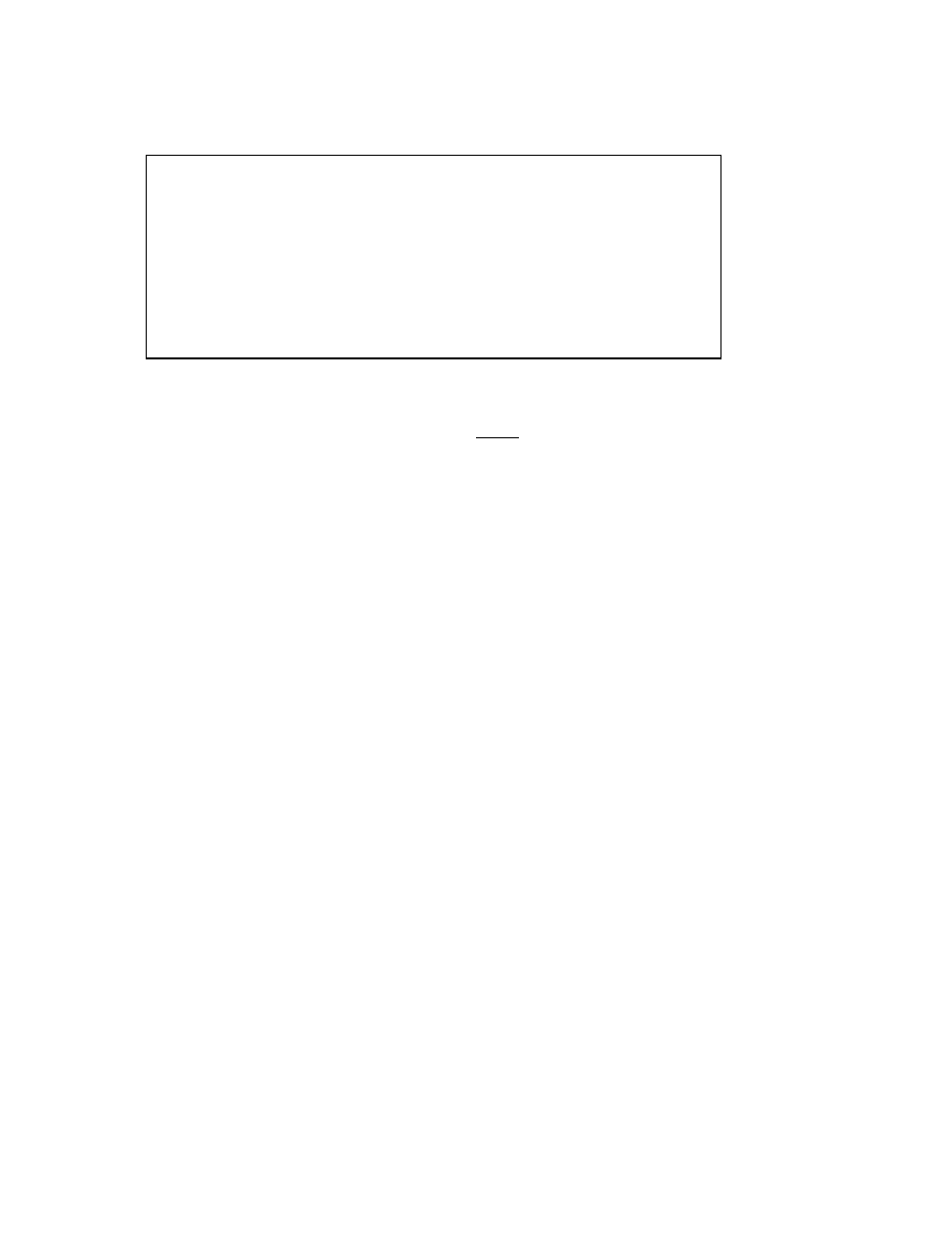
RPC with or without Ethernet
15
Figure 6
NOTE: If an outlet user’s list is changed while the user is logged in, their outlet list changes
dynamically. If enabled, an updated outlet status report will be issued. ‘Y’ means the outlet is
assigned to the user. ‘N’ means the outlet is NOT assigned to the user.
Change Outlet Name: Allows the administrator to change the name of the outlets.
Enable/Disable Confirmation: Enables/Disables the confirmation of choices. Example, “Turn off all
outlets [Y/N]?”
Enable/Disable Status Menu: Enables/Disables the status screen. Example, the screen with the
Amperage and Voltage readings is shown when you first log on to the unit.
Change Unit ID: Allows the user to change the name of the unit. The defaulted is something similar
to RPC3ADE-20. Allows the user to personalize or customize name or location, up to 31
alphanumeric characters.
Change Alarm Threshold: The Alarm Threshold is the value set that sounds the amperage alarm
when it reaches or exceeds the amperage value indicated.
Universal Ethernet Controller Configuration:
Newer models of RPC units (with the environmental ports) show a different access menu that the RPC-
NC models
Access Menu:
The Access Menu screen, allows for Outlet Operations, Network Configuration, or
Disconnection. To access the Network Configuration Screen, type five Attention Characters.
NOTE: For initial network access, the IP address, subnet mask, and gateway must be
configured from the serial port. Default setting is 0.0.0.0.
-------------------------------------------
| User | Assigned Outlets |
| | 1| 2| 3| 4| 5| 6| 7| 8|
-------------------------------------------
1) engineer | N| N| N| N| N| N| N| N|
-------------------------------------------
1)...Add Outlet(s)
Add individual Outlets (X, X, X, X)
2)...Remove Outlet(s)
Remove individual Outlets
3)...Add All Outlets
Add all outlets to above user
4)...Remove All Outlets
Remove all Outlets from the above user
Enter Request:
