BayTech RPC Single-phase Conbined QS User Manual
Page 42
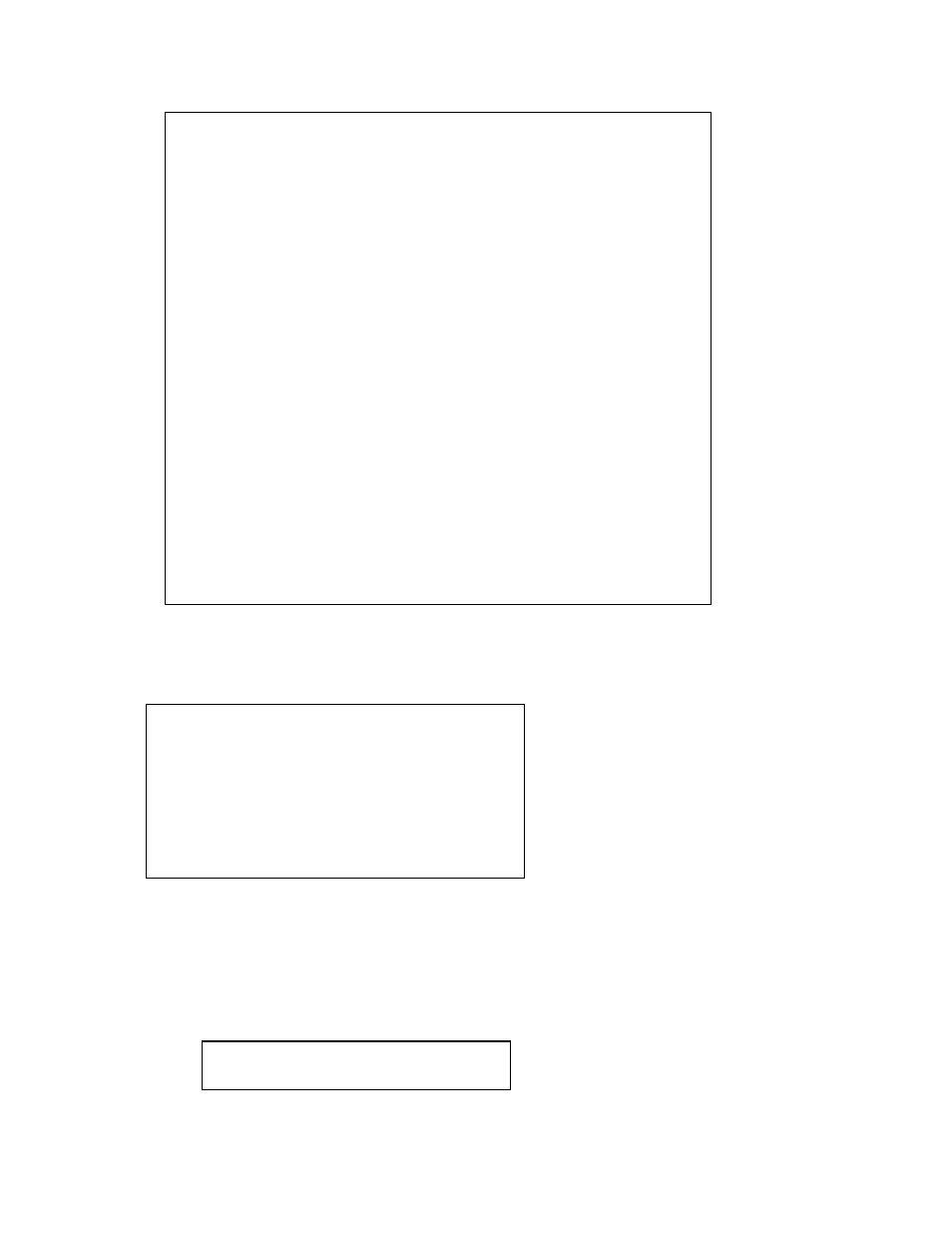
RPC with or without Ethernet
41
NOTE: For network access, you must configure the IP addresses, Subnet Mask, and Gateway
Address. The module must be reset for network changes to take effect.
Some models may have slightly different options with these additional functions.
IP Address
The IP address is the network address assigned by your network manager for your network. The IP
Address consists of four bytes, each byte ranging from 0 to 255. This parameter must be programmed
before the RPC is accessible via the network.
Select 1) to enter the IP Address. Failure to enter the address in the decimal form causes the RPC to
display the following until it is entered correctly. Default Module IP Address is 0.0.0.0.
Enable Firmware Upgrade...........11
Enable SSL Cert Upload............12
Enable Configuration File Upload..13
Restore Configuration Defaults....14
Get Current Configuration File....15
Display Configuration Error Log...16
Exit..............................X,CR
Network setup :
Ethernet Address................ 00:C0:48:00:01:FD
IP Address...................... 70.150.140.89
Subnet Mask..................... 255.255.255.224
Default Gateway................. 70.150.140.65
Connection Inactivity Timeout (mins): Disabled
Carriage Return Translation: Enabled
Break Length (msecs): 350
DHCP is Disabled Telnet is Enabled SSH is Enabled
SSH host keys are set to factory default
IP Address........................1
Subnet Mask.......................2
Gateway Address...................3
Inactivity Timeout................4
Carriage Return Translation.......5
Break Length......................6
DHCP Enable/Disable...............7
Telnet Enable/Disable.............8
SSH Enable/Disable................9
SSH Host Key Generation...........10
IP Filter Configuration...........11
SNMP Configuration................12
Web Server Configuration..........13
Exit..............................X,CR
Enter Request :
Enter IP address in dotted decimal form :
