Basler Electric BE1-BPR User Manual
Page 97
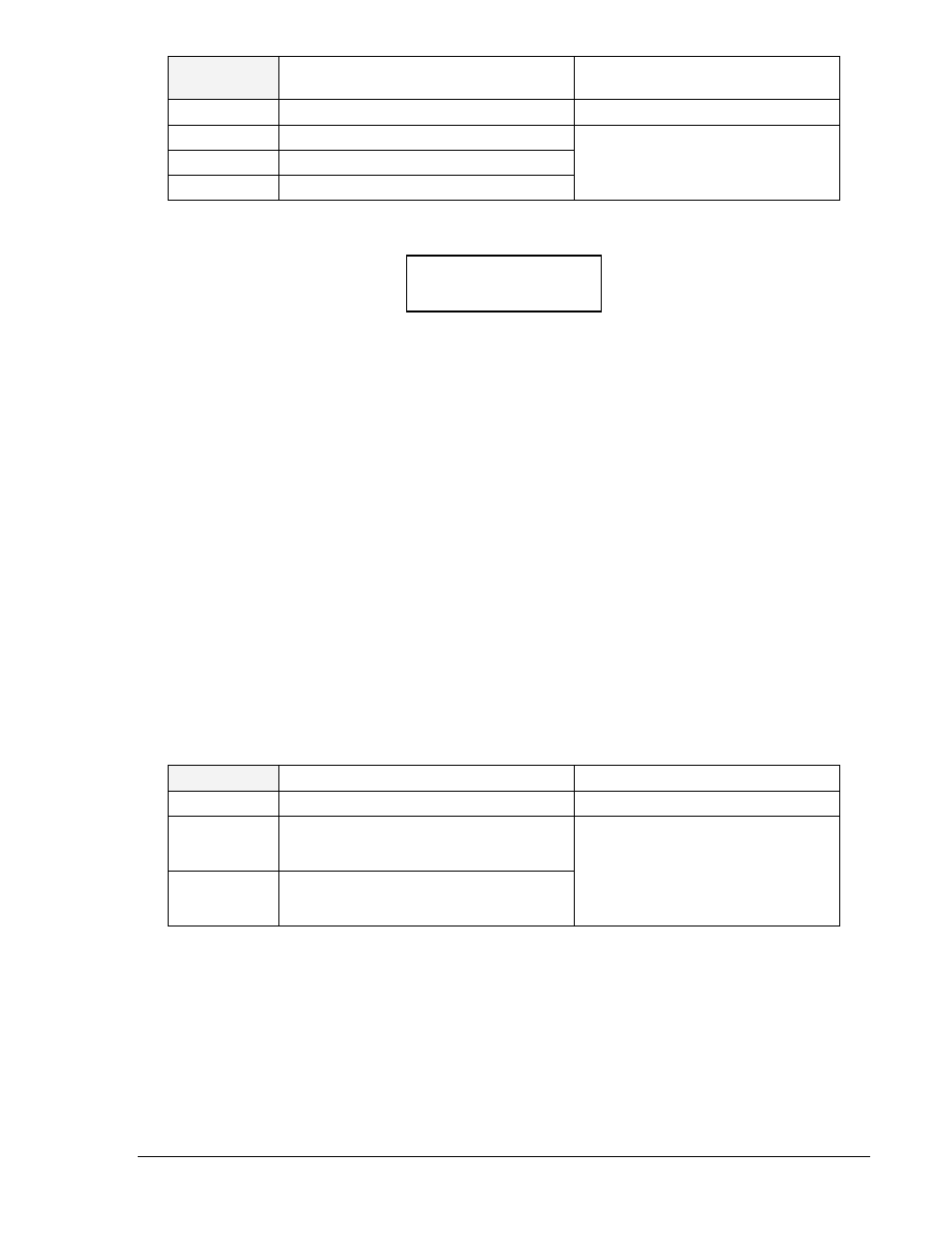
9272000990 Rev J
BE1-BPR Functional Description
4-45
DATE
Calendar date setting
HMI Menu Branch: 5 (Standard), 6
(Enhanced)
Parameter
Parameter Description
Default
dm
day or month (based on PCLK setting)
01/01/07
md
month or day (based on PCCLK setting)
yr
last two digits of year
DATE HMI Screen Example:
DATE Command
Purpose:
Reads or changes the date setting.
Syntax:
DATE[=
Comments:
No access is required to change settings.
DATE Command Examples:
1. Read the date.
DATE
01/24/07
2. Enter a date of June 1, 2007
DATE=06/01/07
The PCLK command allows the time and date format to be changed. The date can be displayed with the
day followed by the month or vice versa. The time can be displayed in a 12- or 24-hour format.
PCLK Command
Purpose:
Reads or changes the time clock time/date format.
Syntax:
PCLK[=
Comments:
Access area password one, two, or three required to change settings.
PCLK
Clock display mode
HMI Menu Branch: N/A
Parameter
Parameter Selections
Defaults
d
date format:
D (day first)
M (month first)
M,24
hr
hour format:
12 (12 hour format)
24 (24 hour format)
PCLK Command Examples:
1. Read the clock format.
PCLK
PCLK=D,12
2. Program the clock format so that the date is displayed with the month preceding the date and time is
displayed in the 24 hour format.
PCLK=M,24
TIME DATE
23:59:59 12/31/99
