Making the change, Saving changes and exiting program mode, Changing parameters using communication ports – Basler Electric BE1-BPR User Manual
Page 61: Changing parameters using communication ports -9, Figure 4-5. exiting program mode from hmi
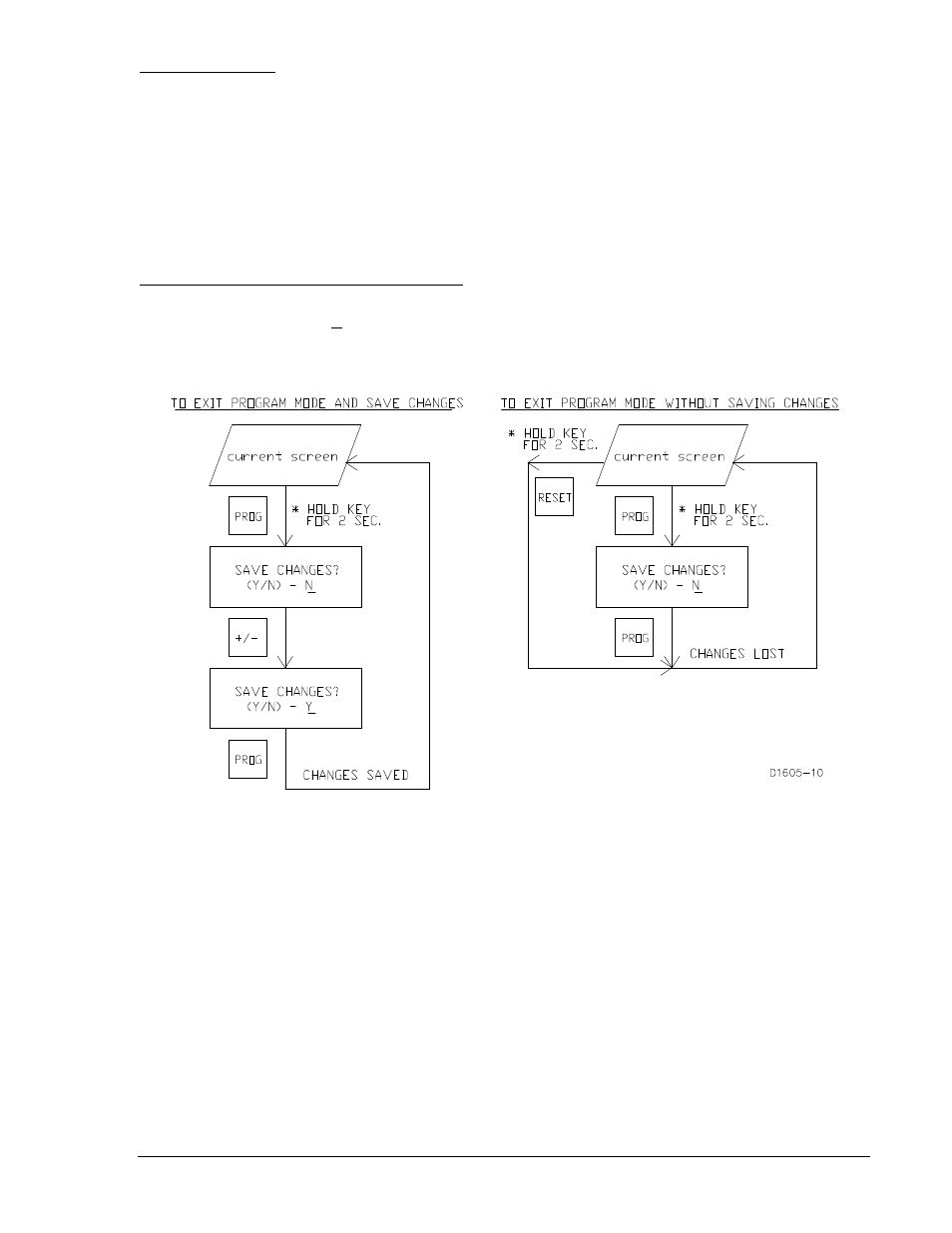
9272000990 Rev J
BE1-BPR Functional Description
4-9
Press the right arrow key. The cursor moves to the second digit for PU1. Continue to press the right arrow
key until the cursor is under the units digit for PU2. To change the 4 to a 6, press the EDIT +/- key two
times. With the 6 displayed, press the right arrow key to position the cursor under the tenths digit. To
change the 4 to a 3, two methods are available. The quickest method is to press the PROG key to make
the EDIT +/- key decrement. Now press the EDIT +/- key and the 4 changes to a 3. The next key that is
pressed, other than the EDIT +/- key, changes the EDIT +/- key back to the increment function. Another
method is to press (increment) the EDIT +/- key nine times until the 3 is displayed. With 6.3 displayed for
PU2, we now need to exit the PROGRAM mode and save the changes. While in the PROGRAM mode,
the BE1-BPR relay remains on-line and the changes do not take effect until the PROGRAM mode is
exited and the changes are saved.
Making the Change
To save the settings and exit the PROGRAM mode, press and hold the PROG key for two seconds. The
SAVE CHANGES? (Y/N) - N screen appears and the cursor is under the N (see Figure 4-5). Press the
EDIT +/- key to select Y for yes. Press the PROG key and the relay will go off-line briefly while the new
settings are saved and the BE1-BPR relay reinitializes.
Saving Changes and Exiting PROGRAM Mode
Figure 4-5. Exiting PROGRAM Mode from HMI
Changing Parameters Using Communication Ports
Changing settings through a communication port requires an ACCESS-CHANGE-SAVE-CONFIRM cycle.
The operator uses the ACCESS command to obtain a program (change) access level. Different
passwords give access to change different parameters.
ACCESS Command
Purpose:
Reads or changes access area so that programming or settings changes can be made.
Syntax:
ACCESS[=
ACCESS Command Examples:
1. Obtain area two access.
ACCESS=OPENUP
ACCESS GRANTED
AREA 2
