Basler Electric BE1-BPR User Manual
Page 62
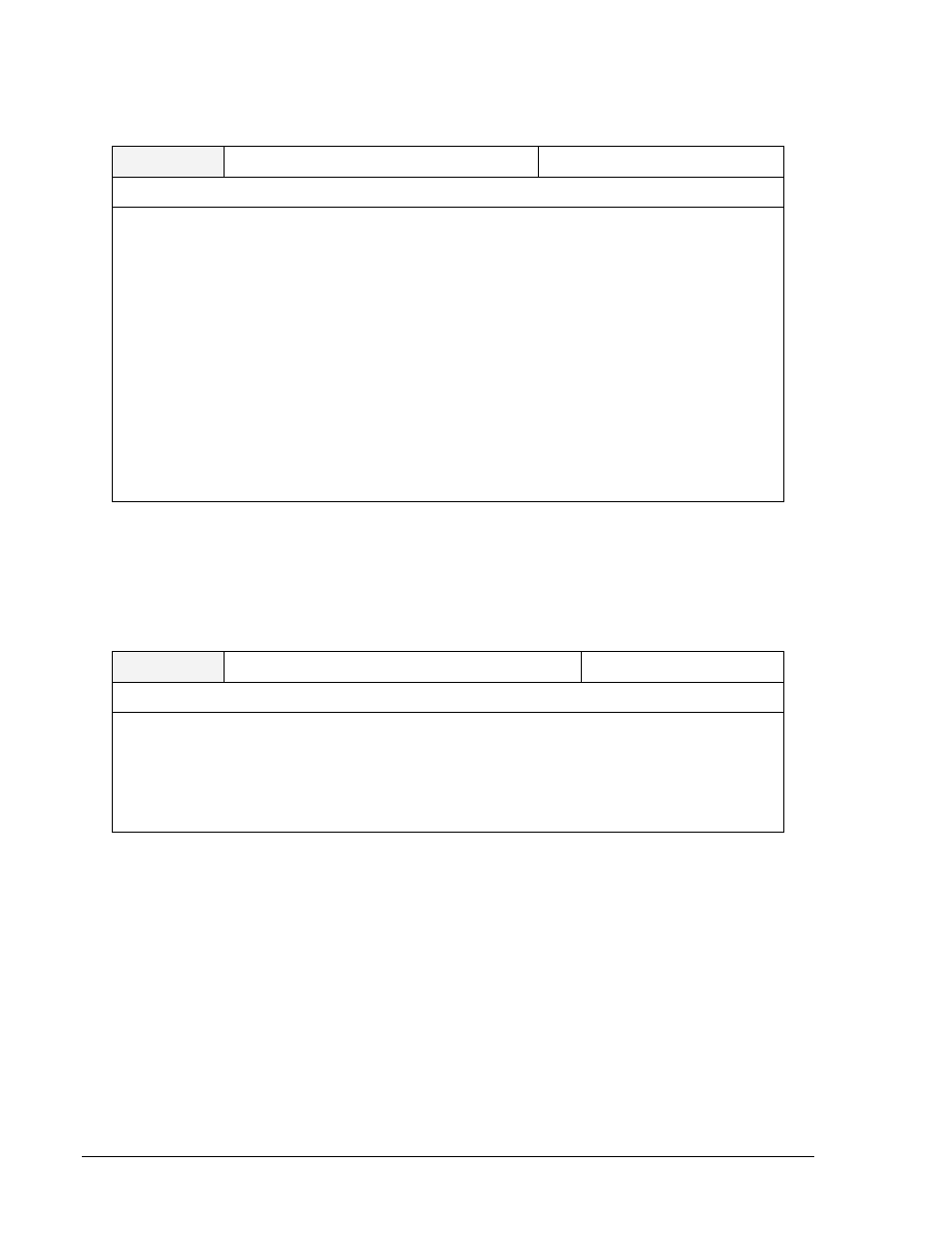
4-10
BE1-BPR Functional Description
9272000990 Rev J
2. Read the current programming access area.
ACCESS
AREA 2
ACCESS
Programming changes access
HMI Menu Branch: N/A
Comments
This command is used to gain access to an access area before making programming or
settings changes. The access areas are available:
ACCESS AREA 1: Access is provided by password 1 (PW1). PW1 allows write access to all
setting and operating registers with no restrictions.
ACCESS AREA 2: Access is provided by password 2 (PW2). PW2 permits changes to be
made to relay protection settings.
ACCESS AREA 3: Access is provided by password 3 (PW3). PW3 allows breaker related
settings changes to be made.
ACCESS AREA 4: Access is provided by password 4 (PW4). PW4 allows control or relay
outputs for testing purposes.
Access to an area is granted when the appropriate password is entered. If password protection
is disabled in one or more areas, then no password is required to gain access to the
unprotected levels. If a valid password is entered, the relay responds with the access area
provided by that password. If an invalid password is entered, an error message is returned.
After changes are made, the new data must be saved with the SAVE command. The operator must
confirm that the programming is completed before the changes are actually made. If no password
protection is used, it is still necessary to obtain programming/change access in order to protect against
accidental changes. If password protection is disabled, then ACCESS=BPR or any other string will be
accepted in place of a password.
SAVE
Exit programming mode and save changes
HMI Menu Branch: N/A
Comments
This command is used at the end of a programming or settings changing session to save the
changes made. When the SAVE command is entered, the relay responds with a confirmation
message (ARE YOU SURE (Y/N)?). If Y is entered, programming or settings changes are
saved to non-volatile memory, the programming mode is exited, and the relay is returned to an
on-line condition. Entering N exits the programming mode without saving changes and returns
the relay to an on-line condition.
SAVE Command
Purpose:
Saves programming or settings changes, exits the programming mode, and returns the
relay to an on-line condition.
Syntax:
SAVE
Comments:
Once the SAVE command is executed, password access is lost.
SAVE Command Example:
Change the PU2 setting from 4.4 amperes to 6.3 amperes using the following sequence of commands.
ACCESS=BPR
Provides access to programming mode.
ACCESS GRANTED LEVEL 1
Relay response.
PU2=6.3
Changes the pickup setting.
SAVE
End programming.
ARE YOU SURE (Y/N)?
Relay verification.
