Time and date – Basler Electric BE1-BPR User Manual
Page 96
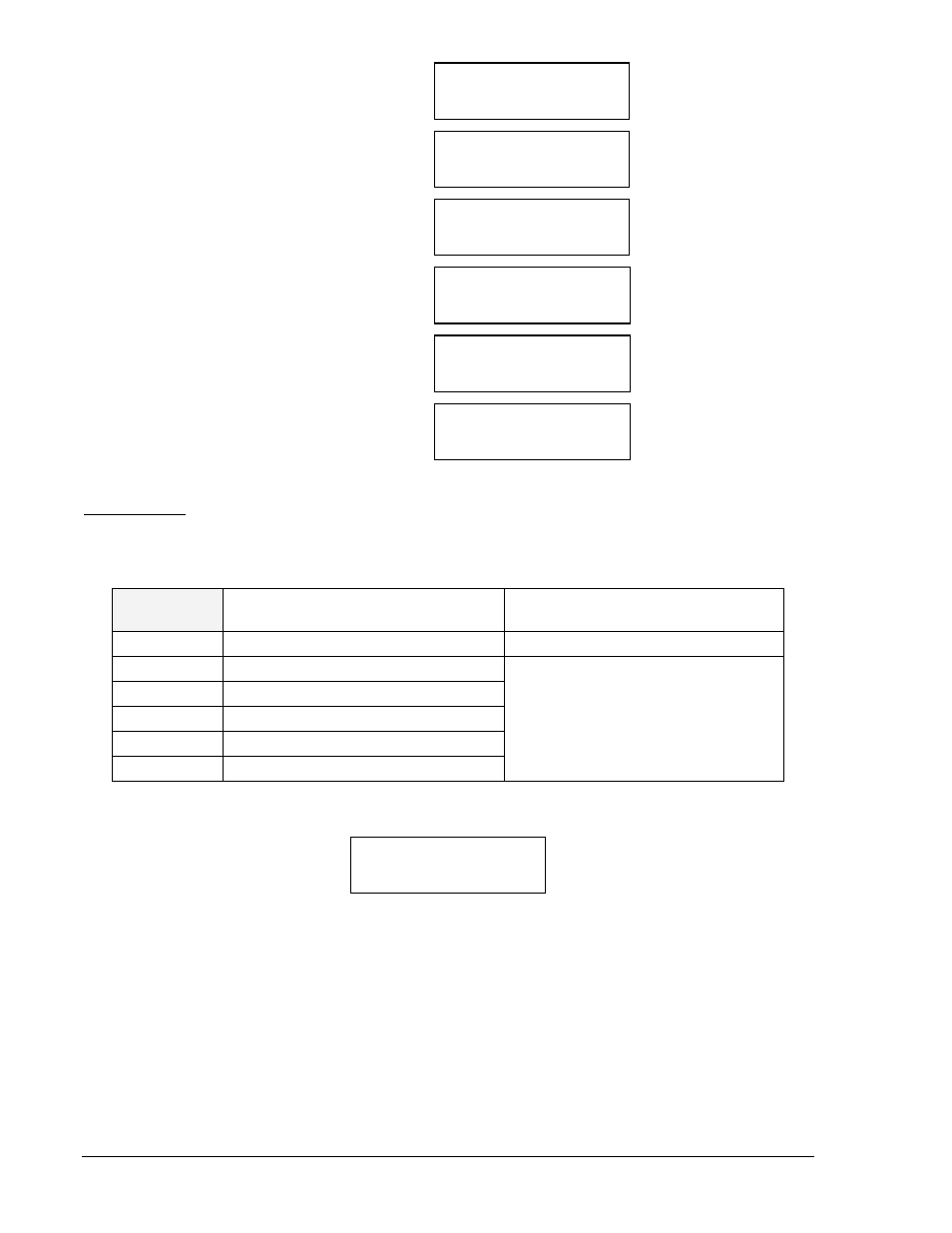
4-44
BE1-BPR Functional Description
9272000990 Rev J
Sub-screen 1
Sub-screen 2
Sub-screen 3
Sub-screen 4
Sub-screen 5
Sub-screen 6
The time and date can be set from the front panel keyboard or from a communication port using the TIME
and DATE commands.
Time and Date
TIME
Time clock setting
HMI Menu Branch: 5 (Standard), 6
(Enhanced)
Parameter
Parameter Description
Default
hr
hours
0:00:00
mn
minutes
f
A (AM), P (PM), or : (24 hour clock)
sc
seconds
msc
milliseconds
TIME HMI Screen Example:
TIME Command
Purpose:
Reads or changes the time clock.
Syntax:
TIME[=
:
Comments:
No access is required to change settings.
TIME Command Examples:
1. Read the current time (12-hour format).
TIME
11:24P45.339
2. Set the time clock at 11:24 pm.
TIME=11:24P00
TIME DATE
23:59:59 12/31/99
MODEL :BE1-BPR
PROGRAM:VER2.23E
LCD CONTRAST
10
CAL FREQ
RANGE-1L/2H 60
PASSWORD ENTRY
PW1 = ********, B
COM0(F) COM1(R)
12008N1 96008N1
TIME DATE
11:45A22 8/22/07
