Figure 4-13. h, l alarm conditions – Basler Electric BE1-BPR User Manual
Page 90
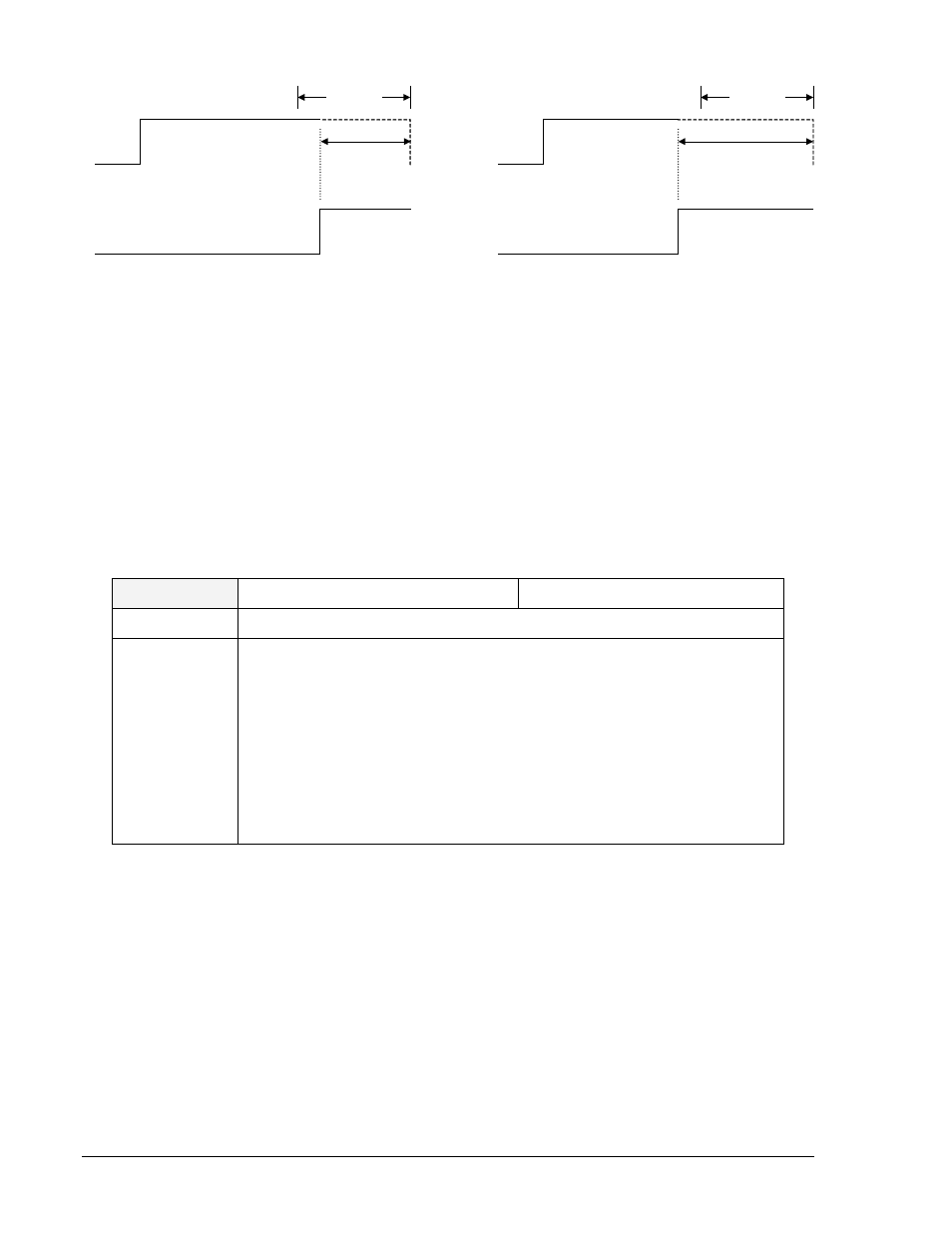
4-38
BE1-BPR Functional Description
9272000990 Rev J
Figure 4-13. H, L Alarm Conditions
PTLOG Command
Purpose:
Reads or changes timer log and alarm logic
Syntax:
PTLOG [#[=
Comments:
# = Timer 1, 2, 3, 4, 5, or 6
Access area level 1, 2, or 3 password is required to change settings. Default settings are
0,0,0 for each of the six timer logs.
PTLOG Command Example:
Check the margin by setting up a log for timer 1 to record the time remaining after the fault detectors (O7)
drop out. Set an alarm if the margin drops below one cycle.
PTLOG1=/O7,L,1C
TLOG
Timer logs
HMI Menu Branch: 4
Parameter
Comments
#
# corresponds to the timer that logic and alarm time are compared against. A
maximum of 40 logs can reside in memory. If more than 40 logs are
generated, then the oldest log is overwritten. Each entry gives the time
remaining on the timer and the time and date it was logged. If a logged time
has triggered a timer log alarm, then that time is marked with an asterisk (∗)
in the time log.
Entering TLOG lists all entries for all timers. Entering TLOG# lists the entries
for timer log # (T#).
Entering TLOG-0 or TLOG#=0 resets all timer logs. All timers logs are also
reset when any access mode changes are made (saved).
TLOG Command
Purpose:
Reads or resets the timer logs
Syntax:
TLOG[#]
Comments:
No access area password is required to view or reset timer logs.
TLOG Command Example:
Read the log entries for timer1.
TLOG1
TLOG1=40m 11:45:12.008 01/17/07
TLOG1=38m 11:31:44.633 07/17/07
TLOG1=14m∗ 07:28:13.812 07/06/07
TLOG1=55m 16:15:16.589 07/05/07
TD#
PTLOG#
LOGIC
L ALARM CONDITION
alm_time
D
26
35
-1
7
06
-1
7-
98
TD#
PTLOG#
LOGIC
H ALARM CONDITION
alm_time
remaining
time
remaining
time
