Basler Electric BE1-BPR User Manual
Page 78
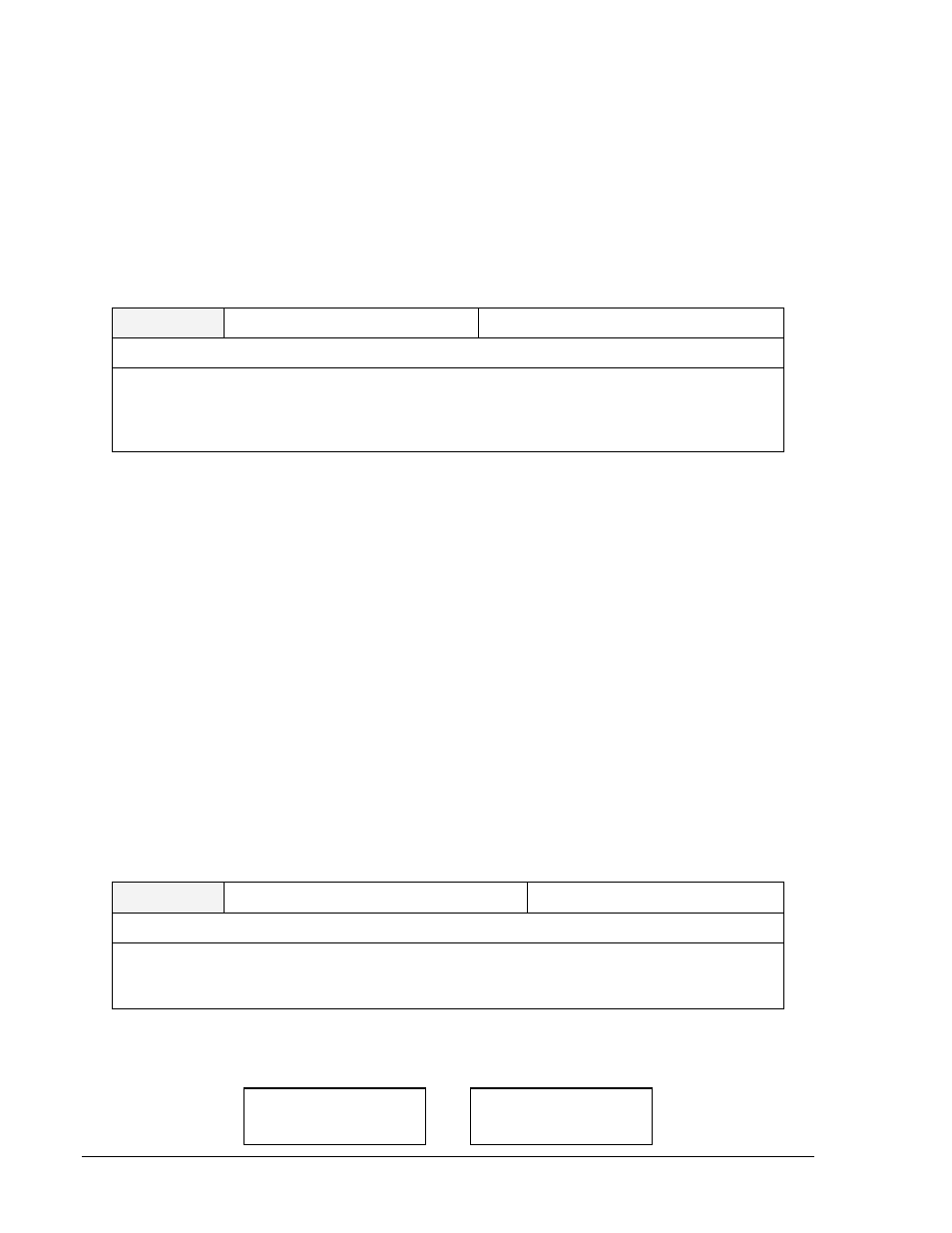
4-26
BE1-BPR Functional Description
9272000990 Rev J
The RELAY STATUS menu branch shows the status of all inputs and outputs as well as any diagnostic
alarms detected by the relay. Sub-screen 1 indicates the status of all input contacts and output contacts.
Zeroes are shown for input contacts that are open and outputs that are de-energized. Ones are shown for
input contacts that are closed and outputs that are energized. Sub-screen 2 indicates the primary current
values of phase A, B, C and Neutral. Sub-screen 3 indicates the secondary current values of all phases
and neutral. Sub-screen 4 provides the recloser status. RESET, TIMING, LOCKOUT, or WAIT is
displayed if the recloser is active. RECLOSER OFF is displayed when the recloser is disabled. Sub-
screen 5 shows any diagnostic alarms recorded by the relay. Once the alarms are viewed and corrected,
they can be cleared by pressing the Reset key or by entering DIAG=0 or RESET DIAG. A listing and
description of all diagnostic alarms is provided in the DIAG and PDIAG command summary tables.
The STATUS command provides status information about the primary current values, contact sensing
inputs, timer/counters, fault detectors, hardware and virtual outputs, recloser, and active diagnostic flags.
STATUS
Relay status report
HMI Menu Branch: 2, 3
Comments
This command returns all current input values and system status registers. The status registers
indicate the state of contact sensing inputs I1 through I7, timers/counters T1 through T6, fault
detectors F1 through F3, outputs OA, and O1 through O15, recloser status, breaker status, and
any active diagnostic flags.
STATUS Command
Purpose:
Returns a report of inputs, outputs, and internal relay status.
Syntax:
STATUS
Comments:
No access area password is required for reporting functions.
STATUS Command Example:
Obtain a relay status report.
STATUS
IA=3.00KA; IB=3.00KA; IC=3.00KA; IN=0.00KA
I (1-7) = 0100000
T (1-6) = 000000
F (1-3) = 001
O (A,1-15) = 0000000000000000
RECLOSER RESET
BREAKER CLOSED
DIAG: 1 to 1 TIMER ALARM
The I command returns the primary current values of the phase A, B, C, and neutral inputs.
I
Measured current values
HMI Menu Branch: 2
Comments
This command returns the primary value of all current inputs. The primary current value is
calculated using the transformer ratio entered using the CT command. Individual currents can
be read by entering I
I HMI Screen Examples:
Primary Current Secondary Current
Ia=2.13 Ib=2.13
Ic=2.13 In=0.00
IA=1.28K IB=1.28K
IC=1.28K IN=0.00K
