Calibration, Calibration using a communications port, Section 8 • calibration and testing -1 – Basler Electric BE1-BPR User Manual
Page 157: Calibration -1, Calibration using a communications port -1, Table 8-1. low range calibration parameters, Table 8-2. high range calibration parameters
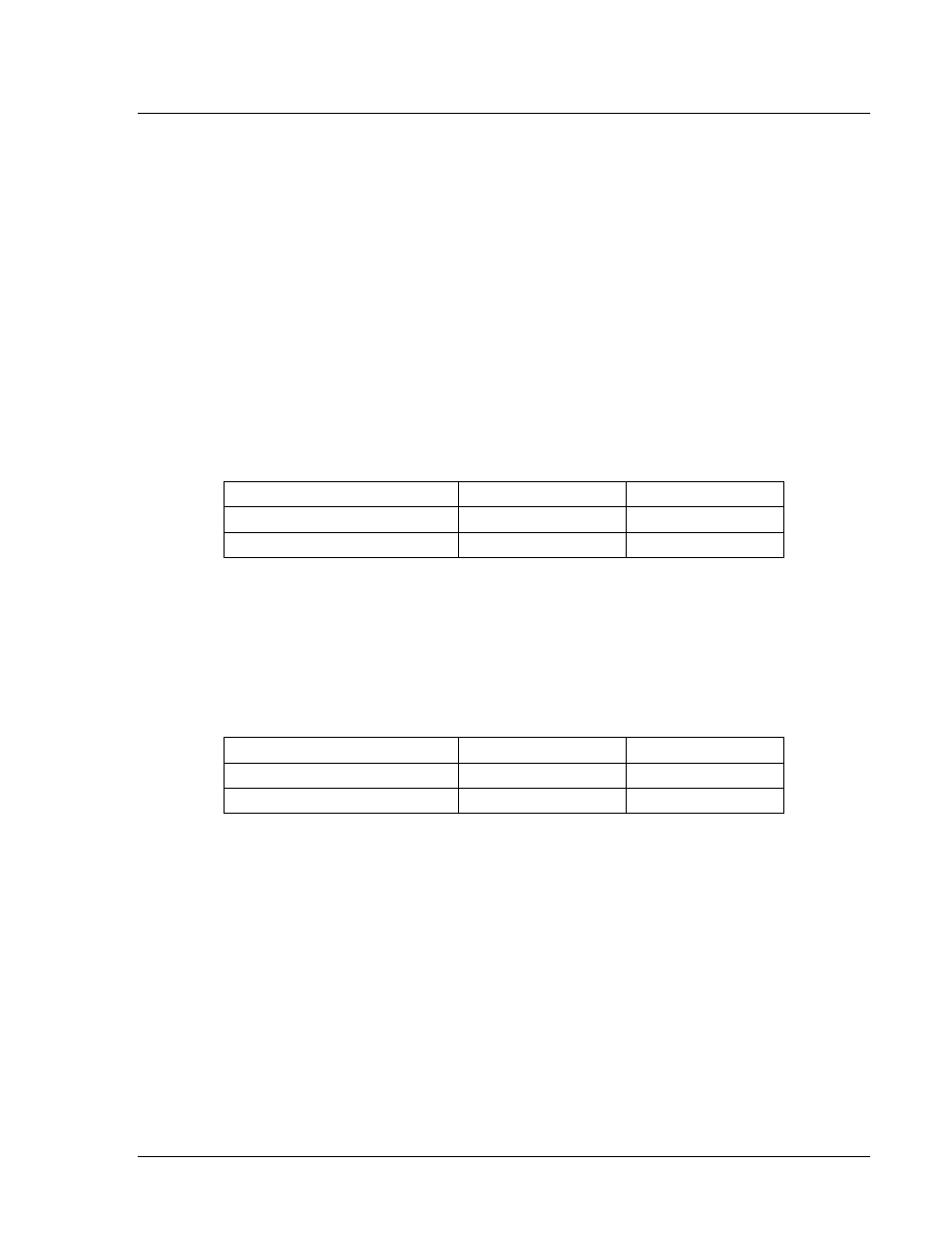
9272000990 Rev J
BE1-BPR Calibration and Testing
8-1
SECTION 8 • CALIBRATION AND TESTING
CALIBRATION
Test equipment required - Doble Model F2500 ac current source or equivalent.
To calibrate the relay, perform the following steps.
Calibration Using a Communications Port
Step 1. Connect all current inputs (A, B, C, and N) in series with the AC current source and apply power
to the relay.
Step 2. Connect a terminal to the front or rear communications port configured for the protocol shown in
sub-screen 2 of the HMI MAINTENANCE menu branch. (The factor default protocol is
96008N1.) Use the ACCESS command to obtain access to area one.
Step 3. Use the FREQ command to review or change the power system frequency information as
required. This information determines the sampling rate and filter characteristics and must be
set for the proper frequency (50/60 Hz) before calibrating the A/D converter.
Step 4. Using Table 8-1 as a guide, apply the appropriate value of current and enter the corresponding
calibration command.
Table 8-1. Low Range Calibration Parameters
Current Sensing
Current
Command
1 ampere CT
2 amperes
CAL1=2
5 ampere CT
10 amperes
CAL1=10
The relay will perform the required calibration and verify that the ADC counts per ampere are
within the acceptable accuracy range. If the calibration is acceptable, the relay will respond with
CAL OKAY.
Step 5. This step applies only to enhanced model relays (high range capability). Using Table 8-2 as a
guide, apply the appropriate value of current and enter the corresponding calibration command.
Table 8-2. High Range Calibration Parameters
Current Sensing
Current
Command
1 ampere CT
8 amperes
CAL2=8
5 ampere CT
40 amperes
CAL2=40
The relay will perform the required calibration and verify that the ADC counts per ampere are
within the acceptable accuracy range. I the calibration is acceptable, the relay will respond with
CAL OKAY.
Step 6. Use the SAVE command to save the calibration data in nonvolatile memory.
Calibration Using the Front Panel Display and Keyboard
The following steps show values for calibrating relays with 5 ampere CTs. Relays with 1 ampere CTs can
be calibrated with the same procedure by applying the 1 ampere current sensing values listed in Tables
8-1 and 8-2.
Step 1. Connect all current inputs (A, B, C, and N) in series with the AC current source and apply power
to the relay.
Step 2. Use the front panel keys to select the fourth sub-screen of the MAINTENANCE menu branch.
Adjust the system frequency for 50 or 60 Hz.
