Operational test procedure, Preliminary setup procedure, Select operational logic – Basler Electric BE1-BPR User Manual
Page 158: Operational test procedure -2, Preliminary setup procedure -2, Select operational logic -2
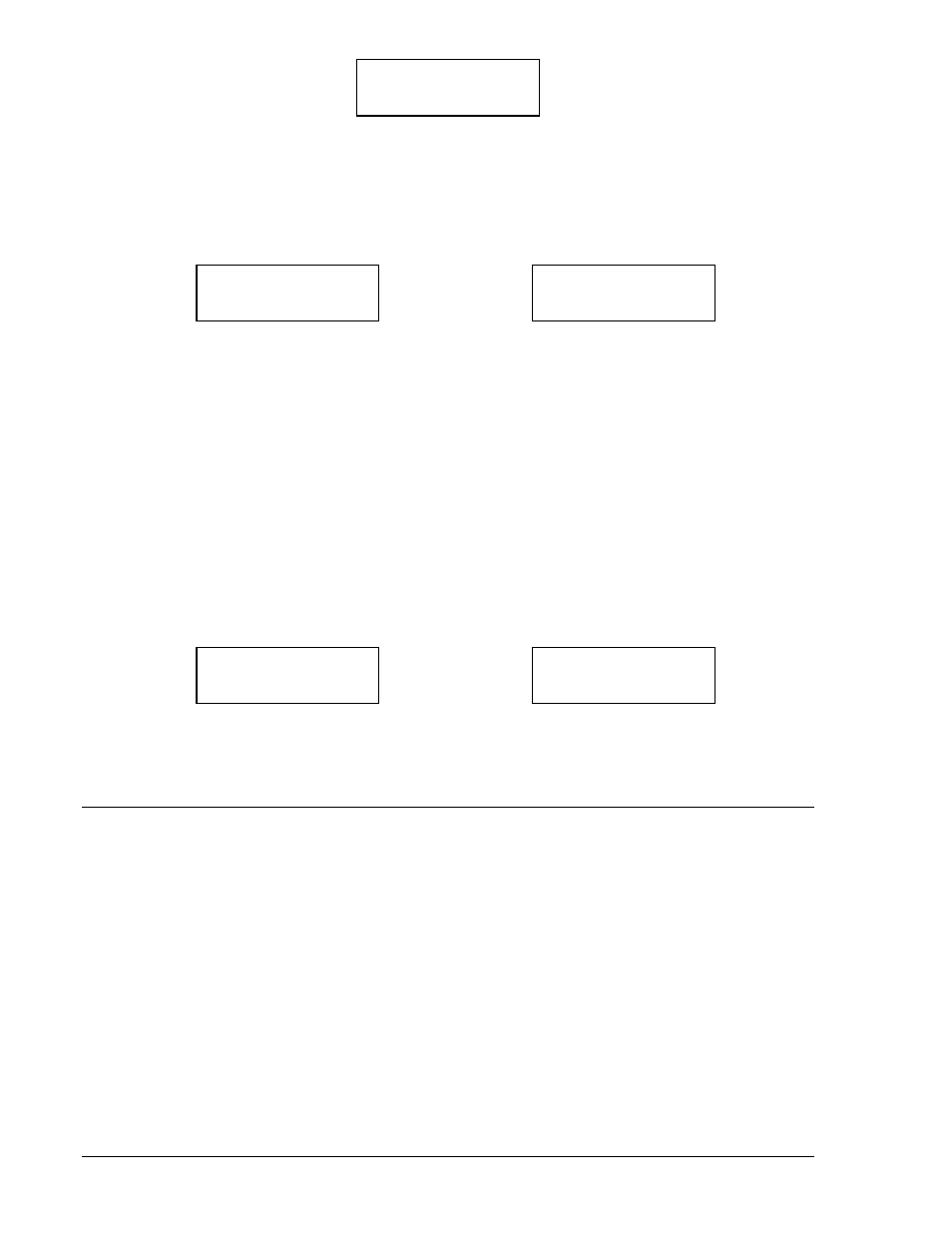
8-2
BE1-BPR Calibration and Testing
9272000990 Rev J
Step 3. Select the low range calibration screen and verify that the power system frequency (shown
under the FREQ heading) is correct. Examples of low range, 50 hertz and 60 hertz calibration
screens for a relay with 5 ampere CTs are shown below. This information determines the
sampling rate and filter characteristics and must be set for the proper frequency (50 or 60 Hz)
before calibrating the relay.
50 Hertz Calibration
60 Hertz Calibration
Step 4. Using Table 8-1 as a guide, apply the appropriate current value to the relay. Start the calibration
process by pressing the right arrow key until calibration begins. The relay will perform the
required calibration and verify that the ADC counts per ampere are within the acceptable
accuracy range. While the calibration is in progress, the display will show WORKING. If the
calibration is acceptable, the relay will respond with CAL OK.
Step 5. This step applies only to enhanced model relays (high range capability). Select the high range
calibration screen. Examples of high range, 50 hertz and 60 hertz calibration screens for a relay
with 5 ampere CTs are shown below. Using Table 8-2 as a guide, apply the appropriate current
value to the relay. Start the calibration process by pressing the right arrow key until calibration
begins. The relay will perform the required calibration and verify that the ADC counts per
ampere are within the acceptable accuracy range. While the calibration is in progress, the
display will show WORKING. If the calibration is acceptable, the relay will respond with CAL
OK.
Step 6. Once the calibration is completed, the calibration data must be saved to nonvolatile memory by
pressing and holding the PROG key until the SAVE screen appears. Use the +/- key to select Y and press
the PROG key to save the calibration data.
OPERATIONAL TEST PROCEDURE
Preliminary Setup Procedure
Step 1. Apply nominal power supply voltage to the relay PWR terminals.
Step 2. Connect a terminal or computer operating in terminal mode to the front (COM0) or rear (COM1)
serial port. Use the front panel right and down arrow buttons to select the communication
settings screen of the MAINTENANCE menu branch. Verify that the protocol shown is correct
for the terminal or computer connected. If it is incorrect, enter PROGRAM mode by pressing the
PROG key and change to the desired setting, using the EDIT, +/-, and right arrow keys. When
change is complete, exit program mode by holding down the PROG key for two seconds,
change the prompt to Y by pressing the EDIT, +/- key, and then press the PROG key briefly.
Select Operational Logic
Step 1. Select the logic scheme desired from the standard schemes available or define and select a
new scheme as required.
A. Selecting preprogrammed (pre-defined) scheme by entering the following commands:
>ACCESS=
CAL FREQ
2 40.00 60
CAL FREQ
2 40.00 50
CAL FREQ
1 10.00 60
CAL FREQ
1 10.00 50
CAL FREQ
RANGE-1L/2H 60
