Password protection, Password protection -11 – Basler Electric BE1-BPR User Manual
Page 63
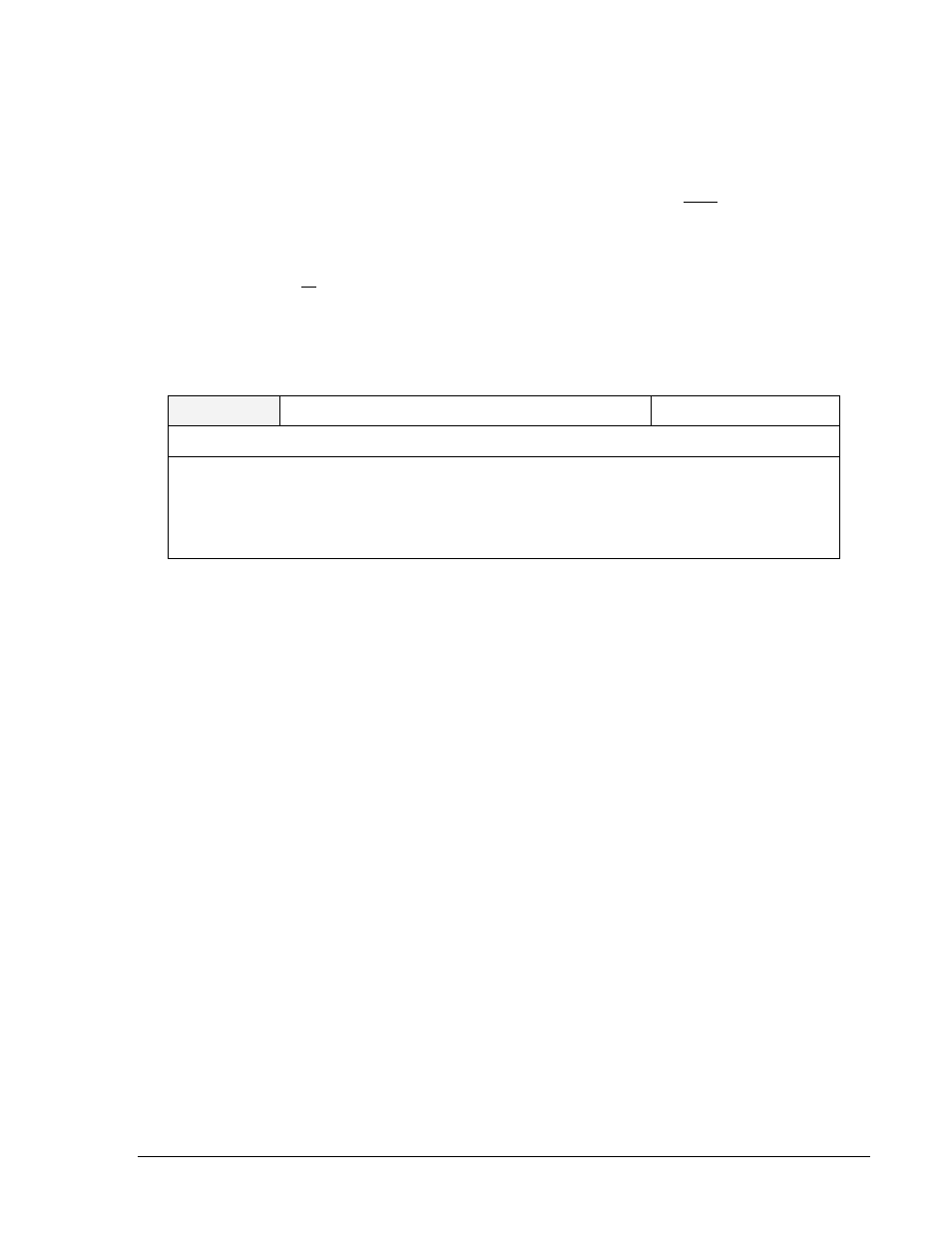
9272000990 Rev J
BE1-BPR Functional Description
4-11
Y
Enter Y to save the data.
RELAY OFF_LINE
CHANGES SAVED
The new pickup setting for PU2 is now 6.3A.
RELAY ON_LINE
The
key. For simplicity, it will no longer be shown in the examples, but each line must
The relay will typically respond with a '>' if the command entered was received and executed. A '?' is
returned and possibly an error message if the command could not be executed.
be terminated with a
carriage return.
It is important to make all
Settings changes made during a programming session can be discarded by using the QUIT command.
The QUIT command will restore all settings, exit the programming mode, and return the relay to the on-
line condition.
changes to relay parameters before executing the SAVE command. Doing this
prevents a partial or incomplete protection scheme from being implemented.
QUIT
Exit programming mode without saving changes
HMI Menu Branch: N/A
Comments
This command causes all changes performed in the programming mode to be lost and the
previous parameters to be restored. When the QUIT command is entered, the relay responds
with a confirmation message (ARE YOU SURE (Y/N)?). If Y is entered, programming or
settings changes are lost, the programming mode is exited, and the relay is returned to an on-
line condition. Entering N returns the relay to the programming mode.
QUIT Command
Purpose:
Exits the programming mode and returns the relay on-line without saving any changes.
Syntax:
QUIT
Comments:
Once the QUIT command is executed, password access is lost.
QUIT Command Example:
Exit the programming mode without saving any setting changes made.
QUIT
ARE YOU SURE (Y/N)?
Y
RELAY OFF-LINE
CHANGES LOST
RELAY ON-LINE
Password Protection
BE1-BPR relays provide password protection against unauthorized changes to relay setting parameters
and operating registers. Four different passwords of one to eight characters may be used. Each password
provides a different access capability.
Gaining write access in an access area with password protection requires that the correct password be
entered. If password protection is enabled and no password has been entered or if an incorrect password
has been entered, you will be prompted to enter a new password before any changes can be made.
If a different access area password is entered while another area password is already in effect, the new
access area will replace the current one. If a password is reprogrammed, it will not become effective until
a SAVE command is given. When a password is entered, the relay looks for matching passwords. Access
is granted to all areas with passwords that match the entered password.
The password for access area 1 allows write access to all setting and operating registers with no
restrictions. The access area 2 password permits changes to be made to relay protection settings. The
