Firmware version display – Basler Electric BE1-BPR User Manual
Page 103
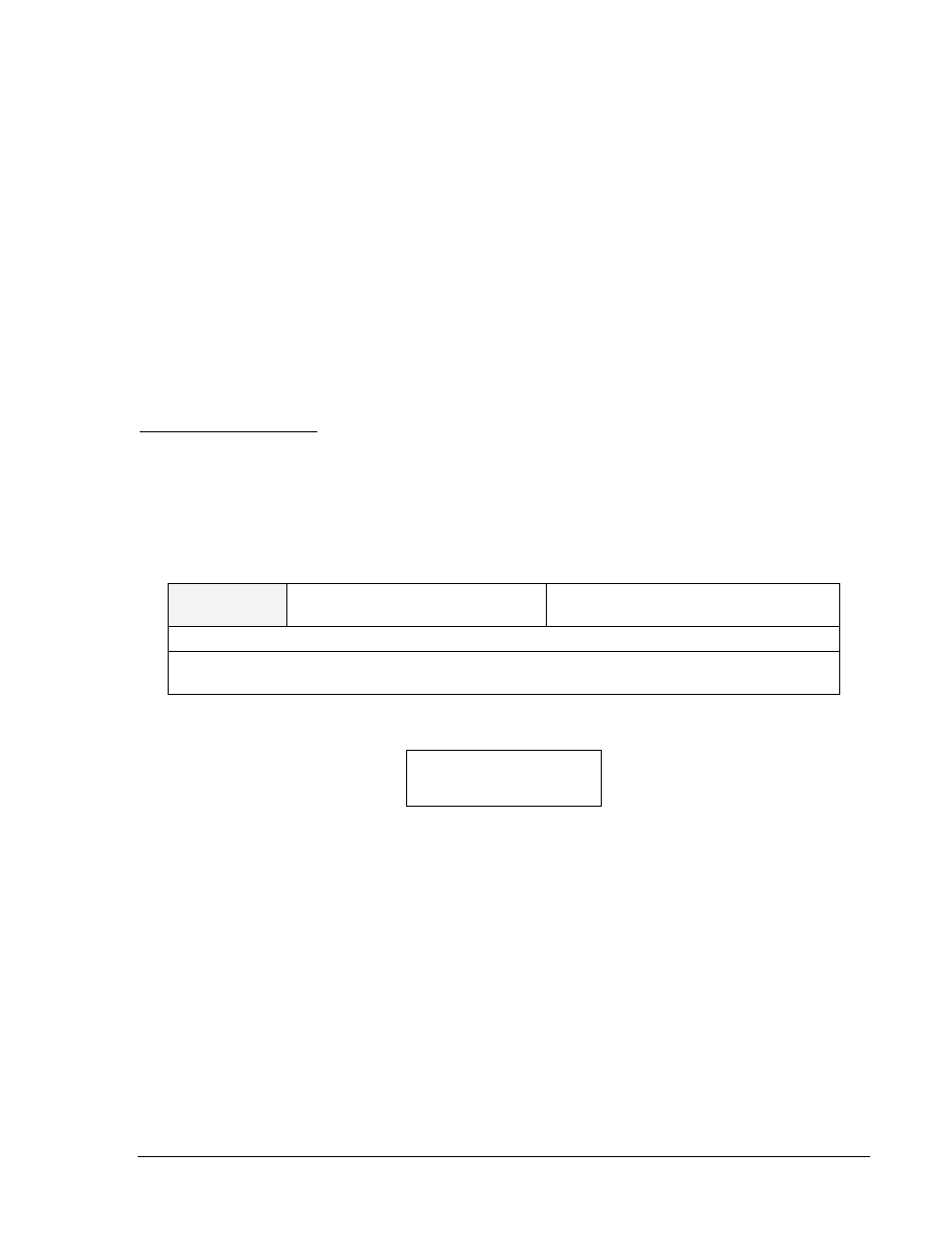
9272000990 Rev J
BE1-BPR Functional Description
4-51
OUT Command
Purpose:
Pulses outputs on or off for testing purposes.
Syntax:
OUT[x=<1/0>/DISABLE]
Comments:
x = A (OUTA, 1 (OUT1), 2 (OUT2), 3 (OUT3), 4 (OUT4), or 5 (OUT5)
Entering OUT=1 or OUT=0 will pulse on or pulse off all outputs.
Access area one or four password is required to test outputs.
OUT Command Examples:
1. Enable the output test feature.
ACCESS=
OUT=ENABLE;SAVE;Y
2. Test output 1 by closing it momentarily.
ACCESS=
OUT1=1
When testing complete, disable the OUT command by entering OUT=DISABLE;SAVE;Y
The firmware version may be viewed on the front panel HMI and through the communications ports.
When power is first applied to the relay, the firmware version is briefly displayed on the front panel LCD.
The firmware version can also be viewed at HMI Maintenance menu sub-screen 6. These screens are for
viewing only; the displayed firmware version cannot be altered.
Firmware Version Display
The VER command will return the software version number as well as the relay model, part, and serial
number.
VER
Relay version information
HMI Menu Branch: 5 (Standard), 6
(Enhanced)
Comments
This command returns the relay model number, the program version number, the relay part
number, and the relay serial number.
VER HMI Screen Example:
VER Command
Purpose:
Returns information about relay hardware and software.
Syntax:
VER
Comments:
No access area password is required for reporting functions. Version information
provided through HMI is limited to the relay model number and software version number.
VER Command Example:
Obtain the program version, part number, and serial number of the relay.
VER
Model : BE1-BPR
Program : VER 3.29E
PN : 9 2720 00 301
SN : H12345678
MODEL: BE1-BPR
PROGRAM: VER X.XX
