6 current programming calibration, Current programming calibration -7 – AMETEK M130 User Manual
Page 89
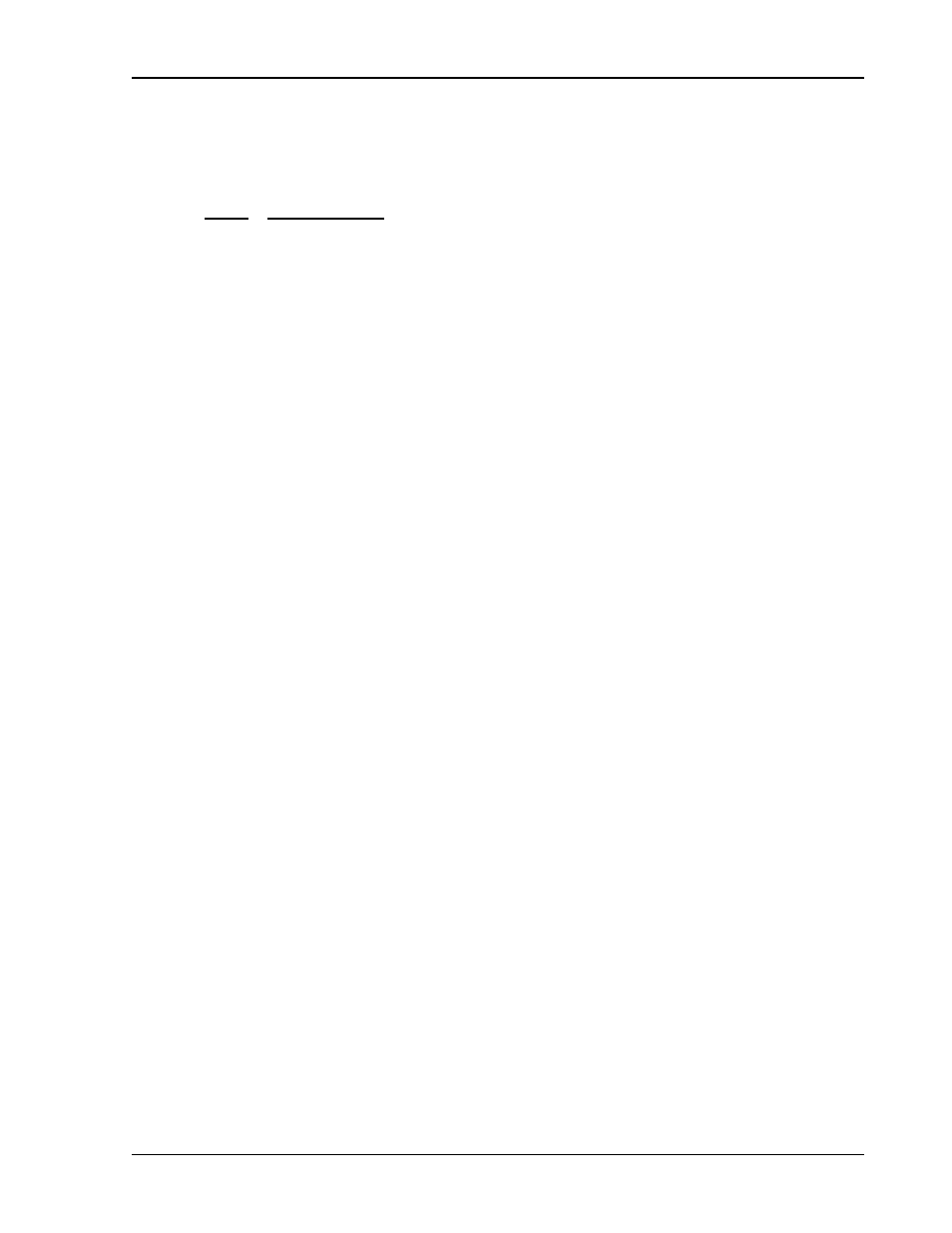
Sorensen Ethernet Option
M130/M131 Programming Manual
4-7
4.6 C
URRENT
P
ROGRAMMING
C
ALIBRATION
Attach a high precision shunt between the power supply’s output terminals and attach
a high precision voltmeter across the shunt.
STEP DESCRIPTION
1.
Issue a *CLS[n] command.
2.
Issue a *RST[n] command
3.
Program the overvoltage protection to maximum to prevent nuisance trips:
CAL[n]:OUTP:VOLT:PROT:DAC 65535
4.
Program the output voltage to full scale to prevent Constant-Voltage
operation:
CAL[n]:OUTP:VOLT:DAC 65535
5.
Program the output of the first calibration point by sending the following
command string from the computer:
CAL[n]:OUTP:CURR:DAC 3275
6.
Let the output settle and measure the output current with the current shunt
and the high precision voltmeter; this is value 1.
7.
Enter the actual output current of the first calibration point:
CAL[n]:OUTP:CURR:FIVEPOINT 1
8.
Program the output of the second calibration point by sending the following
command string from the computer:
CAL[n]:OUTP:CURR:DAC 19000
9.
Let the output settle and measure the output current with the current shunt
and the high precision voltmeter; this is value 2.
10. Enter the actual output current of the second calibration point:
CAL[n]:OUTP:CURR:FIVEPOINT 2
11. Program the output of the third calibration point by sending the following
command string from the computer:
CAL[n]:OUTP:CURR:DAC 32000
12. Let the output settle and measure the output current with the current shunt
and the high precision voltmeter; this is value 3.
