2 setup for calibration, Setup for calibration -2 – AMETEK M130 User Manual
Page 84
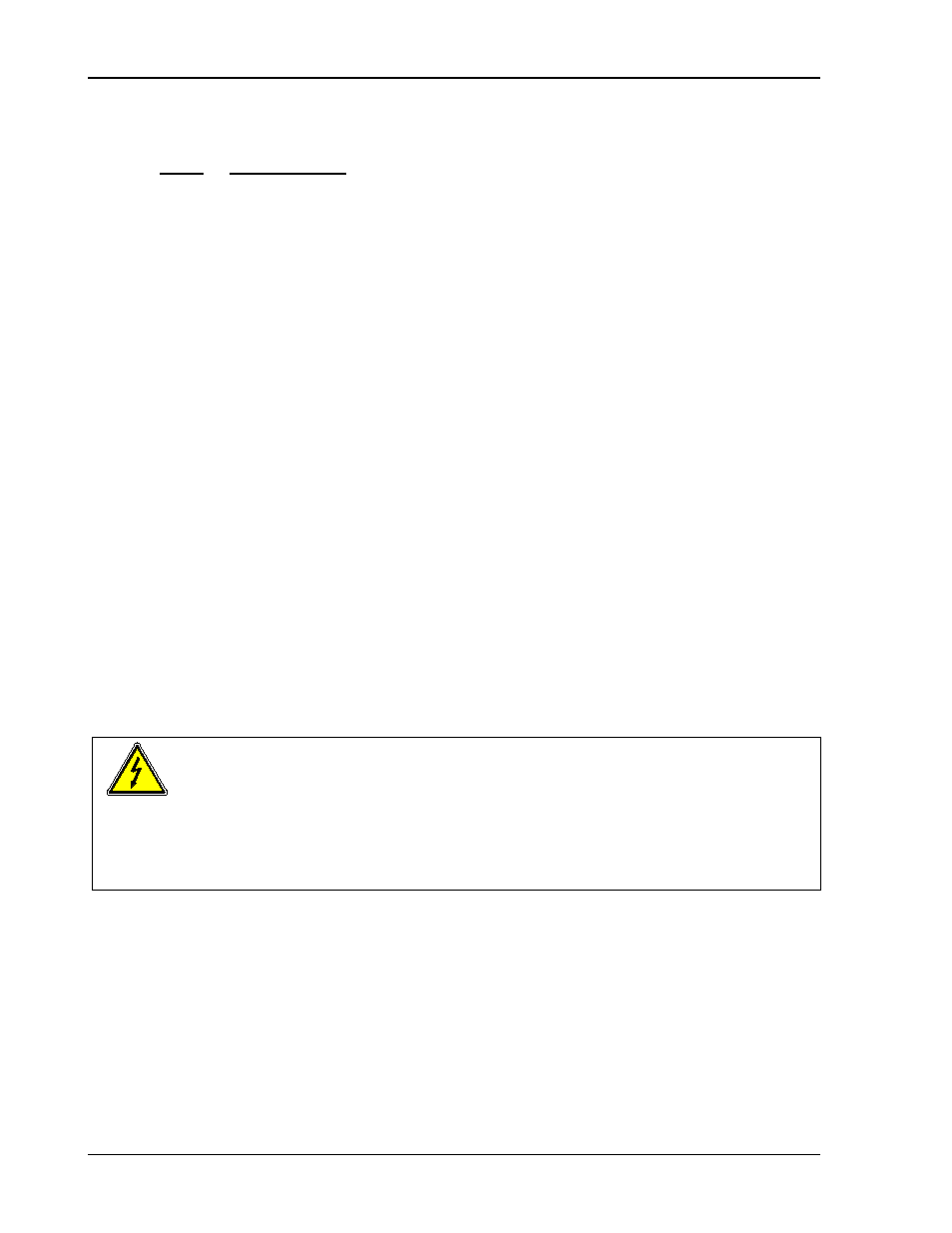
Sorensen Ethernet Option
4-2
M130/M131 Programming Manual
4.2 S
ETUP FOR
C
ALIBRATION
STEP
DESCRIPTION
1.
Disconnect the power supply’s AC input power.
2.
Disconnect the load from the power supply you want to calibrate.
3.
Connect the power supply for sensing at the required load point. Refer to the
power supply manual for further information.
4.
Connect the DVM to the output for voltage or overvoltage calibration, or
connect a current shunt rated for the full output current of the supply and the
DVM for current calibration.
5.
Assure the correct primary address has been set by the rear panel switch.
6.
Set the power supply to REMOTE mode by the rear panel switch.
7.
Connect the GPIB or Ethernet controller to the power supply at the rear panel
connector.
8.
Reconnect the AC input power. Turn the unit on and allow the unit to warm
up for at least 30 minutes.
9.
The unit is ready for all calibration procedures, to be followed in the order
presented.
10. Once calibration is completed, new values for Last Calibration Date and Next
Calibration Date may be entered. See Section 4.8.
WARNING
Exercise caution when using and servicing power supplies. High energy levels
can be stored at the output voltage terminals on all power supplies in normal
operation. In addition, potentially lethal voltages exist in the power circuit and the
output connector on power supplies that are rated at 60V and over. Filter
capacitors store potentially dangerous energy for some time after power is
removed.
