AMETEK M130 User Manual
Page 82
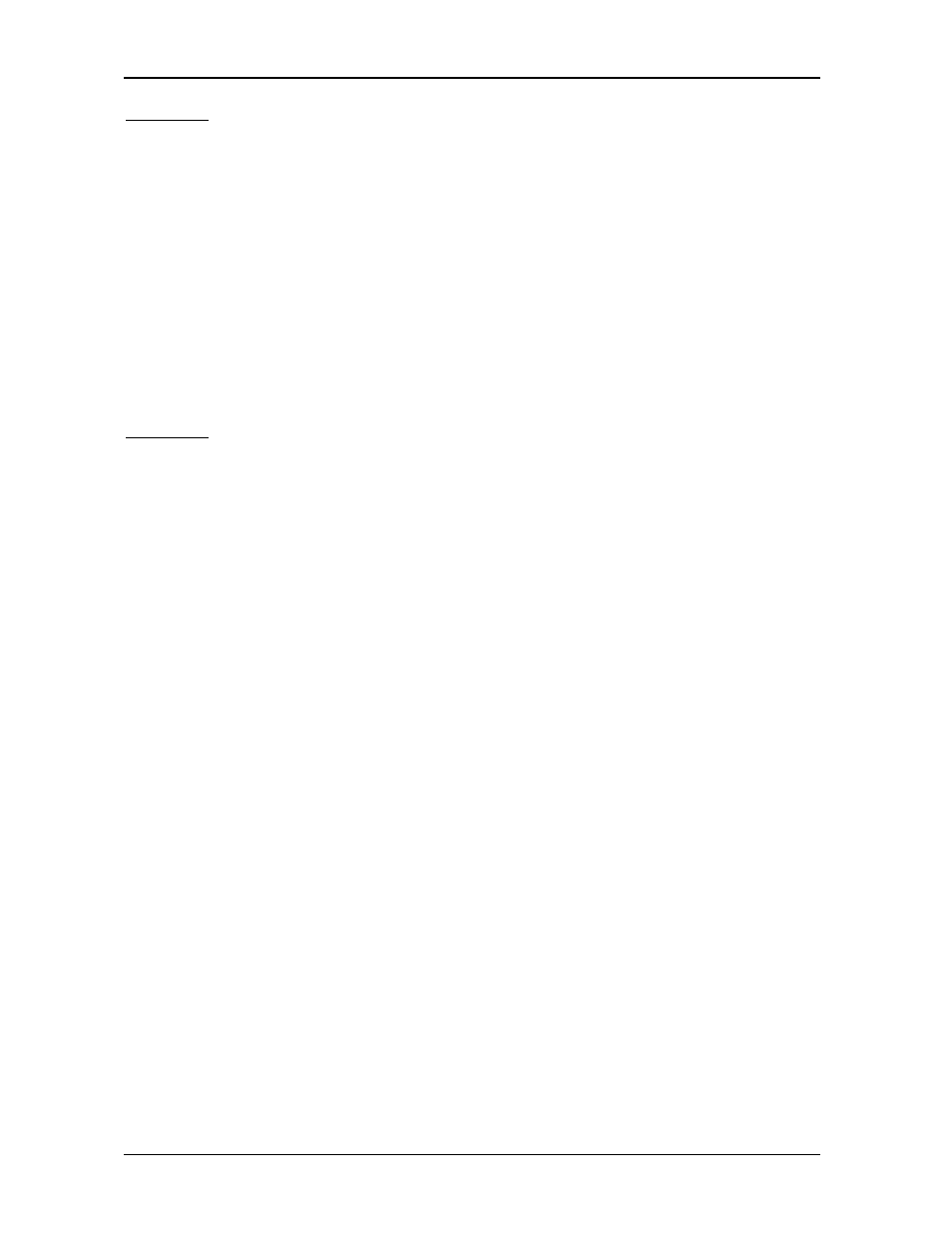
IEEE 488.2 and SCPI Command Operation
Sorensen Ethernet Option
3-32
M130/131 Programming Manual
EXAMPLE: Program a unit with no load at the output to ramp its output voltage from
5 VDC to 25 VDC in 30 seconds upon the trigger command.
// Use SYST:ERR? after each command to verify no programming errors.
// turn on the unit.
*CLS
// clear the unit to its power-on default settings.
*RST
// reset the unit.
SOUR:CURR 33.0
// program output current to 33.0 A.
SOUR:VOLT 5.0
// program output voltage to 5.0 VDC.
SOUR:VOLT:RAMP:TRIG 25.0 30.0
// program voltage to ramp from the present
// value (5.0 VDC) to 25.0 VDC in 30 secs.
// upon the trigger command.
TRIG:RAMP
// start ramp execution.
TRIG:ABORT
// turn off trigger mode.
EXAMPLE: Program a unit to power-on and initialize to 2 VDC @ 1A with an overvoltage
protection level of 3 VDC. Verify proper power-on initialization.
// Use SYST:ERR? after each command to verify no programming errors.
// turn on the unit.
*CLS
// clear the unit to its power on default settings.
*RST
// reset the unit.
CAL:INIT:CURR 1.0
// set power-on initial current to 1.0 A.
CAL:INIT:CURR?
// confirm power-on initial current setting.
CAL:INIT:VOLT 2.0
// set power-on initial voltage to 2.0 VDC.
CAL:INIT:VOLT?
// confirm power-on initial voltage setting.
CAL:INIT:VOLT:PROT 3.0
// set power-on initial overvoltage protection to 3.0 VDC.
CAL:INIT:VOLT:PROT?
// confirm power-on initial overvoltage protection setting.
CAL:UNLOCK “6867”
// unlock nonvolatile memory for calibration value storage.
CAL:STORE
// store the calibration values in nonvolatile memory.
CAL:LOCK
// lock nonvolatile memory for calibration value protection.
// cycle power to the unit.
// note voltage is initialized to 2.0 VDC via front panel.
SOUR:CURR?
// confirm power-on initial current setting.
SOUR:VOLT?
// confirm power-on initial voltage setting.
SOUR:VOLT:PROT?
// confirm power-on initial overvoltage protection setting.
