Pc connection, Internet or lan connection, 2 features and functions – AMETEK M130 User Manual
Page 14: 1 features, Features and functions -2, Features -2
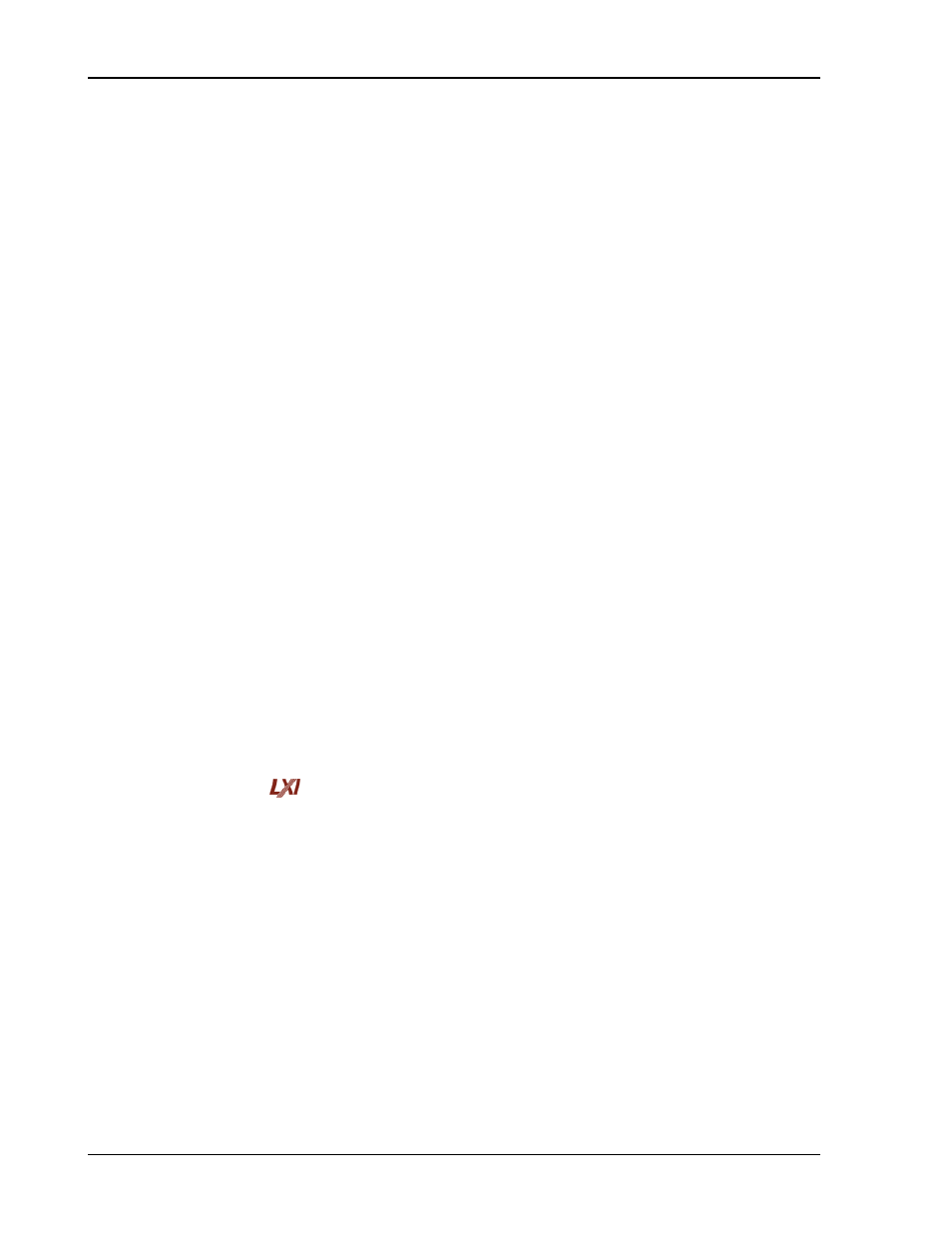
Features, Functions and Specifications
Sorensen Ethernet Option
1-2
M130/131 Programming Manual
PC Connection
To operate your Sorensen Ethernet product connected directly to a PC (no Internet
or LAN connection) you will need:
• Pentium-based laptop or desktop computer running Microsoft Windows XP
• Ethernet based Network Interface Card (NIC) or built-in port capable of
10/100 MBit operation
• CAT 5 cable Ethernet crossover cable
• Microsoft Internet Explorer version 6.0 or later
• Sun Microsystems Java Runtime Environment
Internet or LAN Connection
To operate your Sorensen Ethernet product connected to the Internet or a LAN you
will need:
• Pentium-based laptop or desktop computer running Microsoft Windows XP
• Ethernet based Network Interface Card (NIC) or built-in port capable of
10/100 MBit operation
• Appropriate Ethernet modem for Internet connection, or
• Switch or hub (Linksys brand strongly recommended) for LAN connection
• Standard CAT 5 Ethernet interconnect cable
• Microsoft Internet Explorer version 6.0 or later
• Sun Microsystems Java Runtime Environment
1.2 F
EATURES AND
F
UNCTIONS
1.2.1
F
EATURES
• Ethernet/LAN connectivity, 10/100base-T compatible
• Fully
™ (LAN eXtensions for Instrumentation) class C compliant
• Built-in Web Server for direct control using Internet Explorer 6.0 or higher
• 16-bit programming and 16-bit readback of voltage and current
• Programmable overvoltage protection with reset
• SCPI compliant command set
• User-programmable signals including Local/Remote Sense, External Polarity,
and Disconnect Relay Drive
• User selectable Constant-Voltage/Constant-Current or Foldback mode, with
reset
• Voltage Ramp and Current Ramp functions
• Field-upgradeable firmware via RS-232
• Attachment of up to 30 supplies equipped with the M131 or M85 option via
EIB interface, for a total of 31 supplies controlled through one IP address
• Full calibration through software control
