Keys for the transform panel, Keys for the transparency panel, Function keys – Adobe Illustrator CS4 User Manual
Page 481
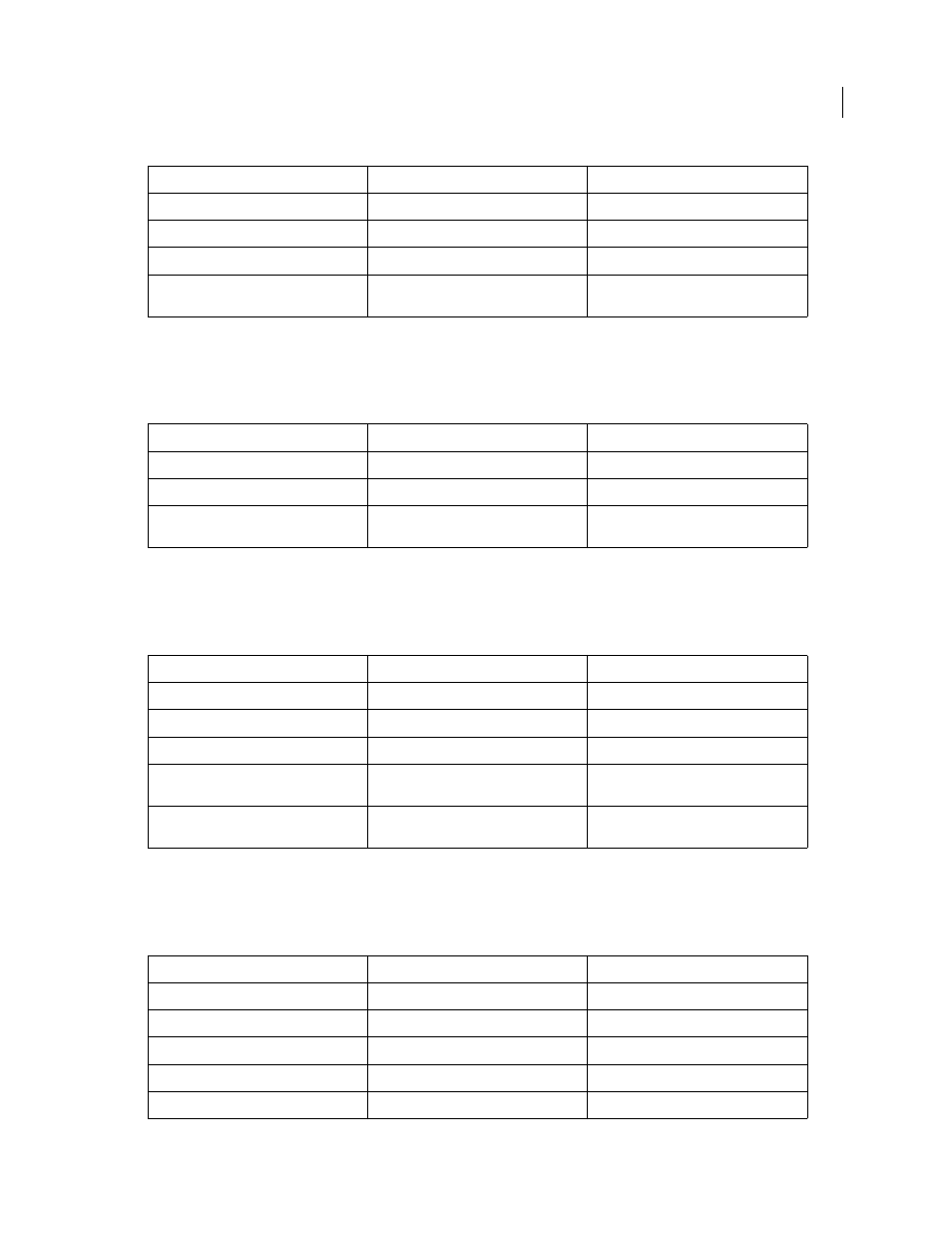
474
USING ADOBE ILLUSTRATOR CS4
Keyboard shortcuts
Keys for the Transform panel
This is not a complete list of keyboard shortcuts. This table lists only those shortcuts that are not displayed in menu
commands or tool tips.
Keys for the Transparency panel
This is not a complete list of keyboard shortcuts. This table lists only those shortcuts that are not displayed in menu
commands or tool tips.
Function keys
This is not a complete list of keyboard shortcuts. This table lists only those shortcuts that are not displayed in menu
commands or tool tips.
Result
Windows
Mac
OS
Create new spot color
Ctrl-click New Swatch button
Command-click New Swatch button
Create new global process color
Ctrl + Shift-click New Swatch button
Command + Shift-click New Swatch button
Replace swatch with another
Alt-drag a swatch over another
Option-drag a swatch over another
Select swatch by name (using keyboard)
Ctrl + Alt-click in the swatch color list
Command + Option-click in the swatch
color list
Result
Windows
Mac
OS
Apply a value and keep focus in edit field
Shift + Enter
Shift + Return
Apply a value and copy object
Alt + Enter
Option + Return
Apply a value and scale option
proportionately for width or height
Ctrl + Enter
Command + Return
Result
Windows
Mac
OS
Change mask to grayscale image for editing Alt-click on mask thumbnail
Option-click on mask thumbnail
Disable opacity mask
Shift-click on mask thumbnail
Shift-click on mask thumbnail
Re-enable opacity mask
Shift-click on disabled mask thumbnail
Shift-click on disabled mask thumbnail
Increase/decrease opacity in 1% increments Click opacity field + Up Arrow or Down
Arrow
Click opacity field + Up Arrow or Down
Arrow
Increase/decrease opacity in 10%
increments
Shift-click opacity field + Up Arrow or Down
Arrow
Shift-click opacity field + Up Arrow or Down
Arrow
Result
Windows
Mac
OS
Invoke Help
F1
F1
Cut
F2
F2
Copy
F3
F3
Paste
F4
F4
Show/hide Brushes panel
F5
F5
