Adobe Illustrator CS4 User Manual
Page 183
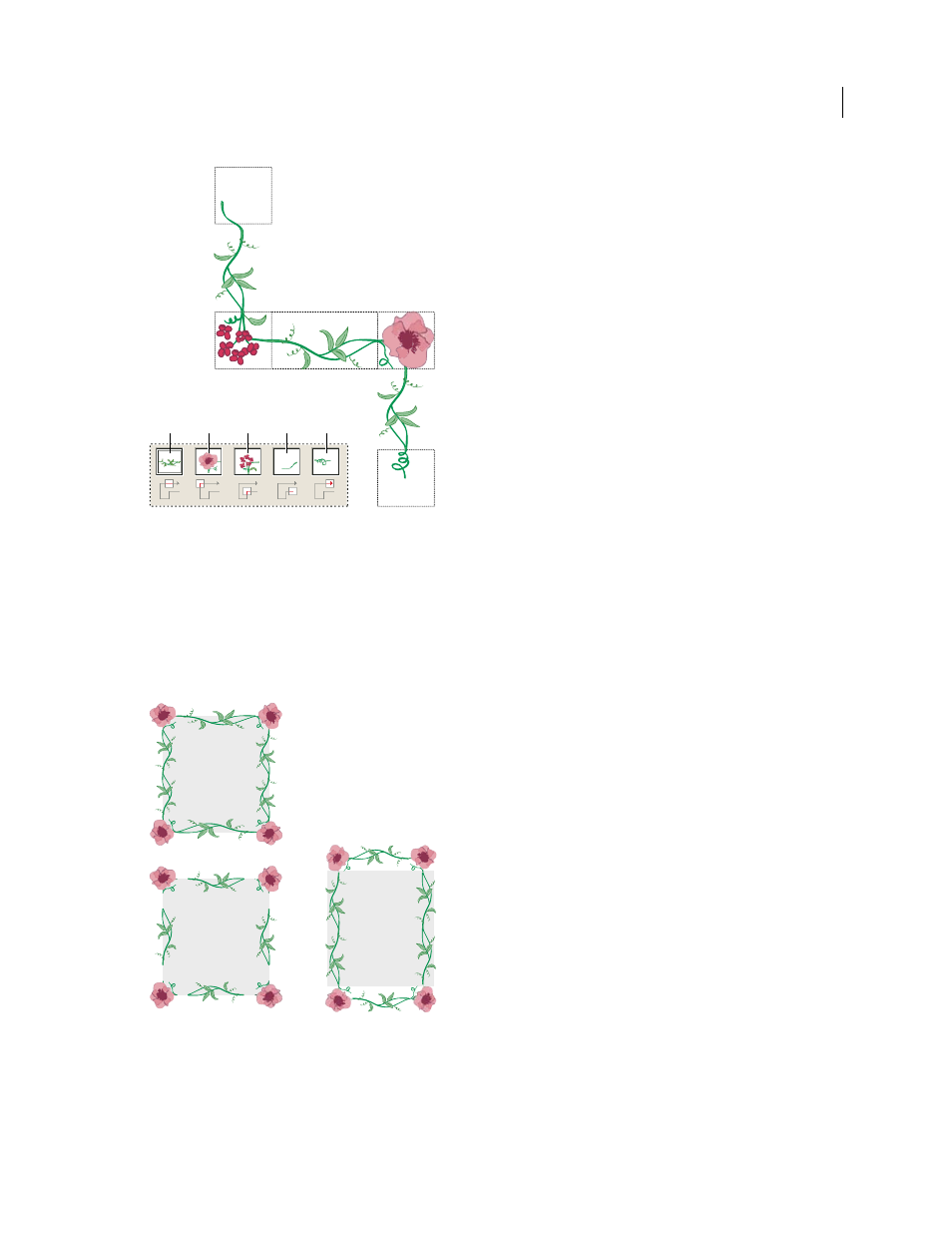
176
USING ADOBE ILLUSTRATOR CS4
Painting
Tiles in a pattern brush
A. Side tile B. Outer Corner tile C. Inner Corner tile D. Start tile E. End tile
Flip Along or Flip Across
Changes the orientation of the pattern in relation to the line.
Fit
Determines how the pattern fits on the path: Stretch To Fit lengthens or shortens the pattern tile to fit the object.
This option can result in uneven tiling. Add Space To Fit adds blank space between each pattern tile to apply the
pattern proportionally to the path. Approximate Path fits tiles to the closest approximate path without changing the
tiles. This option applies the pattern slightly inside or outside the path, rather than centered on the path, to maintain
even tiling.
Fit options
A. Stretch To Fit B. Add Space To Fit C. Approximate Path
E
E
D
D
C
C
B
B
A
A
B
A
B
C
